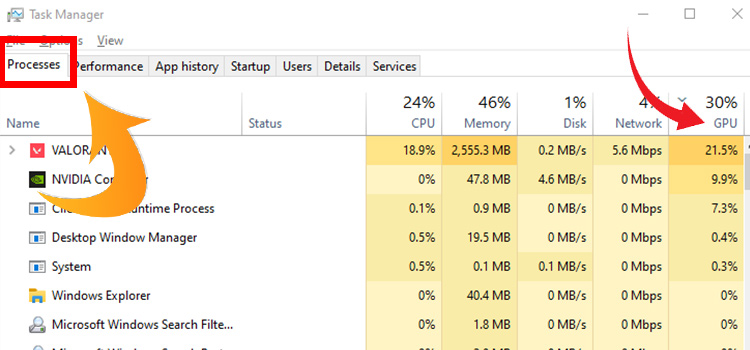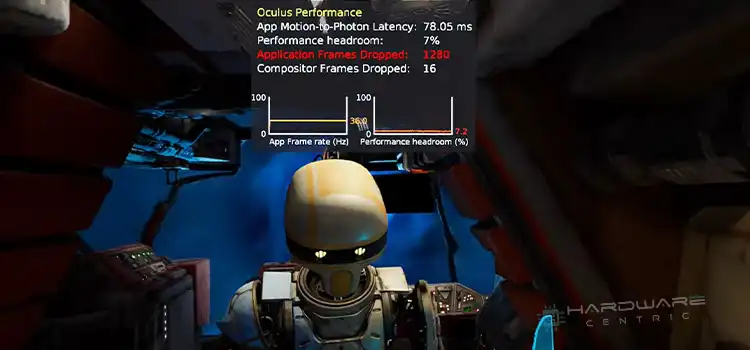192 Bit Graphics Card vs 256 Bit Graphics Card | Let’s Find Out What’s Good
It’s not simple to determine the relative strengths and shortcomings of graphics cards. Memory, stream processors, and other components must be considered in addition to the graphics processing unit. Then there’s the bus’s data transmission rate, or “bitrate,” which connects the memory to the CPU. Even though it may seem paradoxical, a 192-bit graphics card isn’t inherently superior to its 256-bit equivalent if all of these factors are considered.
The bitrate of a graphics card relates to how much data it can transport between the GPU and the RAM during each clock cycle. This is a part of the card’s overall memory bandwidth or throughput. With greater bandwidth, the card can draw to the screen faster and with more resolution, resulting in smoother, higher-quality visuals.

192 Bit vs 256 Bit Graphics Card – Performance Analysis
A graphics card’s bitrate is physically restricted by the number of pins available on the CPU, hence it cannot be overclocked like a processor. In other words, a 192-bit card can never be upgraded until it becomes a 256-bit card. However, because memory bandwidth is a function of bitrate and RAM frequency, overclocking a card’s RAM can boost its total throughput. Because bitrate and RAM frequency both contribute to overall memory bandwidth, any increase in one effectively increases the other.
The actual throughput or bandwidth of a graphics card, which is measured in gigabytes per second rather than bits, is determined by a combination of the bus’s bitrate and the frequency of its random-access memory. The bitrate is converted to bytes by dividing it by 8, then multiplying the result by the RAM’s frequency in megahertz. A 192-bit graphics card with 3,000 MHz RAM, for example, has 72 GB/s of bandwidth. A 256-bit card has 96 GB/s if all other factors are equal.
Uses
The great majority of customers can utilize both 192-bit and 256-bit graphics cards. They’re more than capable of handling basic computer tasks, as well as budget gaming and general 3D graphics work using programs like 3ds Max and Maya.
Unlock unrivaled graphics performance with an advanced graphics card
Conclusion
When comparing a 192-bit interface to a 256-bit interface, all other factors being equal, the 256-bit interface can transport 33 percent more information in the same amount of time. However, while the graphics processor continues to process data at the same pace, this does not imply that it is 33 percent quicker. It can help you perform better, but not as much as you may believe.
Subscribe to our newsletter
& plug into
the world of PC Hardwares