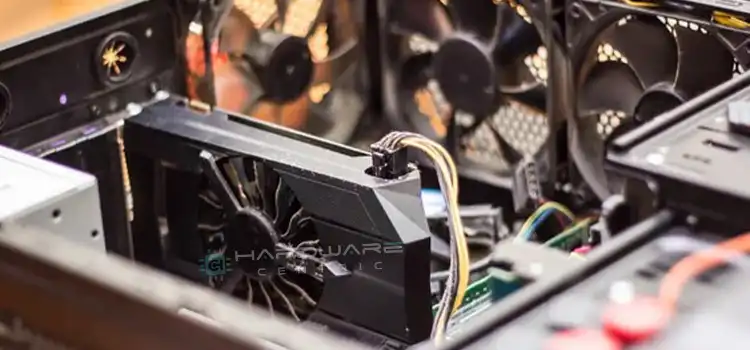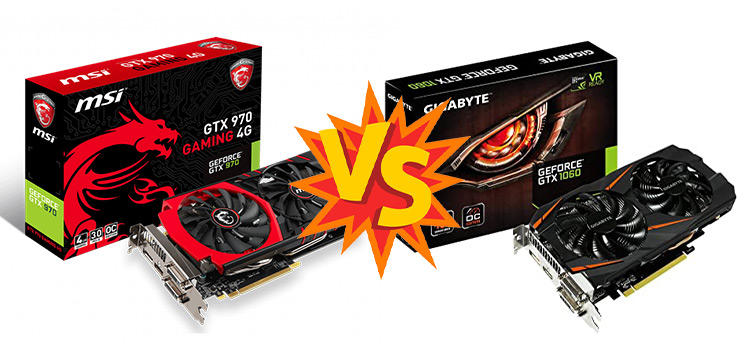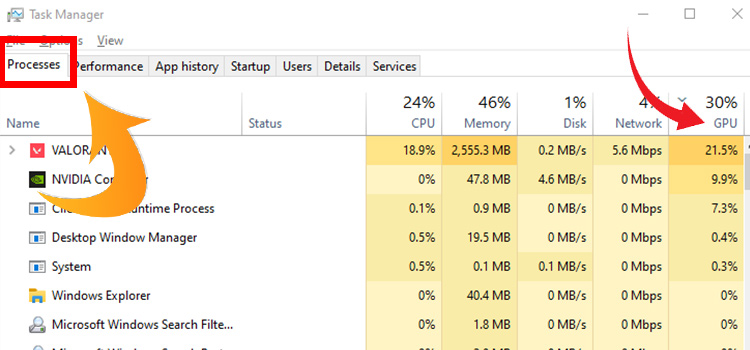Can a Gtx 1650 Run VR? | Ultimate Explanation
Medium graphics cards like the GTX 1650 are compatible with the least requirements of the system, but they can’t handle the tasks of running the HTC Vive. It is still capable of running a few VR apps, but it may have trouble with more intensive VR experiences, resulting in problems like low fps and freezing.
When deciding on a GPU for virtual reality, it’s important to consider your personal needs and financial burdens. Players who are confused about virtual reality sometimes wonder if a GTX 1650 will be strong enough to handle the experience.
In this post, we’ll take a closer look at how a GTX 1650 handles virtual reality games and the numerous elements that affect its overall performance.
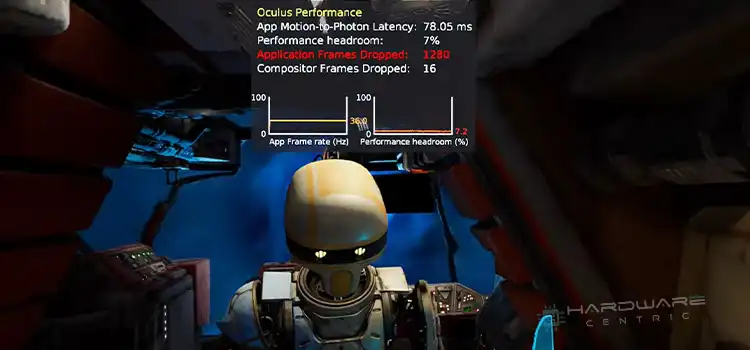
Can a Gtx 1650 Graphics Card Run Virtual Reality – Check Out the Factors
Before purchasing a GTX 1650, you should determine if its virtual reality performance fits your demands. There are some virtual reality applications for which the GTX 1650 is more than sufficient, but for many, this might not be the ideal option. However, how can the GTX 1650 handle virtual reality? Consider the following factors:
1. Graphics Card Compatibility
The first thing that needs to be considered is whether or not the GPU is suitable for use with a Virtual reality headset. To ensure optimal performance, the vast majority of virtual reality headsets require a graphics card that satisfies certain criteria.
However, it is essential to check the specifications of the particular VR headset that will be used. It’s possible that certain VR headsets offer higher-level needs than many others, it will have an effect on how well the GTX 1650 performs.
2. VR Game Requirements
The specifications of the virtual reality game should also be considered. It is necessary for the GPU used in virtual reality games to have a high degree of performance to ensure a smooth as well as engaging experience for all players.
The GTX 1650 fulfills the minimal criteria for virtual reality games, that call for a GPU including at least 4 gigabytes (GB) of video memory (VRAM). Moreover, it is essential to keep in mind that only satisfying the fundamental needs does not automatically ensure top-notch functionality. There is a possibility that several VR games will have greater requirements, which might have an effect on the GTX 1650 functions.
3. Graphics Settings
The virtual reality game’s graphical configurations are the next factor to think about. The visual contexts of VR games are highly flexible, allowing players to find the optimal compromise between playability and graphical fidelity. You can get more performance out of a GTX 1650 by reducing the graphics presets, however, it will also damage the picture quality.
If you want to get the most out of your GTX 1650 for virtual reality, you’ll need to strike a balance of performance with visual quality. Certain graphical configurations may have a larger effect on experience for some VR games than for others; therefore, it is recommended that players test with a variety of settings in order to find the right fit.
4. Frame Rate
The number of frame rates that the virtual reality game displays are another factor to keep in mind. A higher refresh rate is required for virtual reality games to provide an interface that is both fast and realistic. The majority of virtual reality games have a frame rate recommendation of 90 per second (FPS).
The GTX 1650 is able to produce a fps of 90 FPS in a variety of virtual reality games, however, it may suffer with more challenging games if those settings are increased. It is essential to keep a close eye on the fps of the virtual reality game and make any necessary adjustments to the graphics settings in order to keep it consistent.
5. Capacity of CPU and RAM
The capacity of the central processing unit (CPU) and the random access memory (RAM) is another aspect to consider. In contrast to the GPU, virtual reality games need a processor and memory that are capable of high levels of performance.
To get the most out of a GTX 1650, you need to have a relatively recent central processing unit and with at least 8 gigabytes of (RAM). It may be possible to boost performance also on GTX 1650 by upgrading the processor and the amount of RAM, particularly in more intensive VR games.
6. VR Game Optimization
Virtual reality (VR) game optimization is the final factor to think about. The performance of virtual reality (VR) games can vary widely depending on how well they have been optimized. If it has been properly optimized, a GTX 1650 can handle a virtual reality game with ease.
But if it hasn’t, even the most powerful graphics card might struggle. If you want to play your virtual reality games at peak performance, it’s advisable to check the particular game’s requirements of the system and guidelines.
Frequently Asked Questions and Answers
Is GTX 1650 compatible with Oculus?
The GTX 1650 works fine with Oculus VR headsets. Usually, Oculus headsets demand a GPU card that is capable of handling an NVIDIA GTX 1050 Ti or perhaps an AMD Radeon RX 470 without any issue. Moreover, a more robust graphics card is necessary for the best performance.
Can GTX 1650 run all games?
The GeForce GTX 1650 is a set of gaming equipment that has very poor performance, and it is most likely only capable of running games with modest system requirements. Games with requirements of up to DirectX 12 can be successfully run on this system.
Is GTX 1650 low-end?
A low-end graphics card, the GTX 1650 only requires 75W to run games at ultra-high settings. That is the most compelling case for purchasing it. If performance to cost ratio is extremely important to you, then maybe you should not expect to find it in this GPU.
Conclusion
The GTX 1650 can play virtual reality games, but the quality of the experience will vary depending on the specifics of the game, the VR game’s system requirements, the graphical options, the fps, and the computer’s CPU and RAM. If you want to get the most out of your GTX 1650 for virtual reality, you’ll need to ensure both performance and picture quality. The GTX 1650 will not be the finest gpu for vr, but it is an excellent low-cost alternative for gamers interested in VR.
Subscribe to our newsletter
& plug into
the world of PC Hardwares