2 Slot vs 3 Slot GPU | Analysis Available Slots GPU Casing
The only difference between a 2 slot and a 3 slot GPU is the space. The 3 slot GPU occupies three PCIe slots whereas the 2 slot GPU takes up 3 PCIe slots. Additional space of the triple slot graphics cards means they have superior cooling.
You will find dual-slot graphics cards on most of the cards in the market. But three-slot cards are not seen that much as they have no real-world benefits, even with high-quality high-powered GPUs.

Comparison Between 2-Slot and 3-Slot GPU
The GPU slot type describes how many PCIe slots a graphics card occupies vertically, depending on its thickness/width. It basically refers to the number of PCIe slots that the card “hovers over,” making nearby PCIe slots unusable.
There are different GPU slot types:
- Single Slot GPU
- 1.5 Slot GPU
- Dual Slot GPU
- 2.5 Slot GPU
- 2.7 Slot GPU
- Triple Slot GPU
In this article, we will be discussing dual and triple-slot GPU.
Dual Slot Graphics Cards [2-slot GPUs]
The dual-slot design is now found on the majority of cards on the market.
If your motherboard has two PCIe slots next to each other, a 2-slot GPU will take up two expansion slots in your case and hover over two PCIe slots (as always, the GPU plugs into one PCIe port). All of these 2-slot cards have dual brackets at the rear. Some single bracket cards, on the other hand, completely block the second slot on the motherboard and are also classified as dual slots.

Figure 1: The Width of a Dual-Slot Graphics Card

Figure 2: Dual Slot Graphics Card with Single Bracket
A great dual-slot card does not get in the way of the third PCIe slot below it, allowing you to use that slot for an expansion card. In the current time, all of AMD’s and Nvidia’s reference model cards feature a strict dual-slot design. The majority of them have a blower fan cooler, while others have a quality fan on the heatsink design. The width of a dual-slot graphics card is roughly 36mm, and it may come with a dual or single bracket.
The graphics cards you will find in dual-slot design:
- High-end, mid-range, or budget graphics cards
- Low profile and compact (with shorter length) graphics cards
- Mid-range or budget passively cooled graphics cards (for instance, Palit GeForce GTX 1050 Ti KalmX)
- The water-cooled graphics cards that use a hybrid cooler or water block cooling
Triple Slot Graphics Cards [3-Slot GPUs]
These cards, as their name implies, fully block three slots on the motherboard and the PC casing. A triple-slot graphics card has three full-sized brackets with video ports on the back end. These are cards with massive heatsinks, and with dual or triple fans on the heatsink’s top.
Nowadays, only 2.75 slot graphics cards for the flagship GPUs are seen, rather than proper triple-slot graphics cards. The width of a triple-slot graphics card ranges from 60mm to 65mm.
ASUS GTX 570 DirectCU II, ASUS GTX 580 DirectCU II, PowerColor Radeon RX 590 Red Devil, PowerColor Devil 13 Dual Core R9 290X 8 GB, and AORUS NVIDIA GeForce RTX 2070 SUPER 8GB, and are some examples of real triple-slot graphics cards.

Figure 3: The Width of a Triple Slot Graphics Card
If you are looking for something alternative, then here are some worth looking into.
Conclusion
Slot width is an important factor to consider when choosing a graphic card for your computer. Because, if you choose the wrong dimensions, then the graphics card might not fit in the PC case, or can cause clearance problems for other parts. Before choosing 2 slots or 3-slot GPU, you must ensure that you have enough slots for that GPU.
Subscribe to our newsletter
& plug into
the world of PC Hardwares


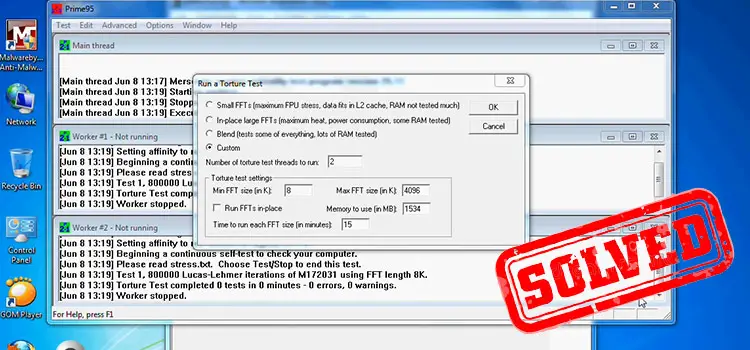
![[5 Fixes] HP Laptop Blinking White Light](https://www.hardwarecentric.com/wp-content/uploads/2023/06/HP-Laptop-Blinking-White-Light.webp)

![How To Remove A Graphics Card From A Prebuilt PC [Explained]](https://www.hardwarecentric.com/wp-content/uploads/2023/11/How-To-Remove-A-Graphics-Card-From-A-Prebuilt-PC.webp)
