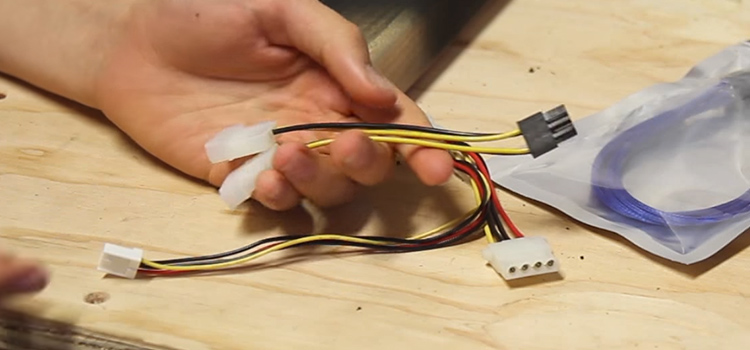How Long to Run Prime95 | for CPU Stress Test
Prime95 is a stress-testing tool that will push your computer’s CPU to the breaking point and determines whether or not your system will run properly with an overclocked CPU. By default, Prime95 uses 100% of your CPU’s processing capacity.
It generally takes a longer time to finish verifying (depending on how powerful your CPU is), but it ensures you don’t have any instability concerns, so it’s worth the wait. You’ll save money by not having to return broken goods and replace them.
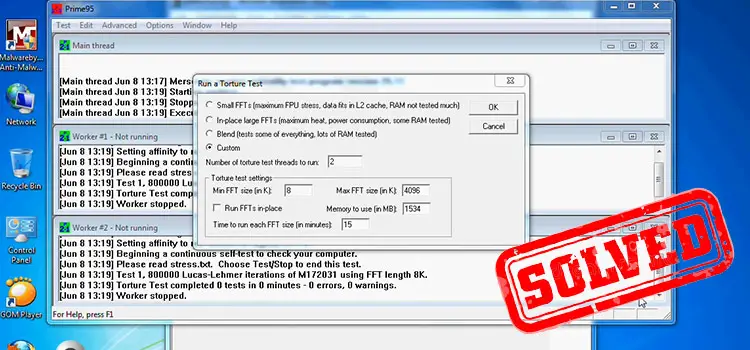
What Are the Reasons to Run Prime95?
The main reason to run Prime95 is to check any errors or instability in your computer system, so that you can find their possible causes, as well as fix them. For example –

- If you find a hardware error, the BIOS should be verified, and RAM should be swapped with known good RAM or removed and reinserted to ensure proper seating.
- For PNP issues, check the motherboard manual and replace any essential components.
- If the problem is with your CPU, take it to customer care and replace it if needed.
- For I/O device errors, check cable connections, reseat devices, or replace faulty devices.
- If the error is with the hard drive, check the rugged drive and power supply cable connection, then run diagnostics to rule out any hardware failures.
- For CD/DVD drive issues, reinstall the connection or run CD/DVD drive diagnostics. If it still does not work, replace the CD/DVD drive.
How Long Should You Run Prime95?
Now it is time to back to our primary concern, which is the runtime of the Prime95. For your convenience, we are providing the information with some bullet points. Check them all –
- The fact is there is no definite time to run Prime95. When you start running it, it will not stop until it encounters any errors or informs about any instability.
- But from various sources, it has been found that there is a tricky way to find out if your CPU is okay. If you run the program for 20 minutes and still do not notice any errors or issues, your CPU is likely completely stable. A possible reason is that most times the temperature gets up to its maximum operating temperature after 10-20 minutes.
- But if you do not prefer such uncertainty, you can just run the test for a couple of hours. Well, here is a catch! Running the test for a long time while the temperature is high can be harmful to your system. To get a better result, keep an eye on the temperature and let the test run for a maximum of two hours. The test will finish after two hours.
- But you need to stop it immediately when the temperature gets high even though there is still time. It is recommended to not let the temperature rise to 50 degrees Celsius and obviously stop the test if it is 90 degrees.
Bonus Points
4 Crucial factors to run PRIME95 –
- When stress testing, you must choose the best moment.
- Use Prime95 with the Torture Test option enabled to accomplish this.
- Set a timer between one and two hours, depending on your CPU speed and a minimal FFT value that works well for your CPU. You can set the time for each FFT size from the custom option to make the test more precise and convenient. Then start it up and leave it alone.
- If it crashes before the appropriate time, restart because your settings are too aggressive or not aggressive enough.
Frequently Asked Questions
Can PRIME95 Damage My CPU?
No. Prime95 is just a program that simulates mathematical processes and is safe if used correctly. If you want to learn more about it
- Head to your control panel.
- Then advance system settings.
- Then advanced tab.
- Then performance choices.
When Should I Stop PRIME95?
If your computer has a CPU with a temperature monitoring program and thermal throttling enabled, stop Prime95 when you reach your maximum core temperature. The purpose of running Prime95 is not to push your PC to its limits and cause it to overheat. Doing so will cause more harm than good. You are a responsible user if you stop Prime95 when it reaches the maximum core temperature.
Can I Run PRIME95 Overnight?
No. Running Prime95 overnight may cause your machine to run hotter and cause damage. Ideally, you should run Prime95 on your computer for at least an hour before determining if there is a problem.
How Hot Should CPU Get PRIME95?
Different types of computers run different software. Check that you are using the correct version for your machine. In general, Prime95 should be run for roughly 8 hours or until the CPU temperature hits 90 degrees Celsius. If you don’t find any issues after 8 hours and the CPU temperature does not surpass 90 degrees Celsius, cease testing and report back!
Last Words
Simulating with PRIME can take hours, but it will offer you a complete insight into how well your machine performs during such a simulation. To be safe, you can run the simulations for an hour. When performing simulations, the temperature sensor is also crucial. If you want to perform simulations as quickly as possible, the ambient temperature should be between 80 and 90 degrees Fahrenheit.
Subscribe to our newsletter
& plug into
the world of PC Hardwares
![[Explained] Should I Enable Virtualization Technology?](https://www.hardwarecentric.com/wp-content/uploads/2023/08/should-I-enable-virtualization-technology.webp)