2 Fan vs 1 Fan CPU Cooler | Which One?
Do you overclock your computer often or like lots of RGB lighting? Do you do heavy work with your PC for a long time? If one of the answers is YES, then you definitely need a good CPU cooler for your PC. If you want to go for air coolers among other alternatives, what should you choose, 2 fans vs 1 fan CPU cooler?
1 fan can do its job properly in normal conditions. All a 2nd fan does is make the 1st fan work better at a lower speed. It can also help in better performance. But more is better is not real in many cases. Stay with this article to find out how 1 fan and 2 fans can make a difference in your PC.

2 Fan vs 1 Fan CPU Cooler: Comparison
Before getting into the noticeable differences, let’s see a quick comparison between these 2-fan and 1-fan CPU coolers to make things more convenient. For easier understanding, we are comparing Bykski AIO Integrated CPU Cooler 1-fan and 2-fan. Have a look –
| 1-fan CPU | 2-fan CPU | |
| Model | B-FRD120-RBW | B-FRD120-RBW |
| Compatibility | Intel Socket: LGA 2066 / 1366 / 2011 / 115x / 775 / 2011-v3 AMD Socket: FM2+ / FMA2 / FM1 / AM4 / AM3+ / AM3 / AM2+ / AM2 Fittings: G 1/4 Thread | Intel Socket: LGA 2066 / 1366 / 2011 / 115x / 775 / 2011-v3 AMD Socket: FM2+ / FMA2 / FM1 / AM4 / AM3+ / AM3 / AM2+ / AM2 Fittings: G 1/4 Thread |
| Cold plate material | Aluminium | Aluminium |
| Pump power | 3.96W, 3 Pin | 3.96W, 3 Pin |
| Pump rated current | 0.3A | 0.3A |
| Pump speed | 2300 RPM ±10% | 2300 RPM ±10% |
| Tube material | Teflon | Teflon |
| Radiator dimension | 151mm x 119mm x 27mm | 274mm x 119mm x 27mm |
| Fan speed | 400-1500 RPM ±10% | 400-1500 RPM ±10% |
| Fan size | 120mm A-RGB | 120mm A-RGB |
| Fan quantity | 1 | 2 |
| Fan rated voltage | 2V Fan / 5V LED | 33.6 dBA |
| Airflow | 64.8 CFM | 64.8 CFM |
| Noise level | 33.6 dBA | 33.6 dBA |
| Connector | 4-Pin PWM | 4-Pin PWM |
| Feature | Water block size:78 x 83 x 38 MM Fan life: 160000 hours Pump life: 70000 hours | Water block size:78 x 83 x 38 MM Fan life: 160000 hours Pump life: 70000 hours |
From the table, you can find that there are no noticeable differences but in radiator dimension and fan quantity. But these are structural dissimilarities. Now we will check out the major differences in the following section.
Frequently Asked Questions (FAQs)
How many CPU cooler fans do I need?
In general, for a standard Pc, one intake and one exhaust fan are enough to dissipate the heat. Most low-cost cases support one intake fan at the front panel and one exhaust fan at the back. But if you put heavy loads on your PC or your PC gets hot frequently, you should use more fans.
Is 2-fan enough for a gaming PC?
The fact is 2-fan may be enough for some PCs, but not for all. Not all gaming PCs are the same as they contain various components that consume various amounts of power. And that is why they need various amounts of cooling. Depending on that, you may need more or fewer fans.
What determines a good CPU cooler?
You can find numerous CPU coolers available out there. But surely not all of them can be said good. There are some properties that determine a good CPU cooler. Those are – a bigger heat sink and larger fans. A bigger heat sink helps to dissipate more heat and larger fans are capable of removing more hot air while rotating slowly, being quieter.
Closing Statement
If you read the article thoroughly, you should already know that none of them is the winner between 2 fans vs 1 fan CPU cooler. The companies want to sell more fans to make more profit, but don’t fall for it. Your main goal is to make your CPU run cool, if 1 fan can do enough, let it have the cooling responsibilities.
Subscribe to our newsletter
& plug into
the world of PC Hardwares


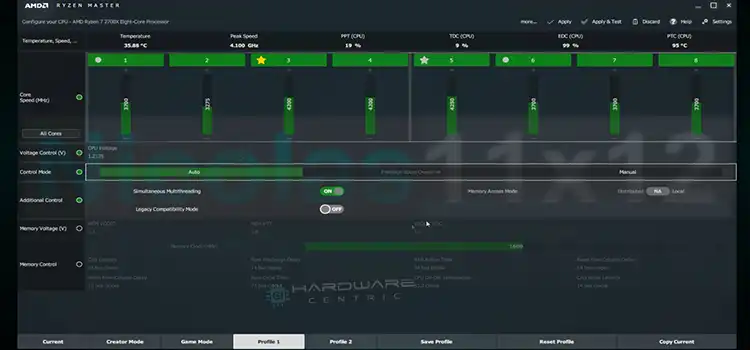
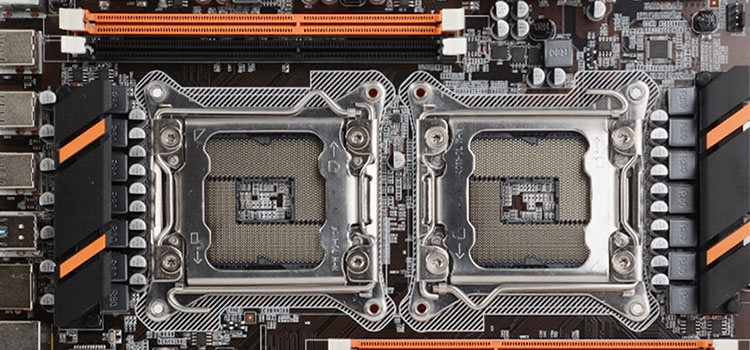
![[FIX] NZXT Cam Not Detecting Kraken AIO Liquid Cooler](https://www.hardwarecentric.com/wp-content/uploads/2023/09/nzxt-cam-not-detecting-kraken.webp)

