GTX 1080 Ti Not Performing Well | Suggestions and Solutions
If your complaint is the old 1080 Ti not performing well enough, you should clean your GPU, update your driver and tweak some settings. But if the 1080 Ti is new, it is maybe a software issue.

1080 Ti is an old graphics card but it still runs a lot of AAA games well. Yet there are some games that need more graphics power than 1080 Ti. As a result, these games will not perform so well. But if a program should run by a 1080 Ti PC easily but your 1080 Ti is not able to handle it, there are issues to solve.
Solutions for GTX 1080 Ti Not Performing Well Issue
There can be a lot of reasons for a graphics card that is not showing the desired performance. Most of the time it can be solved by some software tweaking. But sometimes it can also be a reason for hardware issues.
1. CPU Problems
Often, these kinds of problems are the results of CPU problems. You should check if your CPU is bottlenecking or not. Run MSI afterburner and play games to see the GPU usage. Here you can play Battlefield 1 to test the CPU as Battlefield 1 is more reliable than most other games and scales across every thread of the CPU.
If the result shows that the GPU usage is near 100%, then the CPU is bottlenecking. Make sure you are not using dynamic Super-resolution in the NVidia control panel and you are at 100% (not 200%) resolution scale in-game settings. If this does not solve the issue, you need to upgrade the CPU.
2. Windows Settings Tweaks
By default, your desktop or laptop is in power-saving mode. You should change Windows’s power option to ‘High Performance’. You can use ‘Razer Game Booster’ to terminate the background apps during gameplay. And, themes that are RAM hungry are not recommended.
3. Disable Your iGPU
If your default GPU is set to your iGPU, then the gaming performance will be poor. So, you have to make your GTX 1080 Ti the default GPU. Make sure you do not uninstall the iGPU’s driver.
4. Driver Tweaks
Within the 3D settings of Nvidia’s Control Panel’s Power Management Mode, you should set to choose maximum performance. Make sure Physx is set to use your GFX card rather than auto or CPU. And you can adjust your fan curve for a cooler GPU.
You should keep your drivers updated. Also, you can uninstall and reinstall the driver.
5. Overheating
If your GPU (1080 Ti) is overheating, you should check the fans. Maybe the fans are dead. So, you need to change the fans. Additionally, you can clean your 1080 Ti’s heatsink. If the problem stays, you are going to need to see an expert.
6. RAM Issue
Sometimes RAMs can also cause issues for graphics cards. Check if your RAM is installed correctly and if usable RAM is more than 98%. Additionally, your RAM should be of the highest clock speed the CPU can take. For a 1080 Ti build, 16 GB is a good amount of RAM.
7. Underpowered PSU
If the PSU is insufficient for the graphics card, some problems may occur. The symptoms could be a black screen when starting a game. In that case, 1080 Ti would need a 650 Watts power supply unit.
8. Used 1080 Ti
If you have a used 1080 Ti and it is not performing well, it is obvious to drop around 5% performance. Again, if the GPU is used by a miner previously, the GPU will overheat and the performance will drop.
Is the 1080 TI Still Good?
A 1080 Ti shows an average score of 10009 in 3DMark Timespy. On the other hand, an RTX 2080 shows 11117, and RTX 3060 Ti shows 11857. So, you can say, 1080 Ti is pretty much holding its position.
Conclusion
When 1080 Ti is not performing well, CPU bottlenecking can be the issue in most cases. As a result, you should upgrade your CPU to a six-core one. Because a six-core CPU (at least 3 GHz) can easily handle a 1080 Ti card.
Subscribe to our newsletter
& plug into
the world of PC Hardwares
![[5 Fixes] Rx 5700 Xt Driver Issues](https://www.hardwarecentric.com/wp-content/uploads/2022/10/Rx-5700-Xt-Driver-Issues.jpg)
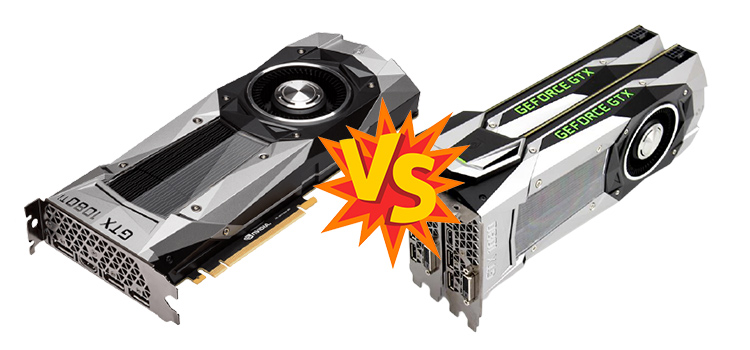
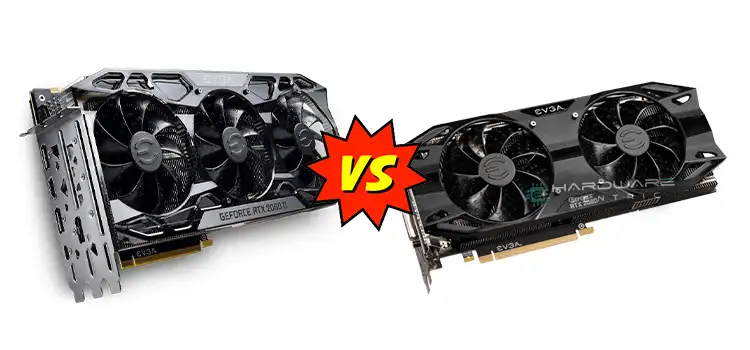


![How To Remove A Graphics Card From A Prebuilt PC [Explained]](https://www.hardwarecentric.com/wp-content/uploads/2023/11/How-To-Remove-A-Graphics-Card-From-A-Prebuilt-PC.webp)
