1 Fan vs 2 Fan GPU | Detailed Comparison
Keep up with current changes and look for better techniques to ensure your PC’s performance, if you’re a serious gamer or simply someone who needs to perform a large amount of work on desktops or laptops. A common occurrence while installing software updates or purchasing extra PC components is becoming confused between different versions, types, and styles. This is especially true when it comes to single-fan versus dual-fan GPUs. A good example of confusion is the issue of 1 fan versus 2 fan graphics processing units (GPUs).
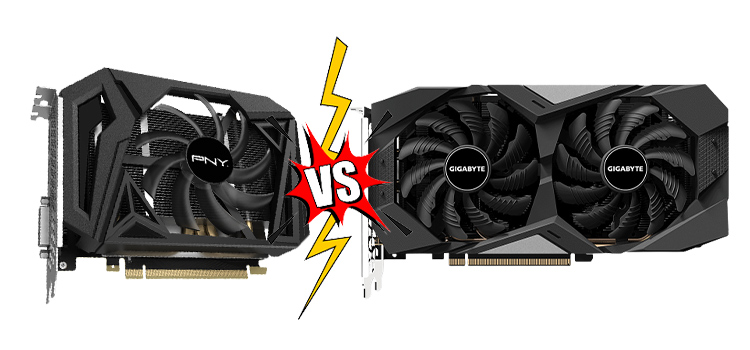
In this article, we looked at the differences between a single fan and a twin fan GPU to help you decide which is the best option for your device. Heat removal efficiency, dimension, reliability, degree of noise, overheating efficiency, and higher function and architecture have all been taken into consideration while making this comparison. When you’re a novice or a massive worker, there’s a potential that your slightly elevated desktop will experience thermal gusts. It has the potential to reduce output while also causing damage to computer hardware.
Each type of graphic card, one fan, and the double fan has its own set of pros and disadvantages. I’ve included several of the most significant differences and similarities between the two editions so that you can determine which one best meets your requirements.
Single Fan Vs Dual Fan GPU | Make the Right Choice
Make your perfect choice for GPU before overclocking. Let’s dive in.
What is Over Clocking of GPU?
GPU overclocking is a fantastic feature that allows you to increase the speed as well as the smoothness of your computer’s performance. However, it generates a significant amount of heat throughout the process, which can shorten the longevity of your equipment. The key is to get a GPU with a good cooling system that optimizes airflow speed while also maintaining temperature not only for a single fan but also for double fan GPUs to have systems that automatically manage fan speeds for maximum performance. You may, however, adjust the fan speeds dynamically to suit your needs and preferences.
Overclocking Performance of Both GPUs
GPUs with high overclocking efficiency mean that your computer can operate at higher speeds without overheating. Using your computer for acceleration results in heat creation, necessitating the usage of a proper cooling device for keeping things running smoothly. Furthermore, excessive heat will affect the life of your GPU. To eliminate the throttling snag, you’ll like to have a GPU that can overclock without having to be warmed first. Because of the superior GPU overclocking ability, your Computer’s speed can be increased by approximately 20%, letting it execute larger apps more swiftly. It also assures that the entire core velocity is utilized for any operation, allowing for more advanced features to operate and recover without breaking.
If the overclocking performance of your GPU is higher, it is much more possible that it will improve the graphics on your PC. Thus, your PC gradually has a speedier processor to allow for seamless multitasking using changing players or operations. The great overclocking ability of such GPU also helps the action easier, and the great graphics feel more steady thanks to the excellent overclocking power. It not only allows your PC to work more rapidly, but it also helps to eliminate bottlenecks with latency on the network. Additionally, GPU overclocking gives your CPU higher frames per second (FPS) for superior video as well as gaming.
1. Overclocking Performance of Single fan and Double fan GPU
Single fan GPU
When it comes to overclocking and accelerator performance, though, the MSI Gaming GeForce GTX 1050 Graphics Card is a fantastic choice. In terms of one GPU fan, they appear to be capable of keeping your computer operating at a proper temperature. The one GPU fan, on the other hand, does not run at the optimal speed. As a rule, they have accumulation speeds that are not capable of being increased.
Dual fan GPU
The double GPUs, on the other hand, are the most effective approach for enhancing overclocked without rising temperatures. Additionally, by reducing throttling, it can ensure that overclocking occurs more quickly. Whenever you consider two GPUs, the double fan GPU seems to be the clear victor. When it comes to double fan graphics cards that have increased overclocking capabilities, the best choice for overheating is the Asus GeForce RTX 2080. Even though it is a double card, it is a stunningly fast card that delivers a powerful performance at an extremely reasonable price. The maximum overclocking setting transforms this GPU into a graphics behemoth.
If you are operating around inventory speeds, the one-fan GPU enclosure will provide you with satisfactory heat removal performance. However, in the case of extreme overclocking, it may not be sufficient. In this case, it is preferable to get a GPU with double fan capability. The secondary fan GPU, on the other hand, enhances airflow due to its wider blades, lowers temperature levels significantly, and prevents gusts from occurring. Fans and heatsinks are installed on both GPUs to help eliminate extra heat from GPU plus keep it operating at optimal temperatures.
2. Fitness and Dimension of Single Fan and Dual Fan GPU
The GPU’s dimensions and shape will vary based on the GPU type being used in the system. Some graphics processing units (GPUs) have huge physical dimensions than those that have smaller ones. If you have got a GPU that is of a standard size, this will ensure that you have proper space management. And that is precisely whatever the narrative is about. The adaptability of lesser GPU sizes is possible in your little case due to its modest size. It guarantees the claim is in a better position even if you don’t eat anything after you’ve installed the GPU. If you have got a lower
GPU signifies that even a case has more spinning ability, which is vital for keeping its light away from your computer’s cooling system.
It lets you customize your motherboard by adding more fans or even other components to match your specific requirements. Excellent performance is also provided by the GPU which is well-suited to your platform. Ensure the heatsink or power unit provides a good area to help transport the GPU watts. When it comes to single-fan versus twin-fan GPUs, each has distinctly different points of view.
However, you would like to make certain that you select a GPU that is both large and suited for your purpose while intending to clean the case more efficiently. Single-fan GPUs are usually smaller in both size and area than dual-fan GPUs because they only have a single fan. As a result of using a single GPU provider, you will have more storage capacity and less capacity for other components. They are well-suited to larger objects above them due to their compatibility.
However, because it has dual fans, the double-fan GPU is large and requires a significant amount of additional room. Perhaps a larger, more featured, or medium-sized box would be more appropriate for them. The fact that now the GPU fans are more pleasant than the dual-fan is demonstrated.
3. Design and Functioning of Single and Dual Fan GPU
Another important factor that distinguishes one-fan GPUs from dual-fan GPUs is the functionality and structure of the GPU. The effectiveness of most computer structures is influenced by the performance of the GPU as well as the design’s ability to offer adequate airflow. Furthermore, the functionality and layout of the GPU make navigation a breeze. These qualities also guarantee that now the GPU is effective at removing hot air out from the case. Overall, there are three primary GPU designs to choose from: the blower, the open, and the all-cooler. These shapes ensure precise airflow, yet they come in a variety of permutations.
Single Fan GPU
The one-fan GPU is often equipped with a blower airflow, that causes warm air to be drawn into the front part and expelled from the back. It has a fantastic ability to discharge air, allowing fans to spin faster and flow more efficiently as a result. However, because the airflow is rapid and only runs in one way, they are still unable to dissipate any of the heat generated by their case. A GPU one fan is capable of delivering high airflow rates due to its rapid rotation.
Double Fan GPU
The GPU with dual fans is equipped with an open-air ventilated system that offers high airflow but not rapid airflow, as is typical for GPUs. Furthermore, fans do not revolve swiftly enough to provide adequate airflow. Because the GPU has two fans, the dispersion of the rate of airflow is two-way inside the double fan configuration.
Using a double GPU, you can assure that all hot air is re-circulated in any way so all hot air is pressed out of the device. If we were to compare a single and twin fan GPU beside each other to pick the final, a single fan GPU may win because of its greater airflow.
The bigger the number of fans on your GPU, the better overall performance & reliability. On a double GPU, dual axial fans as well as a big heat sink, as well as hot copper pipes, are accessible, allowing the temperature of the Graphic Card to be reduced by a significant amount. However, only one GPU fan only has one power supply and a modest thermal sink, which limits the cooling capacity of the GPU in the issue.
However, after only a short period, there is no discernible difference between the two graphics cards. However, in the long run, one fan GPU power crashes, whereas two fan GPU gives great heat dispersion because of the additional fan on the motherboard.
If you’re a high-end player or who has a huge amount of work to do, a dual-fan graphics card should be your first choice. High refresh rates, better effective overclocking, and so more efficient system functioning are all advantages you will experience.
4. Sound or Noise Levels of Single and Dual Fan GPU
Different GPU fans produce different sorts of noise based on the amount of power they consume, their efficiency, as well as other factors. To put it another way, the GPU does have a decent level of brightness when evaluated in decibels. It can range from a low to a high decibel level according to the fan speed & fan numbers. The majority of the time, unfortunately, the GPU sound is generated more by fans rotating at an excessively fast rate.
Smaller fans often spin at a faster rate than larger fans, resulting in loud fan noises. Furthermore, because the shorter fans move extra air, the GPU generates more noise when working. Except for the circumstance, the GPU fans normally provide adequate airflow throughout every rotation.
Single Fan GPU
The single fan often spins faster and delivers greater airflow, which increases the amount of noise produced. The GPU one fan additionally allows for a greater dB, which causes fans to operate at a lower volume while their PC is functioning.
These have shorter blades with tops of the fans which, in essence, spin swiftly and expel a large amount of air, resulting in a higher decibel level. This not only causes distracting sounds to flow, but it also causes you to become distracted from your task.
Double Fan GPU
The twin fan GPU contains two main fans with big blades that are arranged axially and enable for gradual spinning of heated air out from the device completely without making any noise. It also makes sure & continuous airflow is produced, resulting in a decreased sound level which allows the fan blade can spin in a smooth motion. As a result, the twin fan is suitable for those who want minimal noise levels.
The amount of noise produced by various GPU types varies based on the fans and the size of those fans. Single-fan GPUs use smaller fans, which allow them to rotate significantly more quickly in conjunction with their tiny heat sinks.
The second type of fan, known as a double fan, has dual axial fans which offer ample ventilation through the use of broad blades and an extended thermal sink. These can operate quietly without rotating at a high rate. Double-fan GPUs have an advantage over single-fan GPUs due to their low noise levels.
5. Heat Dissipate Performance of Single fan and Dual fam GPU
An important difference between a fan-only and a double GPU seems to be the sort of heat dissipation provided by the fan(s). The cooling system for one fan GPU is often of the blower variety, which eliminates all of the heated air from the chassis. In contrast to this, the double GPUs have an open-air cooling system that allows heated air to be drawn back into the computer case.
When it comes to the heat dissipation effectiveness of GPUs, there are a variety of water and air coolers to choose from. On average, heat dissipates from the GPU cooling emission relays, which aid in the proper operation of your PC. In most cases, air coolers offer adequate feed heat to compensate for the greater heat level. GPU is a respectable water cooler for temperature control, but it is not the ideal solution.
Based on these two types of output, the output of the GPU will change depending on the number of fans that are used to remove the heat. The Cooling System of the GPU is an absolute should indeed if you want your computer to perform swiftly and without generating excessive heat.
Single Fan GPU
Starting with only one GPU fan, it has strong heater performance dissipation and excellent airflow just on the box. These have such a ventilator which is quick yet ineffective at removing heat. In actuality, the one GPU fan can’t transmit enough heat to maintain the rest of the system cool. Not only is the cooling capacity reduced, but the productivity is also not increased.
Double Fan GPU
The twin GPU fan is typically comprised of two fans that circulate air fast throughout the system to keep the temperature of all components at a comfortable level. They even have greater thermal sinks & copper heat pumps to keep the GPU cool while you’re working on your computer. Additionally, they guarantee that your projects are well-executed and, as a result, that heat is avoided. In addition, the double-fan GPU provides better cooling than the single-fan GPU. As a result, the GPU for double systems cools more effectively.
When used in conjunction with a heavily loaded windows Computer, a large, wide enclosure, and more fans, an open-air chiller may provide superior performance. Additionally, an air compressor cooler might just be the ideal option for a compact PC that does not have enough room to accommodate enough airflow. In most circumstances, there is less of a temperature variation type of cooler typically only about five degrees among the two kinds of coolers. As a result, efficiency is not adversely affected.
6. Price Range of Single and Dual fan GPU
GPUs are currently available at a variety of pricing points that vary according to their reliability and functionality. There are generally identical characteristics on both fans as well as two GPU fans with superior facilities than one another, but this is not always the case. It is for this reason that the price remains to fluctuate. The GPU price varies depending on your platform, just like the pricing of other PC components. It might be high or low in intensity depending on your interest. Considering the pricing, the GPU is more likely to include critical components, cache support, connectors, and other useful functions.
Single Fan GPU
It is preferable to have smaller fans with similar features and reliability as just a single fan rather than twin fans when it relates to single fans. They are, less expensive than other GPUs. Even though they have a limited cooling capacity, the GPUs are adequate for a single fan. It also lacks any extra features, instead of relying on high-quality materials and options, making it a great choice for anyone. Also, single GPU fans have a variety of functions such as heat sinks, heat pumps, and so on.
Dual Fan GPU
The double fan GPU has a reputation for providing high-quality performance, features, and extras at a premium cost. These are also appropriate for maintaining consistency and providing extra features that necessitate a greater rate of expenditure. When looking for a low-cost double fan, you won’t find any extra features in the package either. Cooling pads, sensors, LED RGB lights, and other components are included in the price of the twin GPU fan, priced higher. If you have to pick one, only one GPU fan would be the best value for money in terms of pricing and functionality.
In comparison to a double fan GPU, one GPU fan is unquestionably far more affordable for you. The difference in price, on the other hand, is negligible. Indeed, graphic cards are more affordable due to their limited cooling load and absence of extra functionality. graphics cards I’m not urging you to get high-end graphics cards with a hefty price tag as well as capabilities that may or may not be useful to you. However, set a reasonable budget that allows for increased overclocking while yet providing moderate cooling efficiency.
Conclusion
So, I hope this article answers your query and provides you with some insightful information. There are some advantages and disadvantages in both 1 fan and 2 fans GPU. You have to make the right choice according to your needs.
Subscribe to our newsletter
& plug into
the world of PC Hardwares
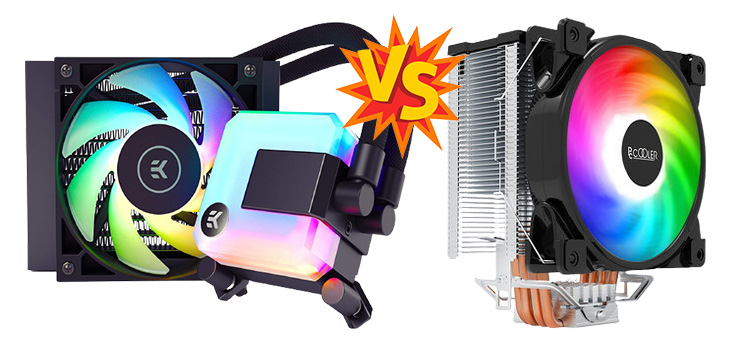

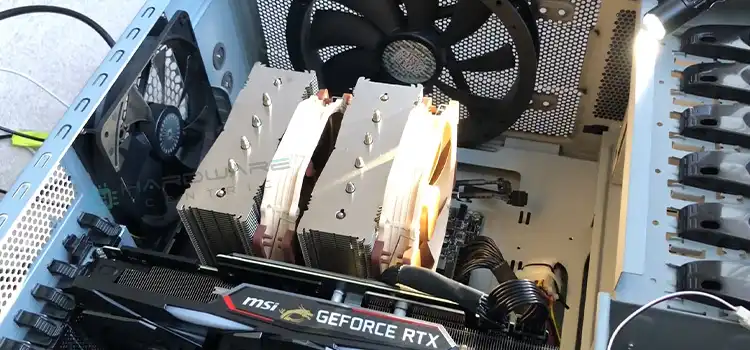

![[Fix] CPU Fan Spins Then Stops (100% Working)](https://www.hardwarecentric.com/wp-content/uploads/2022/09/CPU-Fan-Spins-Then-Stops.jpg)

