[Fix] CPU Fan Spins Then Stops (100% Working)
Although it isn’t frequent, sometimes your computer acts abnormally. From twitches in the screen to making loud noises suddenly, anything is possible. As there is a lot of hardware involved, this is expected.
But what about the CPU fan spins then stops all of a sudden?
If your CPU fan starts for a second and then stops, it’s likely due to a power supply problem. The easiest fix is to get a new power supply. There’s also a chance that a problem on the motherboard could be causing the power supply to shut down, but that’s less common.
That is why we are here to share our experience and solution to this CPU fan suddenly stopping problem.
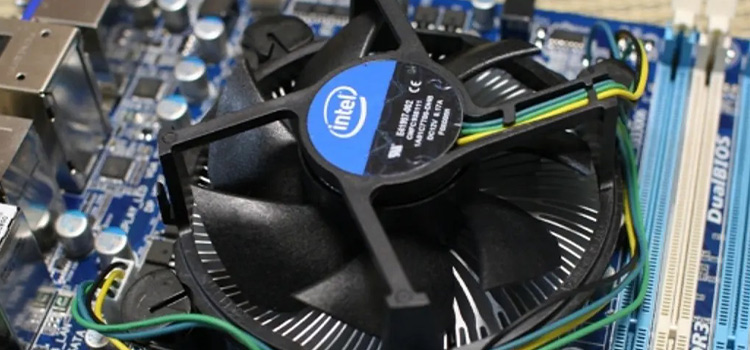
What are the Reasons Behind the ‘CPU Fan Spins Then Stops’ Issue
- Power Supply Issue: Make sure your power supply is connected correctly and providing enough power. Check that the cables are securely plugged into the motherboard. If problems persist, try a different power supply.
- Overheating: If your CPU fan starts and stops quickly, it might be a cooling problem. Ensure the CPU heatsink is properly placed, clean any dust, and apply thermal paste if needed.
- Faulty Hardware: Check if your CPU, motherboard, or RAM is causing the issue. Reconnect each component to make sure they are properly seated. Test individual RAM sticks to identify any faulty ones.
- BIOS/UEFI Settings: Examine your BIOS/UEFI settings to confirm they’re configured correctly. Resetting them to default can resolve configuration problems.
- CMOS Battery: A weak CMOS battery can cause booting problems. Replace it if it’s old or depleted.
- Graphics Card Issue: If you have a separate graphics card, reseat or temporarily remove it to check if the PC boots with integrated graphics (if available). Faulty graphics cards can prevent the system from starting.
There are some other potential reasons for the CPU fan issue:
- Overheating: If the CPU is overheating, it may shut down to prevent damage. This could be due to a faulty heatsink or dried-up thermal paste.
- Motherboard Problem: It’s possible there’s a problem with the motherboard, such as a faulty sensor or capacitor.
- RAM Issues: Faulty RAM modules can sometimes cause boot problems.
- Dust Buildup: Accumulated dust can lead to overheating and cause the system to shut down.
- Short Circuits: Loose cables or components can create short circuits and result in immediate shutdowns.
It’s a good idea to check these possibilities if you’re experiencing the fan issue, in case it’s not related to the power supply.
How to Solve ‘CPU Fan Spins Then Stops’ Issue?
Of all the reasons that your CPU fan might stop, it isn’t the memory to be blamed. Rather something very important has gone wrong this time.
Here are the two problems that shut your fan off for a technical reason.
1. Processor Not Compatible With Motherboard
While upgrading our motherboard or processor, we don’t pay much attention to them. Although most of them have the same port or pins and will fit on your motherboard, some don’t fit with one another.
This is the case for most users. We have done the same with our PC while an upgraded processor didn’t fit with an old motherboard. Hence, we had to dial back to the series that fitted with it.
Check your processor and motherboard compatibility. If you are not familiar with these things, you can go to your local computer store and they will solve it for you.
2. Outdated BIOS
Another reason for the CPU fan to stop working after a few seconds is that while you have upgraded your processor or motherboard, the bios need to be updated too. Old bios on new hardware don’t work side by side.
The solution is pretty straightforward, you have to update your BIOS and everything will be fine.
To update your BIOS, you have to know the information about it and then download it from the manufacturer’s site.
Press Windows+R and then type “msinfo32”. This will bring out your computer’s system information. And you will find your bios information under “BIOS Version”. Search with it and download the file.
Step 1: Press Windows+R and then type msinfo32. This will bring out your computer’s system information.
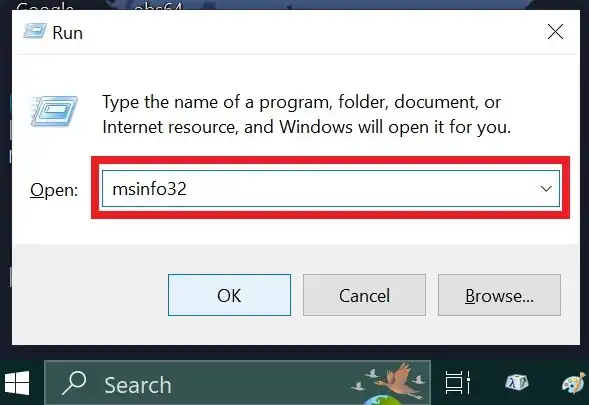
And you will find your BIOS information under BIOS Version.
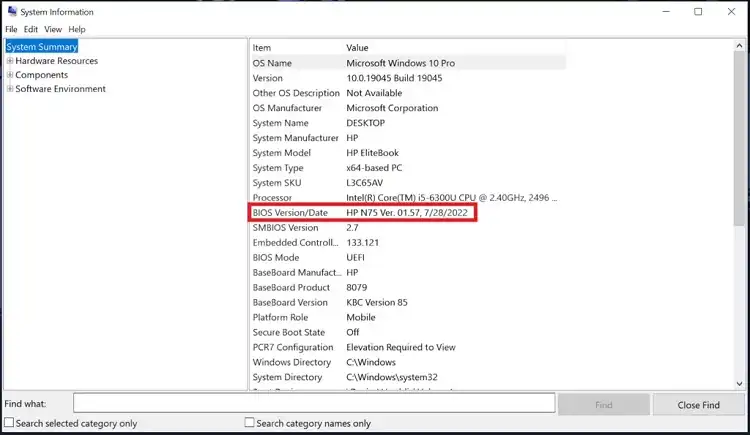
Step 2: Search for it online and download the file. You will need to make a bootable USB stick to install it.
Frequently Asked Questions and Answers
Why does my CPU fan start and stop?
The reason your CPU fan starts and stops suddenly can be one of two reasons. Either the BIOS is outdated or your processor and motherboard aren’t compatible. Download the latest bios driver from the manufacturer’s website. If it doesn’t work, you will need to take it to the computer lab and get it checked out.
What happens if the CPU fan stops working?
If the CPU fan stops working, your computer system will freeze. You won’t be able to do anything as the computer operating temperature will exceed. The best thing to do is to shut it down and check for hardware faults.
Is it normal for the CPU fan to stop?
It’s not uncommon but it can happen. An outdated bios, not compatible processor and motherboard, or even an old PSU can cause this trouble. You should check the hardware first and then check the drivers to solve this problem.
Conclusion
When a CPU fan stops it definitely will skip a heartbeat. But as concerning and shocking as it is, the best way to solve the problem is to first turn off the pc and let it rest. Afterward, check the bios and hardware components for compatibility and change them.
Subscribe to our newsletter
& plug into
the world of PC Hardwares

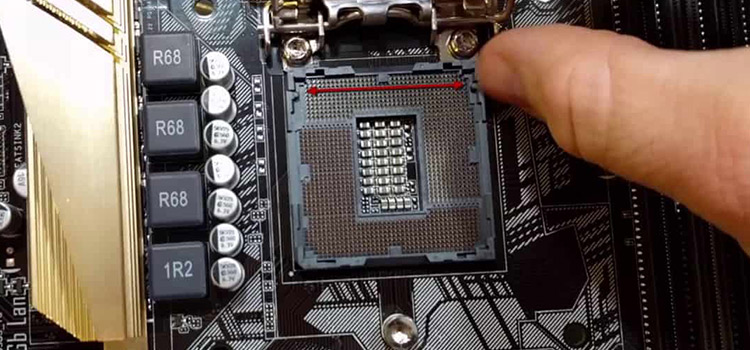

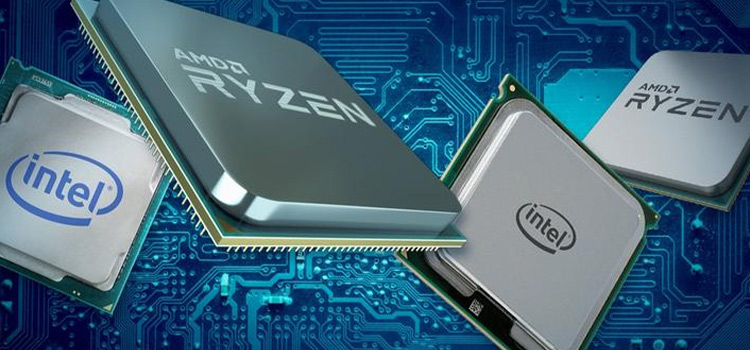
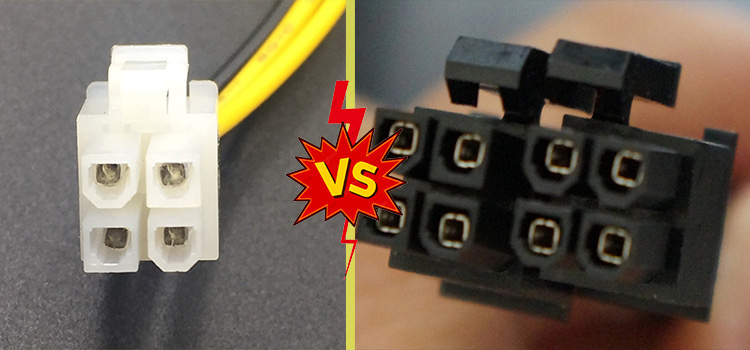


Helpful