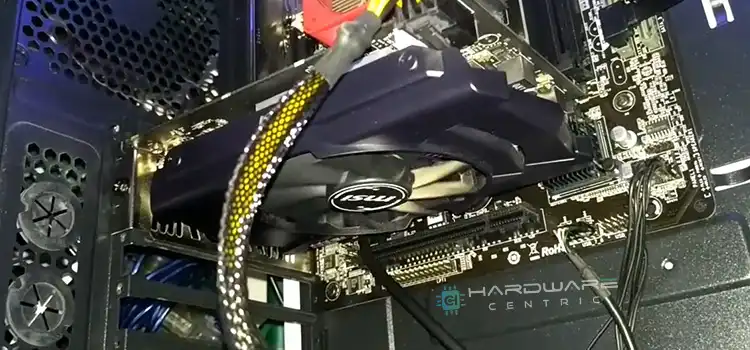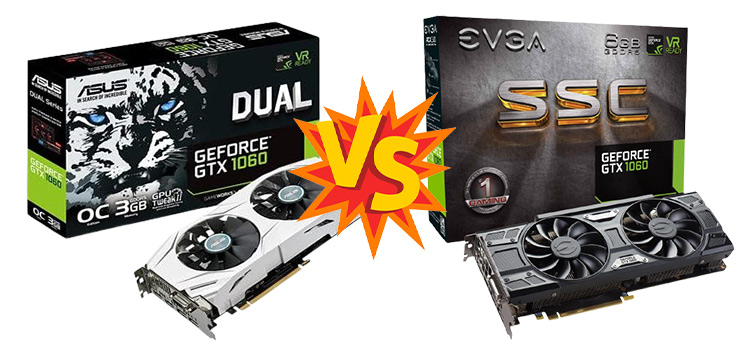Nvidia GeForce GTX 1080 Ti vs 1080 SLI Benchmarks | Is 1080 Ti Performance Ahead Of?
In terms of benchmarks between the Nvidia GeForce GTX 1080 Ti and Nvidia GeForce GTX 1080 SLI, the 1080 SLI provides slightly higher FPS (frames per second) for most games. But, sadly enough, 1080 SLI does not help in most cases where it should.
From a general perspective of 1080 Ti vs 1080 SLI Benchmarks, the GTX 1080 SLI should offer much better performance than a single GTX 1080 Ti card. But it does not provide the performance a user expects. In some cases, frame rate results are worse on 1080 SLI than a 1080 Ti.
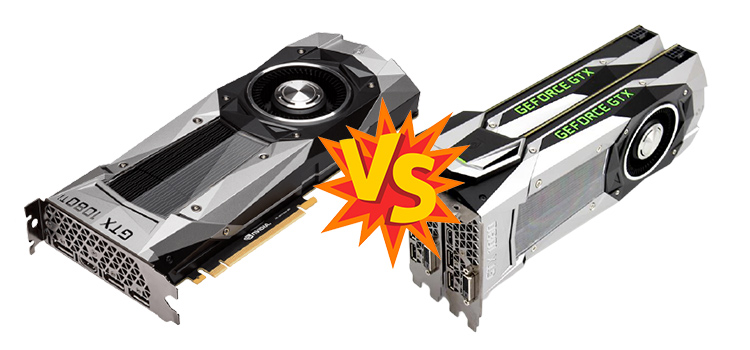
Nvidia GeForce GTX 1080 Ti vs 1080 SLI Benchmarks – Comparison
To make things convenient, we are providing you with a quick comparison table of both GPUs. This way you will get the similarities and differences between them. Have a look –
| GTX 1080 SLI | GTX 1080 Ti | |
| Model | Pascal GP104 SLI | GP102 |
| Pipelines | 5120 – unified | 3584 – unified |
| Base Speed | 1556 MHz | 1481 MHz |
| Boost Speed | 1733 MHz | 1582 MHz |
| Memory Speed | 10 Gbps effective | 11 Gbps effective |
| Bus Width | 256 Bit | 352 Bit |
| Memory Type | GDDR5 | GDDR5X |
| Maximum Memory | 2 x 8192 MB | |
| API | OpenGL 4.5, DirectX 12.1 | OpenGL 4.5, DirectX 12.1 / Vulkan |
| Transistor | 14.4 Billion | 12 Billion |
| Features | GeForce Experience, Multi-Projection, G-SYNC, 3D Vision, Multi-Monitor, Adaptive Vertical Sync, SLI, GPU Boost 2.0, etc | PCIe 3.0, HDMI 2.0b, CUDA, DP 1.4, G-SYNC, GPU Boost 3.0, etc |
| Announcement | 16/08/2016 | 28/02/2017 |
From the table, you can find that the SLI offers more than the 1080 Ti. But the fact is as the SLI has to be configured with more than one graphics card, this configuration sometimes fails to utilize the GPUs it should. That is when the bad things occur.
Nvidia GeForce GTX 1080 Ti vs 1080 SLI Benchmarks – Performance
Although 1080 SLI offers higher FPS for most of the games. The results taken from some games are shown below:
1. Assassin’s Creed Origins
GTX 1080 Ti offers an average frame rate of 48 FPS, a minimum of 45 FPS, a maximum of 53 FPS at 3840×2160 resolution, and ultra graphics settings. And at 1920×1080 resolution and ultra settings, this card offers an average frame rate of 92 FPS, a minimum of 75 FPS, and a maximum of 118 FPS.
On the contrary, the GTX 1080 Sli offers an average frame rate of 38 FPS, a minimum of 13, and a maximum of 61 at 3840×2160 resolution, and ultra settings. And at 1920×1080 resolution and ultra settings, the game runs at an average frame rate of 72 FPS, a minimum of 58 FPS, and a maximum of 148 FPS.
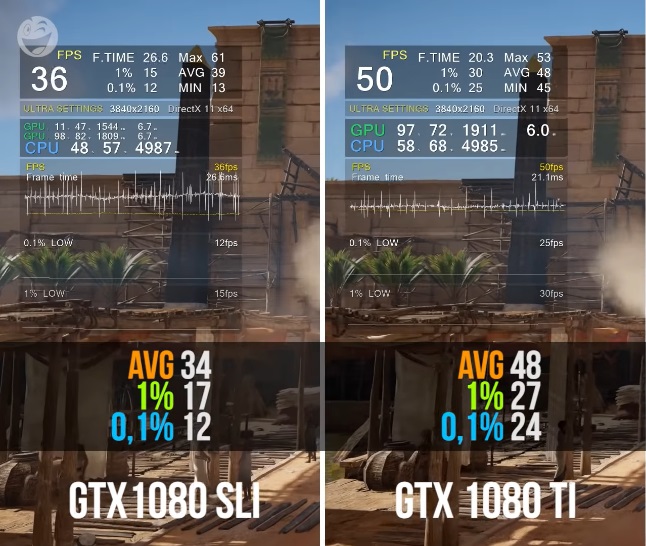
From the above result of Assassins Creed Origins, you can see the GTX 1080 Sli is providing less FPS than the 1080 Ti. It also shows the game has more frame drops and stutters than 1080 SLI.
2. Battlefield 1
In Battlefield 1, we see that the GTX 1080 Ti has an average FPS of 73, a minimum of 66, a maximum of 85, 1% of 53, .1% of 43 at 3840×2160 resolution, and ultra settings. And at 1920×1080 resolution and ultra settings, the average frames per second are 140, minimum 126, and maximum 155.
On the other hand, the GTX 1080 Sli can give you a standard FPS of 79, a minimum of 73, a maximum of 88, 1% of 43, .1% of 38 at 3840×2160 resolution, and ultra settings. Whereas at 1920×1080 resolution, ultra settings, show an average of 154 FPS, minimum of 121 FPS, and maximum of 177 FPS.
In this test, results show that GTX 1080 Sli offers slightly higher FPS in Battlefield 1. But for two of the 1080s, the numbers are quite disappointing. Here you can see the frame drops are still visible.
3. Rise of the Tomb Raider
GTX 1080 Ti offers 36 FPS on average, a minimum of 30, a maximum of 39 at 3840×2160 resolution, and very high settings on Rising of the Tomb Raider. At 2560×1440 it offers 64 FPS on average, a minimum of 49, maximum of 72.
But 1080 SLI rendered the game at an average of 89 FPS, a minimum of 59, and a maximum of 94 at 3840×2160 resolution. Again, at the resolution 2560×1440, the average FPS is 150, minimum 82, and maximum 183.
The result of Rising of the Tomb Raider shows that the performance of 1080 SLI for this game is noticeable. But in reality, the stutter and frame drops are still visible on 1080 SLI.
Test System Specs
Although the three games are not rendered on a single computer, all the PCs were beyond the requirements of the games. To be specific, all the CPUs had more than 6 cores and 12 threads, RAMs were more than 12 GB and the storage was SSD (Solid State Drive). Windows 10 64-bit has been used as the operating system.
Issues of GTX 1080 SLI
For $1200, using a GTX 1080 SLI instead of a GTX 1080 Ti for $700 is not worth it. Here you will upgrade your rig by spending $500, the performance is not noticeable at all. Additionally, frame drops and stutters are common problems for 1080 SLI.
How Many GPUs are Supported by GeForce GTX 1080 Sli?
GeForce GTX 1080 Sli supports up to two GPUs by default. Nvidia does not recommend 3-way or 4-way sli modes.
Frequently Asked Questions (FAQs)
How many GPUs are supported by GeForce GTX 1080 SLI?
GeForce GTX 1080 Sli supports up to two GPUs by default. Nvidia does not recommend 3-way or 4-way sli modes.
Is 1080 Ti better than 1080?
Ti stands for Titanium in terms of Nvidia graphics card. This version of GPU offers more improvements along with more bandwidth, memory, etc that ensures better graphic quality. Therefore, it is better than the regular version.
Can I run GTX 1080 Ti in SLI?
Yes, you can. In this case, you will need two identical SLI-compatible GTX 1080 Ti GPUs along with an SLI-compatible motherboard that are perfectly installed in your computer system. Finally, enable SLI from your Nvidia control panel.
Conclusion
In 2016, to build the most powerful gaming pc no matter what the price is, it would have been valid to get GTX 1080 Sli. But in 2021, taking 1080 Ti vs 1080 Sli Benchmarks into account, it is better to have a GTX 1080 Ti rather than upgrading your rig with GTX 1080 Sli.
Subscribe to our newsletter
& plug into
the world of PC Hardwares