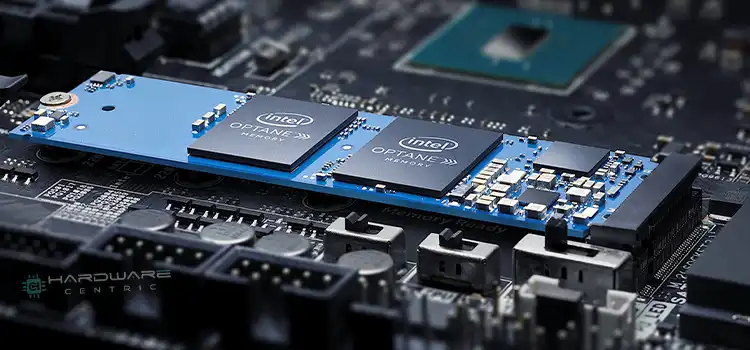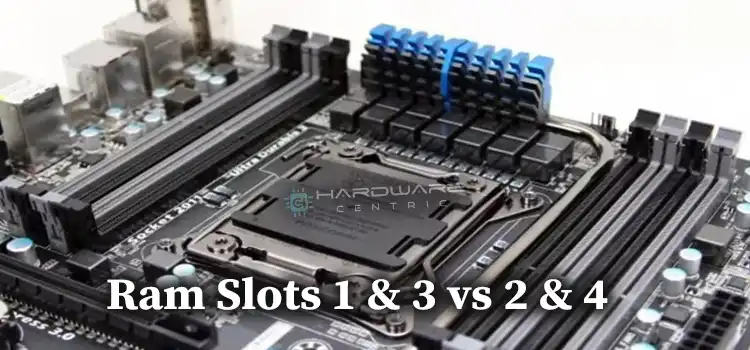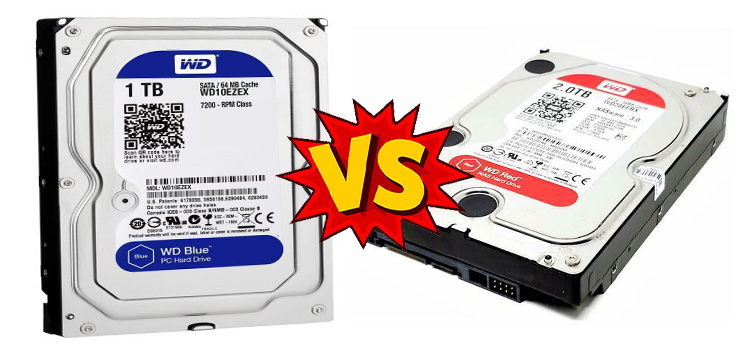G Skill RAM vs Corsair RAM | Which Should You Pick?
RAM is an important element when it comes to making your computing experience better. It does not matter whether you are a gamer or a general user- you have to pick the right RAM according to your needs. There are not a lot of RAM brands in the market. G Skill and Corsair are two renowned RAM brands. Many consumers find themselves at their wit’s end to pick between the two. This article will answer a lot of questions regarding the relative pros and cons of G Skill RAM and Corsair RAM companies.

Difference Between G Skill RAM and Corsair RAM
While we are trying to find differences between G Skill and Corsair, in reality, there are not many. In fact, both brands are good enough to create customer satisfaction. However, if we focus on the details and specific needs, a few points of difference can be derived.
1. Speed
G Skill RAMs are slightly faster than Corsair RAMs as the clock speed of the former enables it to work quicker and smoother.
2. Aesthetics
I am not sure if one should give too much importance to aesthetics rather than to the performance of RAM sticks. Still, if you get two RAM brands with the same price and similar performance ratings, you would go for the one that looks better. In this case, G Skill beats Corsair easily.
3. Price
The G Skill RAM is cheaper compared to the Corsair RAM of the same capacity. However, the difference is not huge and you should not fall for a bad RAM stick just because it is cheap.
4. Size
Corsair RAMs come in a bigger size in terms of height and weight when you compare them with G Skill RAMs.
5. Overclocking
The G Skill RAM has an extra feature for gamers called overclocking. However, overclocking is only useful when you play CPU-centric games. If you are a GPU-centric gamer, then this feature won’t help you out much and cannot boost performance. The feature is absent in Corsair RAM sticks.
Specialties of G Skill RAM and Corsair RAM
From the previous segment, if you focus then you can notice they have their own specialties. To make it convenient for you, we are providing them here –
Corsair RAM
In the case of Corsair RAM, the specialties are –
- It comes at a reasonable price.
- It is designed for overclocking purposes.
- It is built with premium materials.
G Skill RAM
The specialties of G Skill RAM are –
- It provides users with numerous options.
- It is pretty user-friendly.
- It comes with the highest capacities.
Frequently Asked Questions (FAQs)
Can I use G Skill and Corsair RAM simultaneously?
Yes, you can. But here is a catch. In order to use them properly, you should set both of them to the same timing, voltage, and clock speed.
Does Corsair have the best RAM?
Like other brands, Corsair also has its best RAM too. Corsair has launched the Corsair Dominator Platinum DDR5 RAM for enthusiasts worldwide who are looking for the best. The RAM is magnificent in terms of performance and hence, comes with a higher price.
Is G Skill Trident Z the best RAM?
Yes, it is. When it comes to providing faster memory speed for faster processing, and overclocking compatibility to get the highest performance, it is undeniable that the G Skill Trident Z Royal Silver RAM is highly capable or the best option.
Conclusion
All in all, G Skill RAMs seem to be winning by a close margin against the Corsair RAM in terms of speed and cost-effectiveness. Always focus on the capacity of the RAM and your particular needs. Aesthetics should not be the main consideration. And gamers must ensure a good graphics card along with the RAM of a good company to make everything more realistic.
Subscribe to our newsletter
& plug into
the world of PC Hardwares