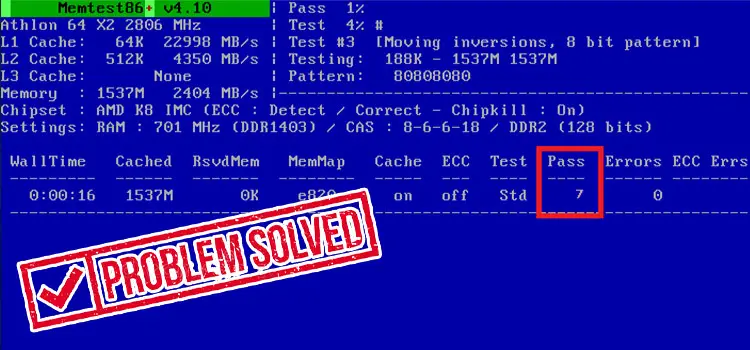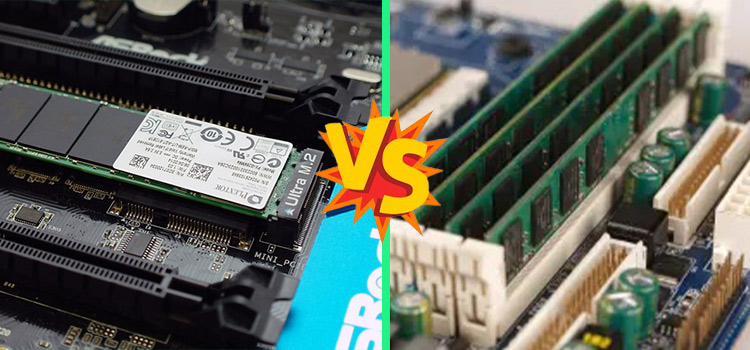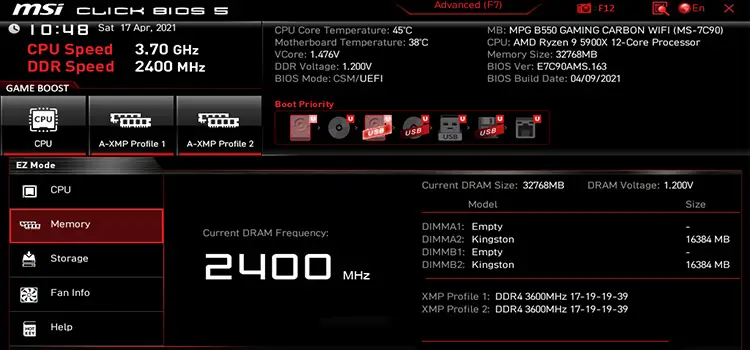Ram Slots 1 & 3 vs 2 & 4 | Which is Right for You?
If you’re building a new PC or upgrading your existing one, you may have wondered which RAM slots to use. There are typically four RAM slots on a motherboard, and they are often numbered 1, 2, 3, and 4. But what’s the difference between RAM slots 1 & 3 vs 2 & 4?
The main difference between RAM slots 1 & 3 and 2 & 4 is that they are connected to different memory channels on the CPU. A memory channel is a pathway that allows the CPU to communicate with the RAM.
In this article, we’ll unravel the mystery, exploring the actual differences between these RAM slot configurations and helping you decide which one suits your needs. So, grab your thinking cap, and let’s dive in!
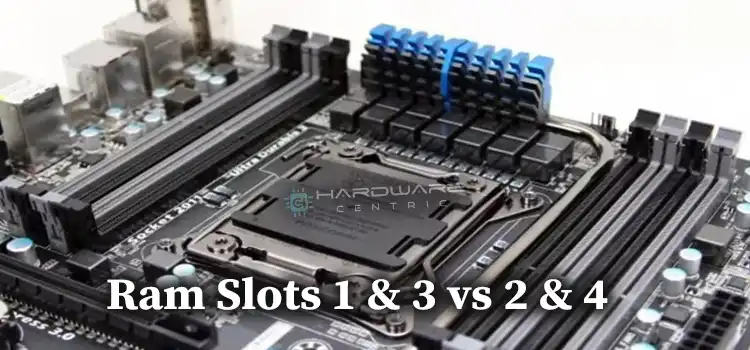
What is the Actual Difference Between RAM Slots 1-3 & 2-4?
Before we get into when to use each configuration, it’s vital to understand what sets them apart. RAM slots 1 & 3 and 2 & 4 refer to the placement of your RAM modules on your motherboard. The main difference between RAM slots 1 & 3 and 2 & 4 is that they are connected to different memory channels on the CPU.
Slots 1 & 3, When you use slots 1 and 3, your RAM modules operate in a single-channel configuration. This means they work together, but not in a team. They can still deliver solid performance, particularly for everyday tasks and light gaming.
Slots 2 & 4, In contrast, placing your RAM in slots 2 and 4 enables a dual-channel configuration. This allows your RAM modules to work together more efficiently, providing better performance for memory-intensive tasks such as video editing, 3D rendering, and gaming.
When Should You Go for 1 & 3 RAM Slots?
You should use RAM slots 1 & 3 if you are using a single stick of RAM. This will ensure that the RAM is operating in single-channel mode.
You should also use RAM slots 1 & 3 if you are using two sticks of RAM and want to operate in dual-channel mode. However, you should also make sure that the RAM sticks are identical. This means that they should have the same speed, capacity, and timings.
When Should You Go for 2 & 4 RAM Slots?
You should use RAM slots 2 & 4 if you are using two sticks of RAM and want to operate in dual-channel mode. However, you should also make sure that the RAM sticks are identical. This means that they should have the same speed, capacity, and timings.
You should also use RAM slots 2 & 4 if you are using four sticks of RAM and want to operate in quad-channel mode. Quad-channel memory is a mode of operation that allows the CPU to access four memory channels simultaneously. This can further improve performance by allowing the CPU to access memory even faster.
Final Thoughts
In the showdown between RAM slots 1 & 3 and 2 & 4, the winner depends on your specific needs. It’s not a one-size-fits-all scenario. If you’re a casual user or working within budget constraints, slots 1 & 3 might suit you fine. However, if you crave top-tier performance for gaming or resource-intensive tasks, opt for slots 2 & 4. Remember, your choice of RAM slots can significantly impact your computer’s performance, so choose wisely!
So, whether you’re a tech enthusiast building your dream rig or a casual user wondering where to stick those memory sticks, understanding the nuances of RAM slot configurations can make a world of difference. Make the right choice, and your computer will thank you with snappier performance and smoother multitasking.
People Also Ask – PAA
Can I mix and match RAM slot configurations, like using one module in slot 1 and another in slot 2?
Yes, you can mix and match RAM modules in different slots, but it’s not recommended. It can lead to compatibility issues and might not take full advantage of dual-channel performance.
What’s the maximum RAM capacity for slots 1 & 3 and 2 & 4 on most motherboards?
The maximum RAM capacity depends on your motherboard’s specifications. However, both configurations usually support the same maximum capacity.
Are there any RAM slot configurations other than 1 & 3 and 2 & 4?
Some motherboards may have additional RAM slots beyond 1-4, but these are less common. The principles of single-channel and dual-channel configurations still apply, though.
Subscribe to our newsletter
& plug into
the world of PC Hardwares