xHCI Hand Off Windows 10 | All You Need to Know
You may have heard or seen the xHCI Hand Off on the BIOS configuration on your Windows computer and don’t know what it is. Well, you are not alone in this path, as many users have already been confused about the xHCI handoff and can’t determine whether they should enable it or leave it disabled.
The XHCI Hand-Off basically controls the functionality of the USB 3.0 port on your computer and allows then work as the typical USB 3.0 port. Without this feature, your USB 3.0 ports will act like USB 2.0!
Let’s learn more about the xHCI Hand Off, what are the benefits of enabling it, and how you can enable or disable it from BIOS.
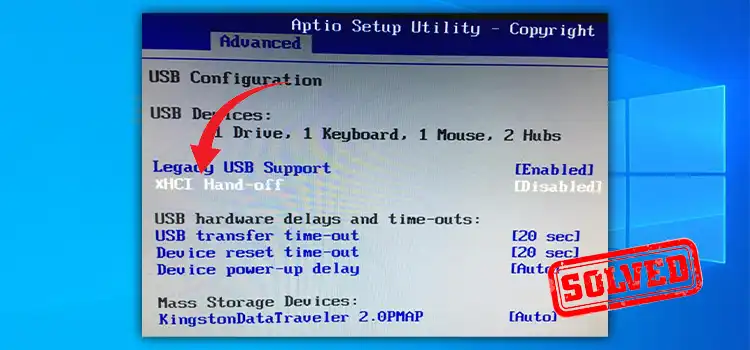
What Is xHCI Hand-Off?
Extensible Host Controller Interface (xHCI) Hand-Off is a feature of Windows that controls the functionalities of USB 3.0 ports. When the xHCI Hand-Off mode is enabled, the USB 3.0 ports on your computer function properly and work as it is.
And if the xHCI Hand-Off feature is disabled, your USB 3.0 ports will transform into USB 2.0 ports and you’ll get the data transfer speed from those ports similar to the USB 2.0 ports.
There are several xHCI Handoff modes available for computers and the following two are the most popular among them –
- Auto xHCI Hand-Off: In this mode, the xHCI Handoff feature will remain disabled until the correct USB 3.0 driver is installed. Once you install the correct driver in the BIOS, it will automatically be enabled and your USB 3.0 ports won’t work as USB 2.0 anymore.
- xHCI Handoff Smart Mode: It is also similar to the auto mode in some perspectives. In the xHCI Handoff Smart Mode, the BIOS keeps the relevant driver loaded in the system memory when the restart takes place. As a result, the USB 3.0 ports never deprecate to the USB 2.0 on boot.
Why Should You Enable xHCI Hand-Off?
You already have understood from the sections above that enabling the xHCI Handoff will allow you to utilize your USB 3.0 ports efficiently. Now, look at the advantages of enabling xHCI Hand Off below to understand why should you enable xHCI handoff:
- It will make your USB 3.0 ports function properly.
- You can have faster data transfer speed through your USB 3.0 ports as it enhances the optimal bandwidth of USB 3.0 ports.
- It will improve the performance of USB mice and keyboards on your computer.
If you keep it disabled then your USB 3.0 ports will act like USB 2.0 and you’ll get less speed from your USB 3.0 ports. So, it is recommended to enable xHCI Handoff. However, if you don’t have any USB 3.0 ports, then there is no need to enable it.
How to Enable or Disable xHCI Hand Off?
Let’s see now how you can enable or disable xHCI Handoff on your computer.
1. Enable xHCI Hand Off
Follow the steps below to enable xHCI Handoff –
Step 1: Press Windows + I key simultaneously to open Settings.
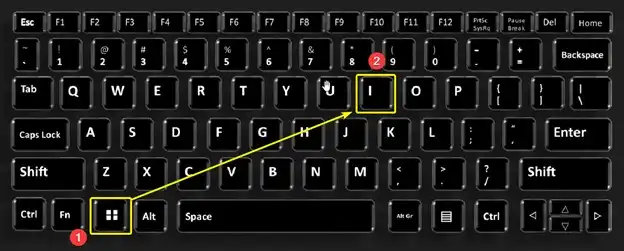
Step 2: Go to System and select Recovery from the right pane.
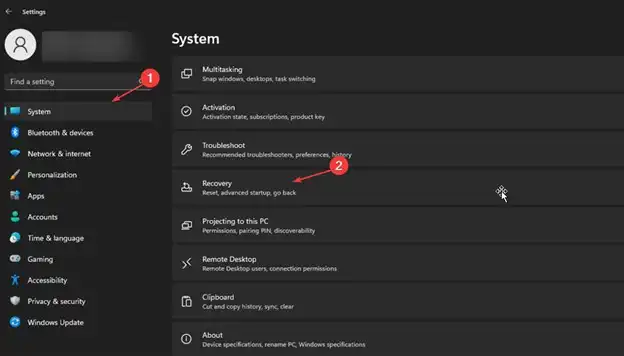
Step 3: On the Advanced Startup tab, click the Restart Now button.
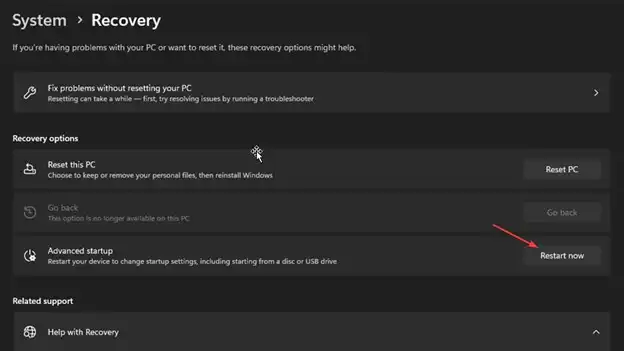
Note: If you are a Windows 10 user, then navigate to Settings > Update & Security > Recovery and click Restart Now under Advanced Startup.
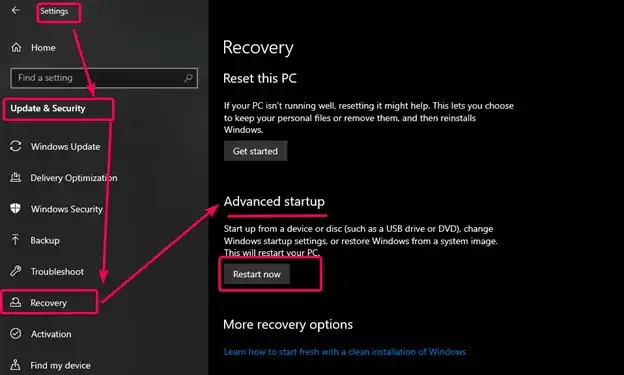
Step 4: Now select Troubleshoot, then click the Advanced options button on the Choose an option window.
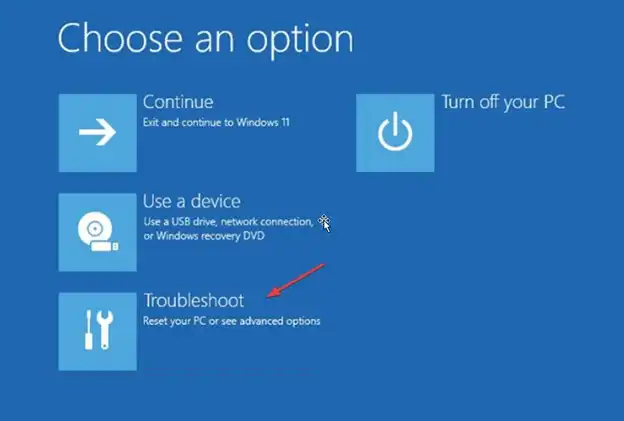
Step 4: Then, select UEFI (Unified Extensible Firmware Interface) Firmware Settings from the Advanced options.
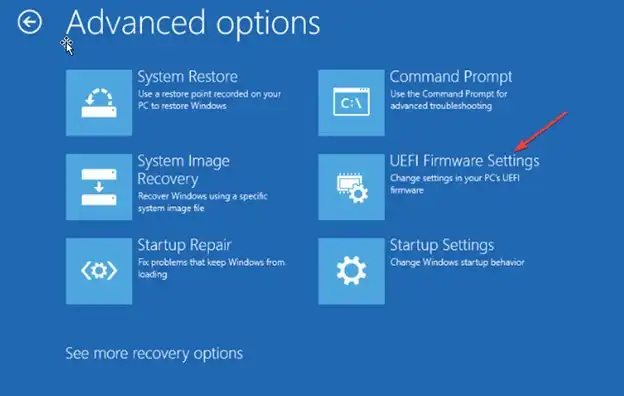
Step 5: Click Restart and you’ll be taken to the BIOS Setup screen.
Step 6: Go to the Advanced tab and select the USB Configuration option.

Step 7: Under the available USB options, locate the Extensible Host Controller Interface (XHCI) Hand-Off option and set it to Enabled.
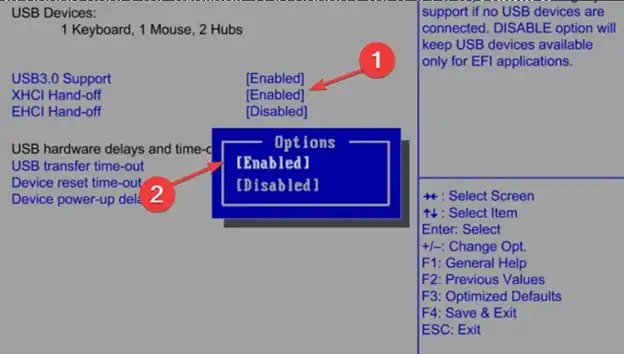
2. Disable xHCI Hand Off
Follow the steps below carefully to disable xHCI Handoff from BIOS (Basic Input Output Device) –
Step 1: Perform steps 1 to 6 from the previous section to locate the Extensible Host Controller Interface (XHCI) Hand-Off option.
Step 2: Click on the XHCI Hand-off option and select Disabled.
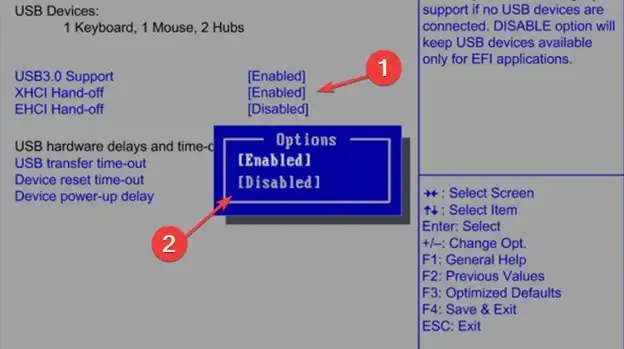
Frequently Asked Questions and Answers
Should I Disable XHCI Handoff?
The decision to enable XHCI handoff relies on your computer preferences. If you have USB 3.0 ports, you should enable it. Nevertheless, if you’re using Windows 7 or an older operating system and seek swifter input, it is advisable to keep the XHCI handoff disabled.
What is USB 3.0 xHCI?
The Synopsys USB 3.0 xHCI Host Controller is a collection of synthesizable soft IP designed for ASIC/FPGA developers. It enables the implementation of a comprehensive USB 3.0 Host capable of achieving speeds of 5 Gbps.
Conclusion
To conclude, all the information regarding the XHCI hand-off feature is discussed in this article. We believe that this article has provided you with a better understanding of this feature and whether it should be enabled. Additionally, we have explained how you can activate or deactivate the xHCI Handoff option through your BIOS settings. We sincerely hope that this article has proven helpful in addressing your specific inquiries. Thanks for reading.
Subscribe to our newsletter
& plug into
the world of PC Hardwares
![[Fix] Windows Memory Diagnostic Hardware Problems Were Detected (100% Working)](https://www.hardwarecentric.com/wp-content/uploads/2022/05/Windows-Memory-Diagnostic-Hardware-Problems-Were-Detected.jpg)
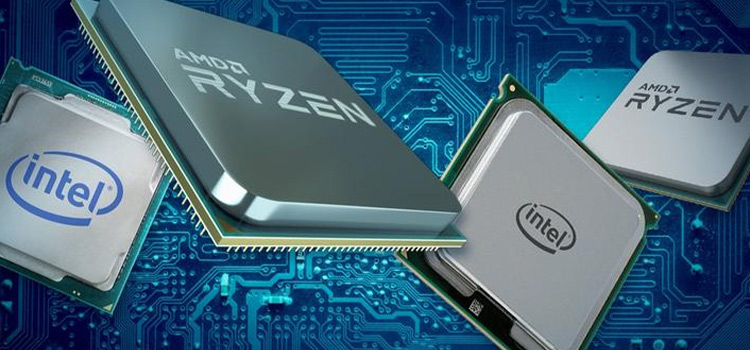
![[2 Methods to Fix] 4 Sticks of Ram Not Working](https://www.hardwarecentric.com/wp-content/uploads/2023/07/4-Sticks-of-Ram-Not-Working.webp)

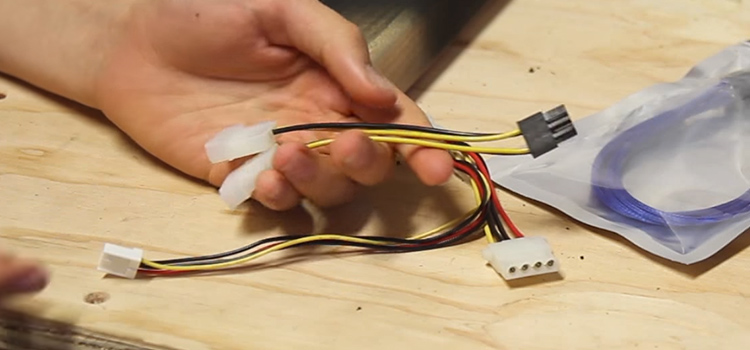
![[Fix] Computer’s Half of Screen Is Black (100% Working)](https://www.hardwarecentric.com/wp-content/uploads/2022/09/Why-Half-of-Screen-Is-Black-on-My-Monitor.jpg)
