What Screws to Use for Motherboard? Ultimate Explanation
You are going to build a brand-new PC and you bought everything that you need to build a PC. Especially, the motherboard and related those things with motherboard. Now, it is time to set them together and mount the motherboard carefully.
You are all set almost, but when it comes to mounting the motherboard into the case, you noticed that you do not have any screws with you to mount the motherboard. This time you are a little bit messed up that what screws you should use for your motherboard. Being messed up is a very normal thing because almost every PC case comes up with a bag full of screws.
Well, do not worry, and don’t be confused because we are here to help you out. In this article, we are going to clear up all your confusion. After finishing this article, you will be able to know what screws are suitable for which motherboard and for what purpose, and also what screws you should use for your motherboard.

Types of Screws Use for Motherboard
Purchasing the right items is as important as assembling the PC. Now that you have to mount your motherboard and it has many pins and bolts in the motherboard, anyone would get easily messed up about what screws to use. So, hold your breath and read this part of this article precisely.
Standoffs keep your motherboard raised off the casing so that it won’t touch the metal chassis. Installing the standoff is more critical than installing screws. In simple words, it is used to mount the motherboard to the PC case. Standoffs look like screws and it keeps the distance between the motherboard and the metal body. Standoffs are very important because it makes sure a decent electrical balance of the metal case.
Generally, their shapes look hexagonal and they can be made of metal or plastic materials. Standoff size and type depend on the structure of the motherboard.
- 6-32 UNC Screws: Generally, this screw is mandatory to hold the expansion card we put into the motherboard. This screw also holds the power supply and side panel of the case. Maximum motherboard standoffs are 6-32 UNC type, so you should match screws to make them fit hardly. 3/16″ is too common, but you can use 5/16″ long screws if you want. It has a 3.505mm main diameter and a thread pitch of 0.794mm.

This standoff has a 6-32 UNC female cord on one end to receive a screw to protect the motherboard and a 6-32 UNC male cord on the reverse end to add to the case.
- M.3 Screws: If you are unable to get 6-32 UNC screws, you can use M.3×5 instead of 6-32 UNC screws to mount your motherboard. It is a universal screw for maximum standoffs. M.2 or M.4 also can be a pretty good match for your motherboard.

- Thumbscrews: Usually, their length is 7.5mm. They have knobby heads, which makes them easy to tighten or loosen by using only fingers. It fastens the case’s side panel and provides enough position to favor the grip.

- M.2 SSD Screws: To plug into the M.2 slots, M.2 SSDs these screws are required to mount into the motherboard.

- M3 Hexagonal Head: This type of screw has a thread pitch of 0.5mm and a diameter of 3mm. The length of the stem is 7/32-inch or 5.55mm, as it’s named the hexagonal head. They are mostly used to hold optical drivers.

- M3 Round Head and Long Shaft: This is the screw generally used for securing the motherboard to the brass standoffs. It is also used to add 2.5-inch SSDs to their kinds.

- M3 Metal Standoff-Fine Thread: This is also the brass standoff used to mount the motherboard inside the case. It is a kind of separator and has a male and female thread, with a pitch of 0.5mm. The length of the blade is 3mm, while that of the internal bore is also 3mm.

Suggestions Before Using Screws for a Motherboard
Some essential suggestions before using the screws for the motherboard:
- You can use your leftover screws from old PC’s. It is known that most standard cases generally use the similar screws.
- Always make sure that the screws fit properly on account of threading and the length of the screws.
- You have to be sure that the screws are tightened smoothly without any resistance. The screws have to go all the way in and this is how you know that you are done.
- You can damage your motherboard without knowing and checking it because the standoff’s length needs to be attached to the right position. Generally, the motherboard signifies the actual screw head size.
- If you fail to set up the motherboard, it might have touched the metal parts of the cases. This silly mistake can lead to electrical short circuits and can damage the motherboard.
- In most cases, the motherboard is clamped to the case chassis using threaded brass standoffs.
- Remember that standoffs and screws need to be matched else your task will be incomplete. If you don’t fit the screw, it will lead to a loose connection and also take your motherboard to potential damage.
- Recently, maximum motherboards take M.2 drives, a compact SSD. This can be mounted straightway on the motherboard; hence, these are supplied with M.2 screw spaces for mounting the SSD. They supply the standard sizes, so normally, they come in different sizes.
Safety Precautions
It’s always not usual that each and every standoff hole is engaged in the PC case. It actually depends on the architectural structure of the motherboards; that is why some of them remain empty holes. You are recommended to read the user manual because most of the time, for different structures, for various designs, there might be in need for particular screws, that are beyond your reach.
Questions You May Also Ask
Q. Do I Need to Buy Different Standoff Screws If I Already Have It?
No. You do not need to buy different standoff screws if I already have it. Therefore, there might be some benefits to using the aftermarket standoff screws.
Q. Can I Use the Same Screw for All Motherboards?
No. Sometimes motherboard comes with screws. But, the number and types of screws vary depending on the size and model of the motherboards you are having. Remember, some motherboard screws are universal if their model is standard.
Q. Do I Need to Insert a Screw in Each and Every Hole of The Motherboard?
Yes. To make sure of your security and grounding protection you should insert every screw to fill the holes.
Final Thoughts
Motherboard screws rely on the user’s particular wants or sometimes depend on motherboard models. When you are going to build a PC, something you need to keep in your head e.g. understands the uses of screws, what screws you need also how many screws and standoffs you need to use for a motherboard. Before, you look for new screws, it is recommended to decide for yourself corresponding to the compatibility of your case.
Subscribe to our newsletter
& plug into
the world of PC Hardwares

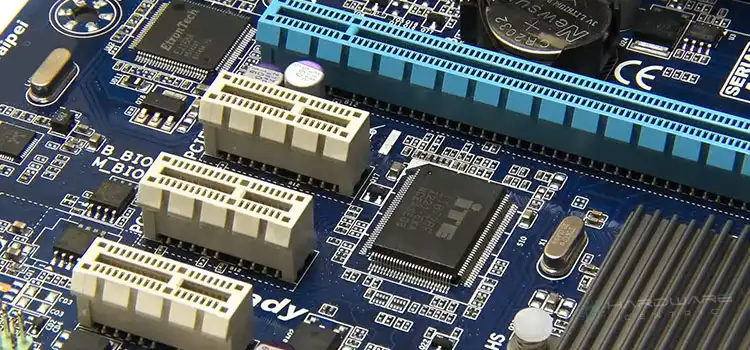
![[7 Fixes] Motherboard Ethernet Port Not Working](https://www.hardwarecentric.com/wp-content/uploads/2023/09/Motherboard-Ethernet-Port-Not-Working.webp)
![[Explored] Do I Need to Install Motherboard Drivers?](https://www.hardwarecentric.com/wp-content/uploads/2023/10/Do-I-Need-to-Install-Motherboard-Drivers.webp)
![[Explained] What Is Jtpm1 On Motherboard?](https://www.hardwarecentric.com/wp-content/uploads/2023/11/What-Is-Jtpm1-On-Motherboard.webp)

