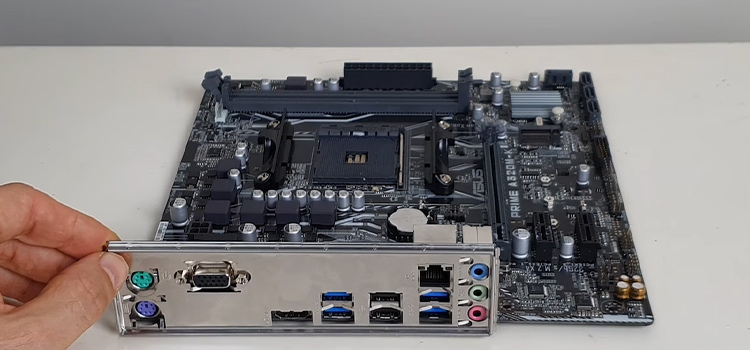[Explored] Do I Need to Install Motherboard Drivers?
When you are building a PC or upgrading your existing system, one crucial component is the motherboard drivers. However, most users are confused about whether or not they need to install motherboard drivers. Well, that’s what we are going to discuss in this article today.
Motherboard drivers are a software component that connects the operating system to the hardware. Therefore, to get the best performance out of your computer, you should always install the correct motherboard drivers.
Below, we will discuss when and why you should install motherboard drivers and how to do it properly. So, without further ado, let’s begin.
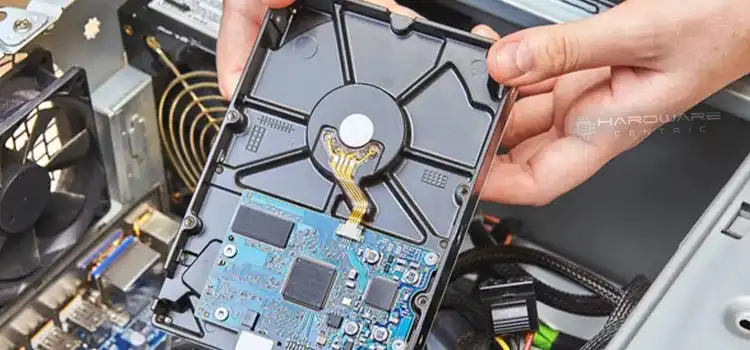
The Importance of Motherboard Drivers
Motherboard drivers play a vital role in ensuring that your computer’s hardware components work seamlessly together. They serve as a bridge between the operating system and the hardware on the motherboard. Here are some reasons why motherboard drivers are important:
a. Hardware Compatibility
Motherboard drivers are tailored to specific hardware components, ensuring that your operating system recognizes and interacts with them correctly. Without these drivers, some hardware components may not work or may not work optimally.
b. Performance Optimization
Motherboard drivers often include optimizations and updates that can enhance the performance and stability of your computer. These optimizations can affect everything from CPU and RAM management to storage and graphics.
c. Bug Fixes and Security Updates
Like any software, motherboard drivers can have bugs or security vulnerabilities. Manufacturers release driver updates to address these issues, providing you with a more secure and reliable computing experience.
d. Hardware Features
Some advanced features of your motherboard, such as overclocking capabilities or specialized audio enhancements, may require specific drivers to unlock and utilize these functions.
e. Stability and Reliability
Properly installed motherboard drivers can prevent system crashes, blue screens of death (BSODs), and other stability issues that may arise from incompatible or outdated drivers.
When Should You Install Motherboard Drivers?
Now that you know why it’s important to keep your motherboard drivers installed and up to date, you may be wondering when to install them. As a rule of thumb, drivers should be installed and updated whenever you install a new operating system.
1. Fresh Operating System Installation
If you’re installing a new operating system from scratch, you will almost certainly need to install motherboard drivers. During a clean OS installation, the default drivers provided by the OS are often generic and may not fully support your motherboard’s features. That’s especially true if you own a high-performance motherboard and other hardware components.
2. New Hardware
When you add new hardware components to your system, such as a graphics card or network card, it’s advisable to install the relevant drivers provided by the hardware manufacturer.
3. Operating System Updates
Sometimes, major operating system updates may require updated motherboard drivers to ensure compatibility and stability. However, most of the time, they are done automatically by the OS.
4. Troubleshooting
If you encounter hardware-related issues or notice suboptimal performance, updating or reinstalling motherboard drivers can be a troubleshooting step to consider.
How to Install Motherboard Drivers
The process of installing motherboard drivers may vary depending on your motherboard’s manufacturer and your operating system. However, here are some general guidelines for the most common motherboard drivers.
Identify Your Motherboard
Find out the exact model of your motherboard. You can usually find this information printed on the motherboard itself or in the motherboard’s documentation.
Visit the Manufacturer’s Website
Go to the website of your motherboard’s manufacturer (e.g., ASUS, MSI, Gigabyte) and locate the support or download section. Enter your motherboard’s model number to find the latest drivers.
Download and Install
Download the appropriate drivers for your motherboard and operating system. Common drivers include those for the chipset, audio, LAN, and SATA controllers. Follow the installation instructions provided by the manufacturer.
Restart Your Computer
After installing the drivers, restart your computer to ensure that the changes take effect.
People Frequently Look For
Do I need to install motherboard drivers before Windows 10?
No, of course not. You should install motherboard drivers after installing Windows 10, or any other operating system for that matter.
Do all motherboards have drivers?
Yes, all motherboard have their own specific set of drivers. However, if the motherboard model is not super rare, Windows 10 will most likely have drivers available for it.
Are drivers installed in BIOS?
No, you can’t install drivers in the BIOS. The BIOS is just firmware that gets your computer started, and it doesn’t have the ability to install or interact with drivers. If you need to install a driver, you can do so through your operating system.
To Conclude
To conclude, most of the time, the operating system you are using will take care of the driver installation process automatically. However, to ensure that your computer’s drivers are up-to-date and working properly, especially for high-performance hardware, it is a good idea to check your drivers regularly. If you are unsure of how to do this, you can always use any good third-party driver updater app as well.
Stay updated and thanks for reading.
Subscribe to our newsletter
& plug into
the world of PC Hardwares