Case Standoff Keep Out Zone | What to Do?
While placing your motherboard into the case, you may notice 3 white arrows on the back of the motherboard that are labeled Case standoff keep out zone. Many PC users don’t understand the meaning of this label and this is one of the most frequently asked questions that is asked by most PC users.
These white arrows indicate that these are the place on the motherboard where you need to place the standoff. If your place your stand-offs out of this zone, there is a high chance of shorting the board.
If you are also confused with the meaning of this label, then this article is just for you. Because here we will explain what it means and what should you do if your motherboard has this label. So, let’s explore below.
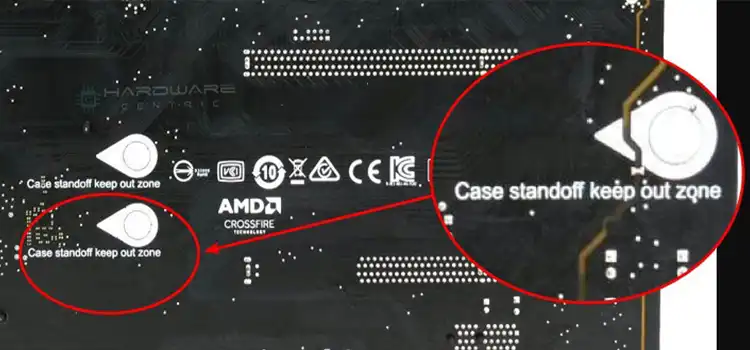
What Is Meant By “Case Standoff Keep Out Zone”?
You may be already familiar with the “Standoffs” in the computer case. They are used to keep a margin of space between the motherboard and the case. It simply prevents solder points from short-circuiting and grounding.
The case standoff keep-out zone is the designated area around mounting holes on the motherboard where no components, or elements except standoffs are placed.
It is left clear to ensure that there is no contact or interference between the motherboard and the case (chassis) of the computer. It is to prevent potential issues such as short circuits, mechanical stress, and heat buildup
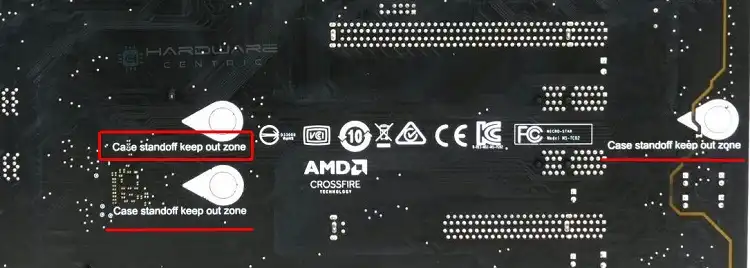
Reason For the Case Standoff Keep Out Zone Indication
Here are the key reasons why the case standoff keep-out zone is important on a motherboard:
Electronic components on a motherboard can carry electrical signals. Again, there can be variations in dimensions and alignment between the motherboard and the mounting holes.
Now, if the components of the motherboard come into contact with the conductive metal, it can lead to short circuits. For this, there are dedicated areas for standoffs which are kind of a keep-out zone for other components.
Again, if the standoffs and mounting holes aren’t aligned correctly, it may lead to damaging the soldered components or joints on the board. The case standoff keep-out zone also helps the motherboard align with the mounting holes correctly so that the motherboard does not have to take stress to its sensitive points.
What Should You Do If Your Motherboard Has the Case Standoff Keep Out Zone Label?
After reading the above section, we hope you’ve understood the purpose of the case standoff keep-out zone label by now. Motherboards normally contain 9 points to screw them onto the case.
Again, some PC cases come with mounting standoffs preinstalled in them and they might not match with all the 9 points on your motherboard. If they aren’t lined up exactly with your motherboard, you might end up shorting your motherboard.
For this, you need to follow the “case standoff keeps out zone” label and adjust the mounts on the case to match your motherboard.
Similarly, if you find any extra mounts on the case that do not line up with your motherboard, you should remove them.
(FAQs) Frequently Asked Questions and Answers
Do All Cases Need Standoffs?
Yes, standoffs are an essential component in every PC assembly. They are used to keep a gap between the motherboard and the case. It is necessary to prevent short circuits and keep the motherboard stable with the case.
Where Do I Install Standoffs?
If you have a large ATX motherboard, then you need to install metal standoffs near the read edge and in the center of the board. In this case, it is best to check if there is any ” case standoff keep out zone” label on your motherboard or not. If have, then install the standoffs accordingly. However, if you are using plastic standoffs, you can install them near the edge closet to the front of the case.
Conclusion
The case standoff keep-out zone on a motherboard is a designated area that serves to prevent short circuits and mechanical stress. Hopefully, the confusion about this label is gone by now after reading this guide. If you have anything to ask regarding this topic, our comment box is always open for you. Thanks for reading and good luck on building your PC!
Subscribe to our newsletter
& plug into
the world of PC Hardwares
![[3 Fixes] 3 Long Beeps 2 Short Beeps HP ProDesk](https://www.hardwarecentric.com/wp-content/uploads/2023/04/3-Long-Beeps-2-Short-Beeps-HP-ProDesk-1.webp)

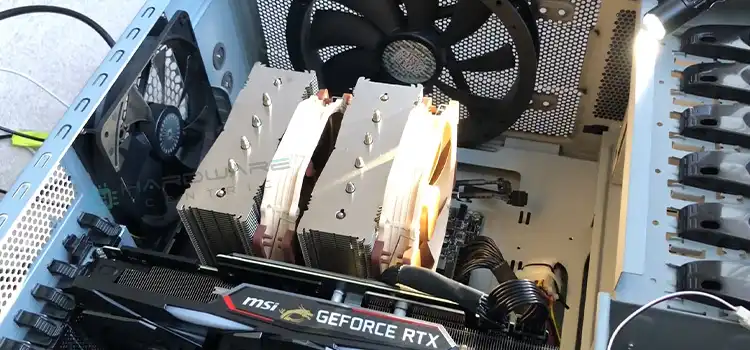


![[Fix] Press F1 to Run Setup | BIOS Issue](https://www.hardwarecentric.com/wp-content/uploads/2023/05/Press-F1-to-Run-The-Setup.webp)
