3 Slot Vs 4 Slot NVLink Bridge | Comparison Between them
As the demand for high performance is rising day by day, using of multiple GPUs is increasing among professionals and enthusiasts. But using multi-GPU isn’t enough if there is no interconnection between them. To get the best performance of GPUs NVIDIA has developed the NVLink bridge that interconnects GPUs efficiently.
When it comes to connecting these GPUs, two popular options are 3-slot NVLink and 4-slot NVLink. To optimize the performance and scalability of your GPU, it is crucial to choose the correct slot. For this, you need to understand the differences between the 3-slot and 4-slot NVLink.
In this article, we’ll discuss the differences between 3-slot and 4-slot NVLink setups, and explore their advantages and considerations to help you make an informed decision.

Understanding 3-Slot and 4-Slot NVLink Bridge
NVLink is an advanced multi-GPU interconnect technology that provides high-speed, low-latency communication between NVIDIA GPUs.
The 3 Slot NVLink bridge is used when there is 1 slot gap or 60.96 mm distance between two GPUs. On the other hand, then 4 slot NVLink bridge is used when there is 2 slot gap or 81.26 mm distance between 2 GPUs.
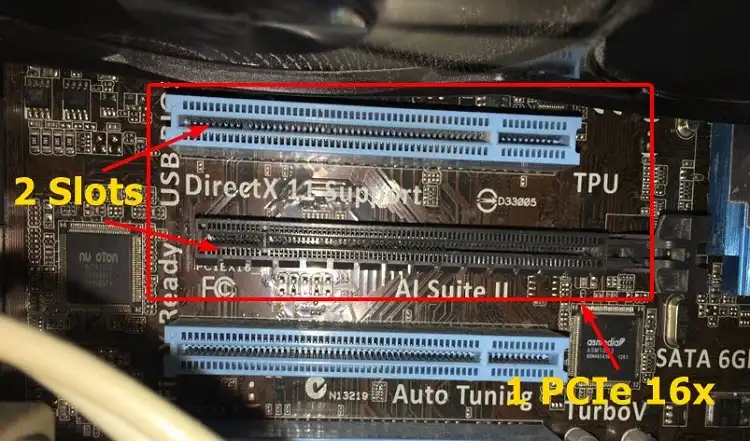
Apart from this, the functionality and performance for 3-slot and 4-slot NVLink are the same. Both greatly improve the overall performance of multi-GPU by making them work together more effectively.
Differences Between 3 Slot Vs 4 Slot NVLink Bridge
NVLink comes in different configurations, including 2-slot, 3-slot, and 4-slot variants which are suitable for different situations. Here are the main differences between the 3-slot and 4-slot NVLink:
- Physical Size: The length of a 3-slot NVLink bridge is 60.96 mm which is similar to the distance of 3 expansion slots on the motherboard. While a 4-slot NVLink configuration requires four slots as the distance between 4 slots and the length of the bridge is 81.26 mm.
- Bandwidth: The 4-slot NVLink generally offers higher total bandwidth compared to the 3-slot configuration.
- GPU Scalability: The 4-slot NVLink configuration provides better GPU scalability compared to the 3-slot configuration. With four slots available, you can connect more GPUs together, enabling larger multi-GPU configurations.
- Compatibility: All GPUs or motherboards don’t support any of the 3-slot and 4-slot configurations. The choice between a 3-slot and 4-slot NVLink configuration depends on the specific GPUs you are using and the motherboard you have.
- Space Considerations: 4-slot NVLink requires more space than 3-slot NVLink. So, if you have a large space or available expansion slots, you can use 4-slot NVLink. For smaller spaces, 3 or 2-slot NVLink is preferred.
As there are significant differences between 3-slot and 4-slot NVLink, it is always recommended too to check the documentation and specifications provided by the GPU and motherboard manufacturers.
The Advantages of 3-Slot and 4-Slot NVLink
Here are discussed the advantages for both NVLink (3-slot and 4-slot) so that you can understand the differences and purpose of both bridges more clearly:
Advantages of 3-Slot NVLink
- Space Efficiency: 3-slot NVLink configurations require fewer PCIe slots, it can be advantageous for motherboards with limited physical space or more compact system designs.
- Cost Savings: Since the 3-slot NVLink requires fewer connectors and components compared to the 4-slot version, it is generally more cost-effective.
- Reduced Interference: As there will be no slot left between the two GPUs for the 3-slot NVLink, there can be less interference between them.
Advantages of 4-Slot NVLink
1. Enhanced Bandwidth: The additional slot in 4-slot NVLink configurations provides more bandwidth and increases data transfer rates between GPUs.
2. Better Future Scalability: 4-slot NVLink offers greater expandability. It allows adding additional GPUs to the system if required in the future.
3. Improved Airflow: As there is a gap between the GPUs, the 4-slot NVLink configuration provides better airflow within the system. It results in potentially reducing the impact of heat dissipation and enhancing overall stability.
Considerations For Choosing Between 3-Slot And 4-Slot NVLink
As now you know that NVLink 2-slot and 4-slot both can increase the performance of your GPUs, let’s discuss the suitable NVLink to interconnect your multi-GPUs.
A GPU connects to the motherboard using two slots which are considered one PCIe 16x. In one slot the PCB connects to the motherboard and the cooler connects to the slot beside the PCB slot on the motherboard.
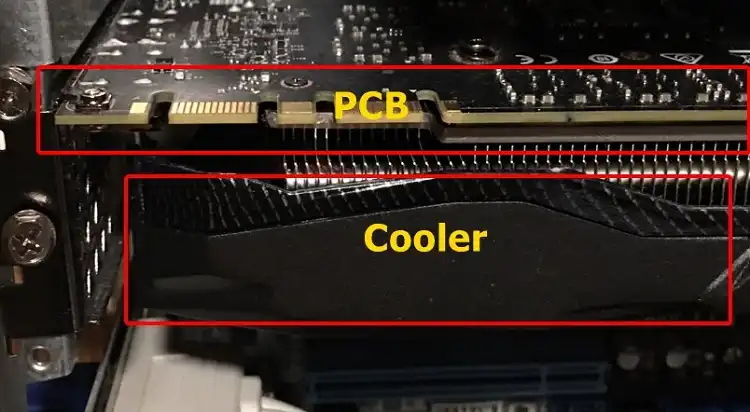
So basically, your GPUs will be connected to your motherboard as like –
PCB
Cooler
PCB
Cooler
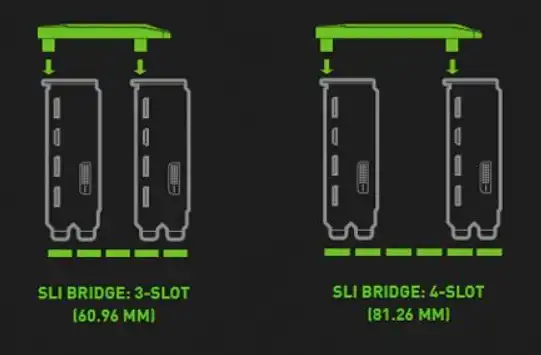
You need to connect the NVLink bridge on the top of the two PCBs. Now if your two GPUs are connected to the motherboard as illustrated below, then you’ll need a 3-slot bridge.
| PCIe 1 | PCB -1 |
| PCIe 2 | Cooler -1 |
| PCIe 3 | PCB -2 |
| PCIe 4 | Cooler -2 |
As in this table, the PCB is connected to slots 1 and 3, you’ll need the 3-slot NVLink. But, if the GPUs are connected like the table below, then you’ll need a 4-slot NVLink bridge to interconnect the GPUs.
| PCIe 1 | PCB -1 |
| PCIe 2 | Cooler -1 |
| PCIe 3 | |
| PCIe 4 | PCB -2 |
| PCIe 4 | Cooler -2 |
As here the PCB is on the 1st and 4th slots and the 3rd slot is empty, you have to use the 4-slot NVLink in such scenarios.
Bonus Tip: Which GPUs are Compatible With Which NVLink Among 3-Slot and 4-Slot
Here is a compatibility list of NVIDIA GPUS with 3-slot and 4-slot NVLink:
| NVLink Bridge → ↓ Video Card | Quadro RTX 6000 3-Slot | GeForce RTX 4-Slot |
| Quadro GP100 | Does Not Work | Does Not Work |
| Quadro GV100 | Does Not Work | Does Not Work |
| Quadro RTX 5000 | Does Not Work | Does Not Work |
| Quadro RTX 6000 | Works (Tested) | Works (Tested) |
| Quadro RTX 8000 | Works (Design) | Should Work |
| Titan RTX | Works (Tested) | Works (Tested) |
| GeForce RTX 2080 | Works (Tested) | Works (Tested) |
| GeForce RTX 2080 Ti | Works (Tested) | Works (Tested) |
From this table, you can see that the Quadro GP100, Quadro GV100, and Quadro RTX 5000 are incompatible with both 3-slot and 4-slot NVLink. The rest of the GPUs works fine with both of them.
Frequently Asked Questions and Answers (FAQs)
Is NVLink Better Than SLI?
Yes, NVLink is far better than SLI bridges. It’s because the NVLink bridge can help you achieve the data transfer speed of 200GB/s while you can only get 2GB/s of speed with the SLI bridge.
How Fast Is NVLink 3?
The transfer rate of NVLink 3.0 is 50GB/s and the effective payload rate per lane per direction is around 6.25 GB/s. While you can get only 25 GB/s and 20 GB/s for NVLink 2.0 and NVLink 2.0.
Conclusion
To conclude, both 3-slot and 4-slot NVLink are configured to interlink two GPUs. However, the choice between 3-slot and 4-slot ultimately depends on your specific requirements and constraints. To use the 3-slot NVLink, you need to have no gap between two GPUs while there must need to have a PCIe slot gap to use a 4-slot NVLink. If you are still confused, you can leave a comment in the comment box below and we’ll try our best to reduce your confusion as long as we can. Thanks for reading.
- Understanding 3-Slot and 4-Slot NVLink Bridge
- Differences Between 3 Slot Vs 4 Slot NVLink Bridge
- The Advantages of 3-Slot and 4-Slot NVLink
- Considerations For Choosing Between 3-Slot And 4-Slot NVLink
- Bonus Tip: Which GPUs are Compatible With Which NVLink Among 3-Slot and 4-Slot
- Frequently Asked Questions and Answers (FAQs)
- Conclusion
Subscribe to our newsletter
& plug into
the world of PC Hardwares



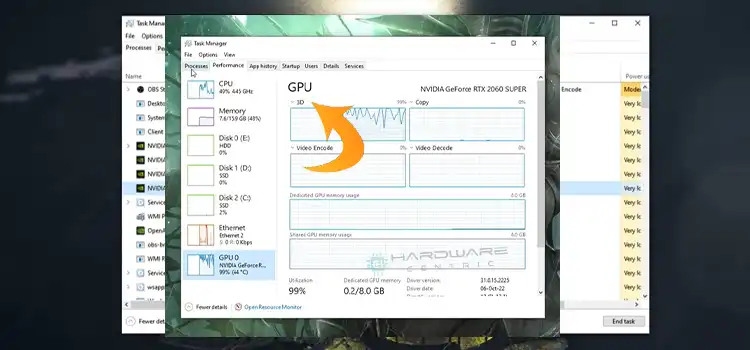
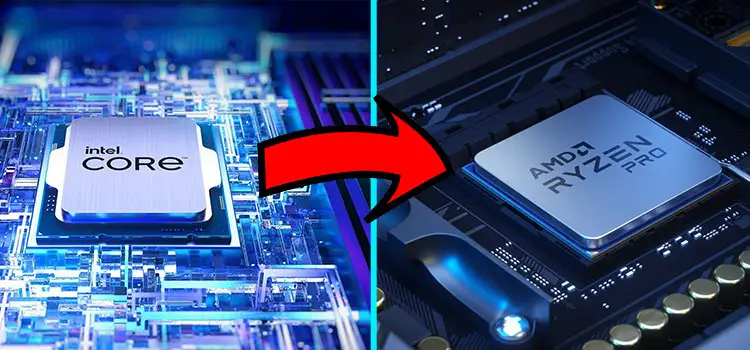
![[9 Fixes] New PC Build No Video Output](https://www.hardwarecentric.com/wp-content/uploads/2023/02/New-PC-Build-No-Video-Output.webp)
