NVIDIA High Definition Audio vs Realtek | Which Sound Driver You Should Choose?
Both NVIDIA High Definition Audio and Realtek High Definition Audio are quality audio drivers. They’re legit competitors to each other in terms of ensuring premium audio quality.
As they both are compatible to provide you with a better sound experience, it may seem confusing to you which one is ideal for you.
Generally, it’ll depend on where and how you’re going to get the audio. We’re here for you to help you at deciding the one you may choose.
So, without any further ado, jump to the next section.
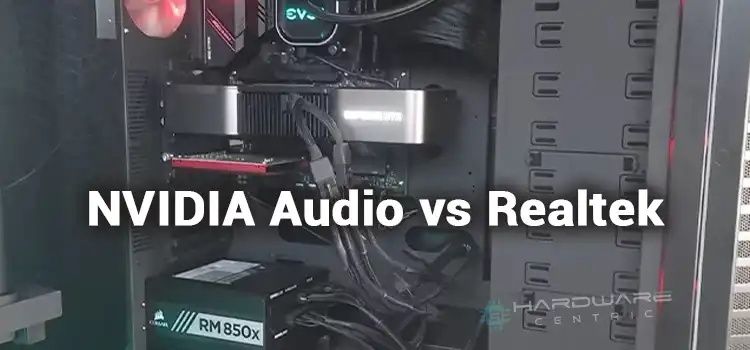
Differences Between NVIDIA High Definition Audio and Realtek Audio
Here, we’ll talk about these two audio drivers individually for your better understanding.
1. NVIDIA High-Definition Audio
NVIDIA is basically used when anyone wants to connect their computer to a TV or another monitor using an HDMI cable. Your computer’s operating system uses this audio driver to transmit audio to the TV or monitor.
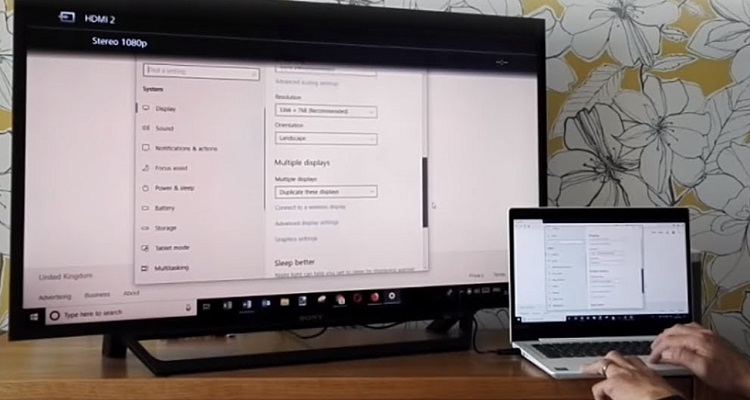
But here’s the thing, in order to do so, you should have an NVIDIA graphics card and an HDMI cable. HDMI is capable of sending both audio and video.


NVIDIA HD audio driver uses the GPU sound controller and is responsible for sending the audio to the outer source through HDMI.
The GPU doesn’t have any analog audio output. That’s why HDMI cable plays an important role to get audio to the other source.
2. Realtek High-Definition Audio
On the other hand, Realtek can be used in any type of audio output.
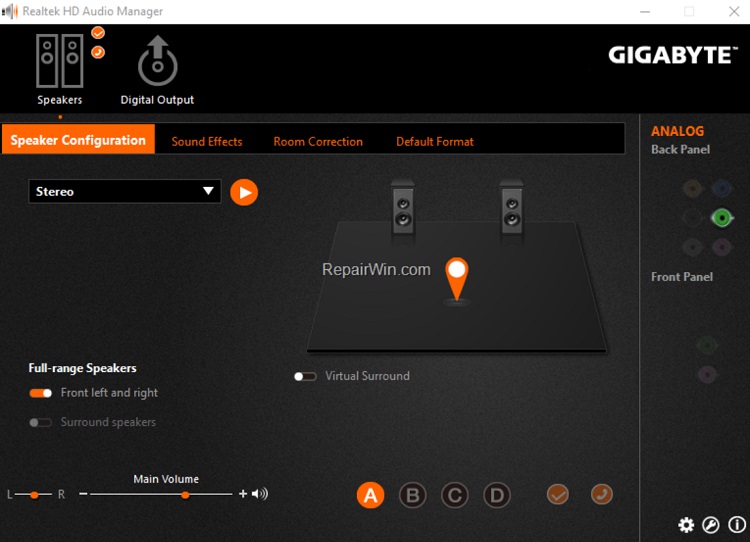
Except for the HDMI output, it’s used by all other audio types of equipment such as speakers, headphones, Audio/Video receivers, etc.

Moreover, the Realtek driver can manage both digital and analog audio signals and with the motherboard’s port support, you can connect your audio equipment to the port and get the audio.
What Are the Notable Differences Between NVIDIA HD Audio and Realtek HD Audio?
From the previous section, you can realize that the differences remain in the aspect of where they are about to use.
| NVIDIA | Realtek |
| Supports HDMI transmission. | Supports HDMI when the motherboard does have an HDMI port. |
| Able to send video and audio signals to another source such as TV, monitor etc. | Able to connect to a maximum number of audio outputs. |
| Featured with several audio channels supporting. | Doesn’t have several audio channels supporting it. |
| Provide lossless audio signal. | Also provide lossless audio signal. |
| Unable to use the motherboard’s Bluetooth function. | Capable of using the motherboard’s Bluetooth function. |
| Doesn’t support wireless audio outputs. | Supports wireless audio outputs. |
| Has broad customization facilities. | Has less customization facilities. |
| Better in terms of higher range. | Better in terms of bass. |
| Lacks in terms of bass boosting. | Lacks in terms of clarity. |
The NVIDIA driver is only capable of providing audio from the computer to the TV or monitor. But Realtek can’t do this because in general it isn’t designed to send audio output via HDMI. It can only utilize the onboard audio chip.
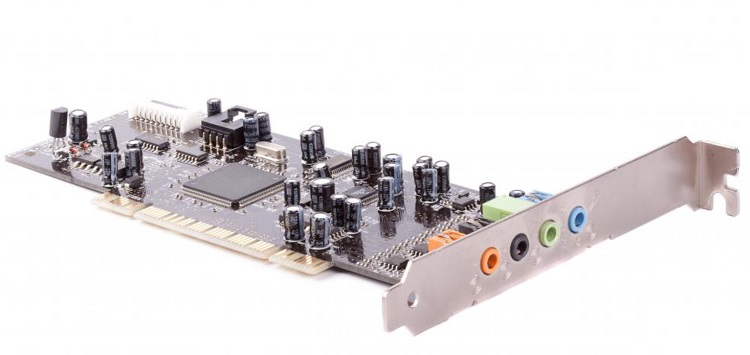
In addition, the Realtek driver can transmit any audio to any kind of audio output while connecting to the computer. It’s standardized for this task.
On the contrary, the NVIDIA driver has lots of customization options and can transmit any audio to any outer source that has its own sound system and is customized with an HDMI port.
Moreover, NVIDIA is best for any kind of HDMI utilization to HDMI-supported systems, whereas Realtek is really an expert in trading with mostly all available audio devices.
Which One Is Ideal Between NVIDIA HD Audio and Realtek HD Audio?
Well, both of them are ideal in their own way. You’ve already known that NVIDIA is ideal in terms of supplying audio to TVs, monitors, or any kind of HDMI-supported sources. But it can’t support audio to the maximum possible audio inputs and outputs.

In this case, Realtek is ideal. But it can’t support what NVIDIA can which is audio transmission to an external sound system through HDMI.
So, if you’re up to enjoying music with the use of headphones or external speakers, then Realtek is ideal for you. But if you want to enjoy any media file on your TV or another monitor, then NVIDIA is ideal for you.
NOTE
- The quality of the motherboard and the quality of the media file defines how good or better the audio quality will be when listening.
- Both NVIDIA and Realtek are incompatible with the ALC9xx – ALC1xx chipsets as they utilize a Midi interface or 3/16 jack.
- Try to keep your audio driver updated to the latest version.
Frequently Asked Questions (FAQs)
Can GPU cause any sound issues while using a dedicated audio driver?
Basically, a GPU doesn’t cause sound issues itself. It only happens when the audio driver conflicts with the integrated audio driver. In this case, you may turn off the integrated audio function from BIOS.
What happens if I uninstall my dedicated audio driver?
When you uninstall the dedicated audio driver, it won’t handle the sound system anymore and the Windows will install a suitable audio driver by itself.
Which Realtek sound cards are good?
Usually, Realtek sound cards provide quality audio and are integrated on motherboards. Among other Realtek sound cards, the 887 and 892 are worth mentioning as they are functioning with rigid capacitors.
Conclusion
Yeah, that’s it. Hopefully, you’ve got overall knowledge of these two audio drivers. Now it’s up to you which one you’ll choose according to your need. Whether you find this article useful or not, drop a comment on this.
Subscribe to our newsletter
& plug into
the world of PC Hardwares
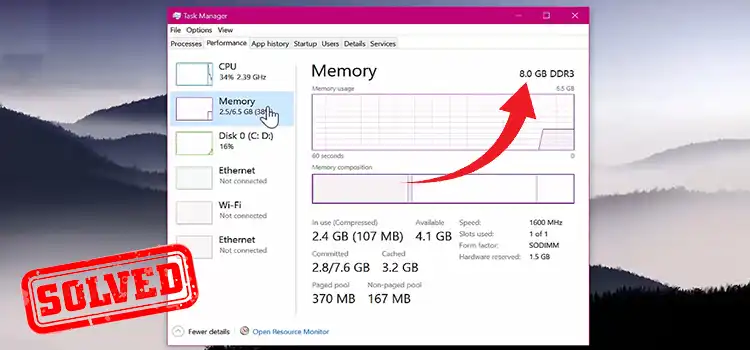

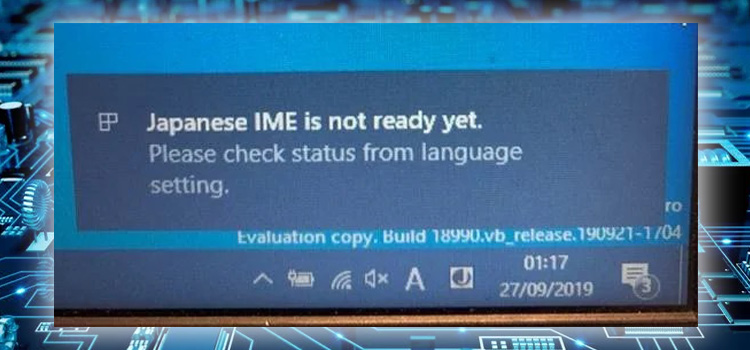

![[Answerwd] How Long Should A Bios Update Take?](https://www.hardwarecentric.com/wp-content/uploads/2023/05/How-Long-Should-A-Bios-Update-Take.webp)
![[Fix] 3 Short Beeps 1 Long Beep Lenovo (100% Working)](https://www.hardwarecentric.com/wp-content/uploads/2022/10/3-Short-Beeps-1-Long-Beep-Lenovo.jpg)
