RGB Controller Lighting Node Core vs Lighting Node Pro | A Comprehensive Guide.
RGB lighting has been a game-changer in PC customization. With brands like Corsair leading the charge, the debate between the Lighting Node Core and Lighting Node Pro has enthusiasts buzzing.
Both the Lighting Node Core and Lighting Node Pro offer unique lighting features, but the Pro provides advanced customization.
If you’ve found yourself at a crossroads, not knowing which one to pick, you’re not alone. In this article, we’ll shed light on the distinctions between these two devices, helping you make an informed decision.

About Lighting Nodes Core and Lighting Nodes Pro
Lighting Node Core: The Compact Contender

The Lighting Node Core is a compact RGB controller offered by Corsair. Its small form factor makes it an excellent choice for users with limited space inside their PC cases. Here’s what you need to know:
- Connectivity: The Lighting Node Core can control up to six RGB fans and two RGB LED strips, offering ample customization options for smaller setups.
- Synchronization: It allows you to synchronize your RGB components with Corsair’s iCUE software, ensuring a harmonious lighting display.
- Installation: Installing the Lighting Node Core is a breeze, thanks to its compact design. It easily fits into most PC cases, even in tight spaces.
Lighting Node Pro: The Versatile Commander

On the other side of the ring, we have the Lighting Node Pro, also from Corsair. This controller boasts versatility and expandability. Here’s what sets it apart:
- Connectivity: The Lighting Node Pro can control up to six RGB fans and four RGB LED strips, offering more extensive customization possibilities.
- Additional Features: It comes with two extra RGB LED channels, allowing for greater flexibility when connecting RGB components.
- Compatibility: The Lighting Node Pro is compatible with Corsair’s iCUE software, providing advanced lighting control and synchronization.

Differences Between Lighting Node Core vs Lighting Node Pro
Now, let’s explore the differences between the two products. But before that, have a quick look at the table below:
| Feature | Lighting Node Core | Lighting Node Pro |
| Size | Compact | Slightly Larger |
| Number of RGB Channels | 6 | 2 |
| Device Compatibility | Corsair RGB Fans | Corsair RGB Fans and LED Strips |
| Advanced Lighting Options | Basic RGB Controls | Advanced Dynamic Lighting Sequences |
| Connection | USB 2.0 Header | USB 2.0 Header |
| Software Integration | iCUE Supported | iCUE Supported with Additional Features |
From the table above, you can see that the key differences between the two products include the following:
A. Design and Build
Lighting Node Core: This device is designed to be compact and straightforward. Its smaller size makes it easy to fit into most PC cases without taking up too much space. It’s an excellent choice for those looking for a simple and efficient way to control their RGB fans.
Lighting Node Pro: The Lighting Node Pro is slightly larger but offers more versatility. It has two RGB channels, allowing users to control up to twelve RGB devices, whether they are fans or LED strips. If you have a larger setup with multiple RGB components, the Pro’s design might be more suitable.
B. RGB Fan Ports
Lighting Node Core: It supports up to six RGB fans. While this may be sufficient for many users, it’s essential to ensure that your setup falls within this limit.
Lighting Node Pro: The Pro has two RGB illumination channels that allow separate software management for up to 12 CORSAIR individual RGB LED strips or 12 CORSAIR RGB fans. This means you can use up to twelve RGB devices. This expanded capacity allows for more extensive customization options, making it suitable for complex lighting setups.
C. Compatibility and Connectivity
Lighting Node Core: It is primarily designed for Corsair RGB fans. When it comes to connectivity, it utilizes a USB 2.0 header on the motherboard, making it easy to integrate into your system.
Lighting Node Pro: Like the Core, the Pro is compatible with Corsair RGB fans. Additionally, it can be used with Corsair RGB LED strips. It also connects via a USB 2.0 header, ensuring a consistent user experience.
D. Advanced Lighting Controls
Lighting Node Core: The Core offers relatively basic lighting controls. While it provides essential RGB customization, it may not be suitable for users seeking intricate lighting sequences or dynamic effects.
Lighting Node Pro: The Pro stands out in this regard, offering advanced lighting controls. Users can create dynamic light sequences, sync lighting with in-game actions, and even integrate RGB lighting with their room ambiance.
E. Software Integration
Lighting Node Core: It is seamlessly integrated with Corsair’s iCUE software. This software allows users to customize and synchronize RGB lighting across compatible Corsair devices.
Lighting Node Pro: Like the Core, the Pro also works with Corsair’s iCUE software. This ensures that both devices can be controlled and customized from a single interface.
Comparative Analysis: Which One Should You Choose?
In the world of RGB customization, Corsair’s offerings, both the Lighting Node Core and Lighting Node Pro, stand out for their quality and user-friendliness. However, selecting between the Core and Pro largely depends on your RGB aspirations.
Lighting Node Core is the go-to for minimalists. Its compact nature and straightforward functionality make it perfect for those who want a no-fuss RGB experience for their fans. Think of it as the essential tool for those who desire efficiency and simplicity in their setups.
On the flip side, Lighting Node Pro is the artist’s palette of the RGB world. Its ability to control a wider range of devices, from fans to LED strips, coupled with its advanced customization features, makes it a gem for enthusiasts. If you’re the kind of person who enjoys creating mesmerizing lighting sequences or wants their gaming rig to be a visual spectacle, this is the device for you.
So, which one reigns supreme? It’s subjective. For RGB newcomers or those with smaller setups, the Core might be the best bet. For RGB lovers, the Pro will likely be worth the extra investment. However, regardless of your choice, both devices ensure a vibrant and immersive RGB experience. Cheers to a brighter, more colorful gaming environment!
Subscribe to our newsletter
& plug into
the world of PC Hardwares

![[Fix] 162 System Options Not Set (100% Working)](https://www.hardwarecentric.com/wp-content/uploads/2021/11/162-system-options-not-set.jpg)


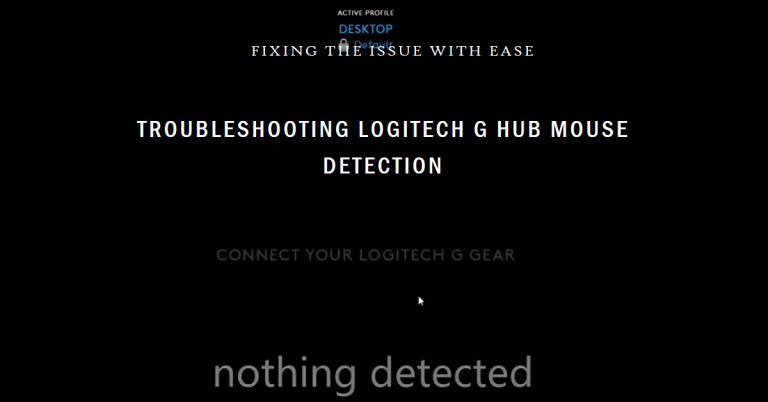
![[Fix] 0xc00007b Blue Screen Windows 10 (100% Working)](https://www.hardwarecentric.com/wp-content/uploads/2021/09/0xc00007b-blue-screen-windows-10.jpg)
