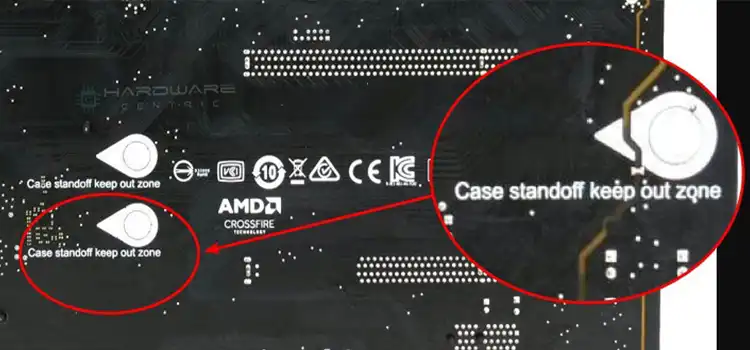[4 Fixes] Kernel-Power Event ID 41 Task 63
Suppose you are working on an important task or playing your favorite game, and all of a sudden, there is a black/white screen with nothing to view.
It’s an inconvenience as the only message you get after the system restarts is Kernel-Power event id 41 task 63.
There are a few reasons behind this error, and we are going to talk about those today.
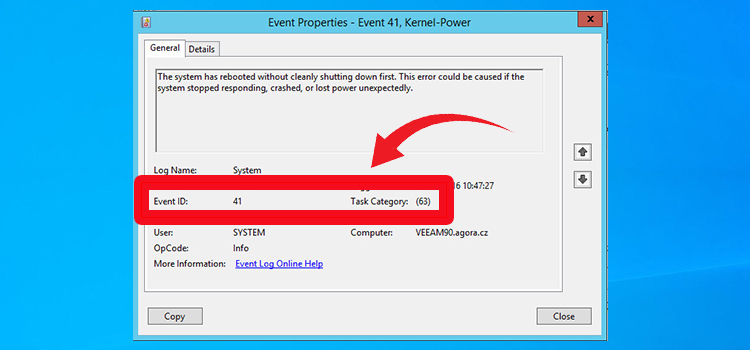
The solution to Kernel-Power Event ID 41 Task 63
Kernel-Power event id 41 task 63 happens for one reason in particular. And that is because of a weak power supply (PSU). If you have an old power supply, chances are it doesn’t have much power to power up the system.
The solution would be to change your power supply immediately. And you won’t see any errors. Make sure you get the right PSU depending on your setup.
But if you have a new PSU and this error occurs, chances are there is a fault in a different place. Here are the possible solutions that work all the time.
Fix 1: Disable Overclocking
Overclocking might give you a better performance in a mid-range system, but it brings a great toll on other components. Disabling this will fix the event 41 task 63 error.
Fix 2: Memory Isn’t Functioning Properly
Sometimes memory chips don’t function properly or are configured. Check it with a memory checker and set it to default.
Fix 3: Set System to Default
You might like to configure your system to your liking. But this sometimes doesn’t go well for the system. Hence the black screen error occurs. Settings the system settings to default will fix it.
Fix 4: Heat Issue
Overclocking, customized settings, and low device components sometimes cause your system to heat up. Check for the temperature and let it cool down. When it is cooled down, check for any abnormalities and fix it. And let the system rest now or then.
Tip: Change your computer’s wakeup permission for devices like the mouse, and keyboard. You will find it in the Device Manager settings. The sudden movement triggers it to wake up when it cannot start all the processes at once and it fails. And this error keeps on coming up.
Frequently Asked Questions and Answers
How do I fix kernel power 41 63?
To fix Kernel Power 41 63, you first need to check if your PSU working properly. Most of the time an old power supply unit is the cause of this error. If you have a new PSU, start checking if everything is on default settings. This includes overclocking, memory use settings, and system configuration.
What can cause event ID 41?
When your computer faces a lot of tasks together that it cannot handle, it reboots. This improper behavior is called an event ID 41. Most of the time it is due to a low-capacity power supply.
How do I fix Critical Error 41?
Error 41 can be fixed by changing and updating the PSU unit. You can also check for other settings like changing memory configuration to default, disabling overclocking of the processor, and other system settings to their original form.
Conclusion
Keeping a healthy operating system and caring for them is the best way to ensure higher performance. Changing different components now and then, adding memory and yearly change to the PSU can keep an old setup running for years. So make sure you play by the book and don’t overwork your system when it is showing errors.
Subscribe to our newsletter
& plug into
the world of PC Hardwares
![[6 Fixes] PC Stuck While System Restore Is Restoring the Registry](https://www.hardwarecentric.com/wp-content/uploads/2022/03/What-to-Do-If-PC-Stuck-While-System-Restore-Is-Restoring-the-Registry.jpg)
![[10 Fixes] Ducky One 2 Mini Not Working](https://www.hardwarecentric.com/wp-content/uploads/2023/06/Ducky-One-2-Mini-Not-Working.webp)
![[Explained] Can You Use DDR3 in DDR4 Slot?](https://www.hardwarecentric.com/wp-content/uploads/2023/08/Can-You-Use-DDR3-in-DDR4-Slot.webp)
![[9 Fixes] Please Enter Setup to Recover BIOS Setting](https://www.hardwarecentric.com/wp-content/uploads/2023/03/Please-Enter-Setup-to-Recover-BIOS-Setting.webp)