How to Stop TV Remote From Controlling Two TVs LG? 5 Solutions to Stop
Although a remote controlling two different LG TVs isn’t a pretty common case, it can be very annoying to those users who are facing this issue, especially when they’re watching anything special. Now, think of yourself as one of them. If you suddenly find out that your remote is controlling two TVs in the same room, it’ll be complicated when you try to change the channel for a specific TV but the other TV gets the signal and does that.
Therefore, it’s important to make your TV remote dedicated to that particular TV you prefer to watch most. In this post, we’re going to present the tricks for preventing the TV remote from controlling more than one TV. So, stick to the post till the end.

How Do You Stop TV Remote From Controlling Two LG TVs?
The tricks we’re about to share are applicable to most TV brands including LG. They’re pretty simple and you don’t have to face any hassle at all. But before getting into the tricks, it’s better to know about the possibilities that are to blame for causing this issue in most cases. Those are –
- TVs are in the same room (the most common cause)
- TVs are connected with HDMI
- The remote is programmed for both TVs
No matter what the exact reason in your case, if you apply the tricks, any of them will successfully get you out of this problem. Here are the tricks one by one –
Trick 1: Use a Universal Remote
Universal remotes are designed to be programmed for different TVs individually. With this TV remote, you can uniquely control at least two TVs in your house without interrupting any other one. All you need to do is –
Step 1: Make sure the remote is powered with batteries.
Step 2: Then point the remote toward the TV you want to control.
Step 3: Finally, hit the power button.
This way you’ll make a bond between the desired TV and the universal remote. Now, check the User Guide in the Support menu to know how exactly you can program the remote to control only your preferred LG TV (as the method can vary based on the specific model) instead of the other LG TV.
NOTE: To control the other TV with that universal remote, you need to program it separately.
Trick 2: Use Insulating Tape
If you apply an insulating tape on the TV’s infrared sensor (the one you don’t want to control), it won’t get the TV remote signal and won’t be controlled at all.
NOTE: The negative side of this trick is this TV won’t be able to get any TV remote signal until the infrared sensor is uncovered, especially from a greater distance.
Trick 3: Rotate the TV
Another simple trick is to rotate the TV (that you don’t want to control) in a way that it can’t get the signal from that particular remote. If you rotate the TV in an opposite direction or in a direction where the signal won’t reach, it won’t be controlled by the TV remote anymore.
NOTE: Rotating the TV can be problematic if the current position isn’t suitable for other people or family members to watch it comfortably.
Trick 4: Use the Two-handed Method
This is another simple yet interesting trick to control your specific TV with the remote. Here, you’ve to use both hands. Use one hand to grab the front top of the remote in a way that your fingers will form a tunnel shape around the infrared sensor. Now, use the other hand to use the buttons and control the preferred TV. This way the signal will go precisely only in one direction.
NOTE: If you don’t hesitate to use both your hands to control your TV, this trick is quite useful.
Trick 5: Use a Suitable App
This one is a pretty effective trick. You can find numerous apps available that can let you use your mobile as a remote. Once you pair the app with the desired TV, it’ll work perfectly only for that TV. So, download a relevant application, install it accordingly, and use it to control the TV separately.
NOTE: This is only possible when your mobile has the IR bluster feature.
Final Verdict
As you’ve read this far, we can assume that you understand that you can control your preferred LG TV with the TV remote without interfering with the other LG TV by applying any of the tricks. But we recommend the first trick which is to use a universal remote as it doesn’t have any particular downside. Still, you can go for the other tricks if you don’t want to get a universal remote at all. Let us know if you find this post useful by sharing your valuable feedback in the comment section. Till then happy watching!
Subscribe to our newsletter
& plug into
the world of PC Hardwares
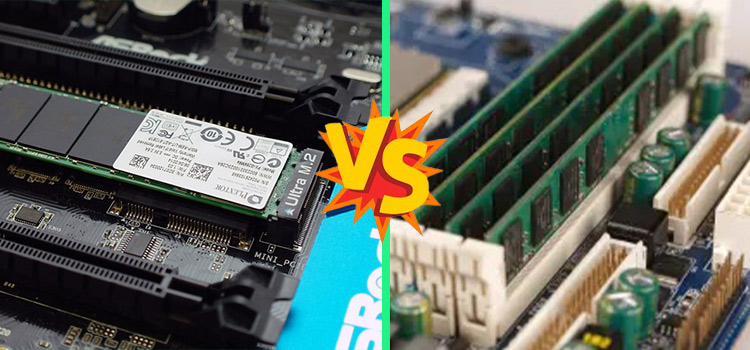
![[5 Fixes] TLV-11 Illegal Set Operation Failed](https://www.hardwarecentric.com/wp-content/uploads/2022/11/TLV-11-Illegal-Set-Operation-Failed.jpg)




