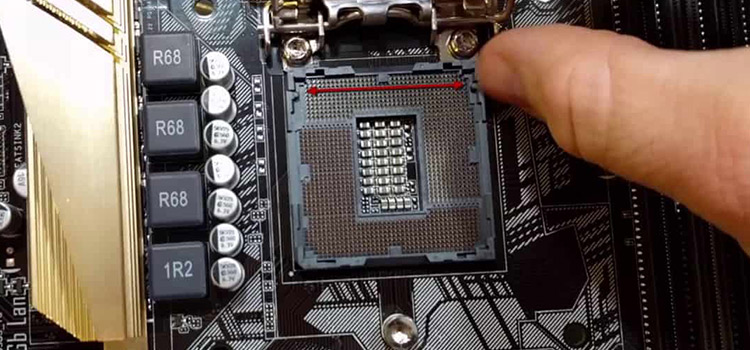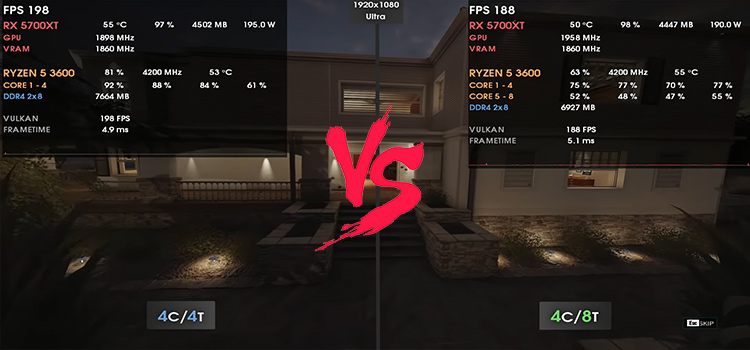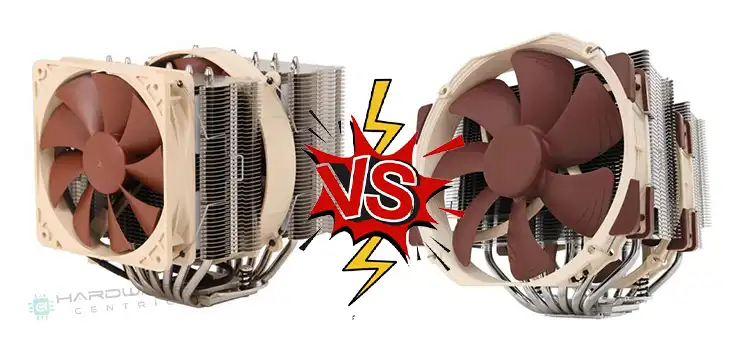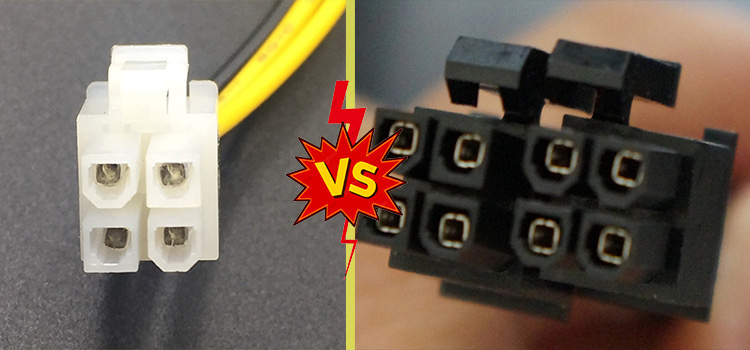[Answered] Does Overclocking CPU Increase FPS?
Overclocking, the art of pushing hardware beyond its factory-set limits, is a mystical technique that dares to challenge the very laws of computing.
But does overclocking the CPU increase FPS? The answer lies in a seductive acronym: FPS (frames per second). In the digital kingdom, FPS is the measure of a system’s responsiveness and fluidity, and overclocking is the key to unlocking its full potential. And yes it does increase the CPU FPS.
But there are some consequences if you overdo it. Overclocking is a delicate subject that works in harmony between performance and stability, and too much power can quickly lead to disaster.
Let’s talk more about overclocking and how it increases the FPS while staying within the boundary so as not to cause harm to your PC, shall we?

Overclocking Your CPU | Does It Increase Your Fps?
Imagine your CPU as the engine of your gaming machine. It runs at a certain speed set by the manufacturer, like a car with a speed limit. In our example, let’s use the Intel Core i7-10700K CPU:
- Normal CPU Speed: As you can imagine, this is the default speed before you tweak your CPU to go berzerk. The Intel Core i7-10700K CPU runs default at 3.8 GHz under normal conditions. Think of this as your car running at its regular speed limit. And it’s pretty good. But let’s overclock it and see what happens.
- Overclocked Speed: All manufacturers, well almost everyone gives the option to overclock. So with the test in mind, let’s think of overclocking the CPU speed to 5.0 GHz. This can potentially boost your gaming performance, like giving your car a turbo boost for extra speed. It will for the CPU, you will get a higher FPS rate, smoother gaming or video editing experience and everything will look more buttery. But there is a price to pay for that. You can go so far with it if you don’t have an adequate power supply and cooling system. Which will cause you to fail after some time if you don’t have any.
- Max Rated Speed: The CPU also has a maximum rated speed, which is the absolute highest speed it can reach under specific conditions. And you should never go beyond that, and in some cases, keep the overclocking under this number. For example, the CPU we are talking about, has, a maximum rated speed is 5.1 GHz. This is like knowing the top speed your car can theoretically achieve but might not always reach in normal driving conditions. And if you press beyond it, you put it in danger by overheating and melting down or losing a RAM or two to it.
What Happens If You Overclock Your CPU?
Overclocking your CPU is the process of making it run faster than it was designed to. This can improve performance in games and other demanding tasks, but it’s important to be aware of the risks involved, such as increased heat, reduced stability, and shortened lifespan.
If you’re considering overclocking your CPU, here are the things that you should expect from it.
A. Supercharged Performance
Imagine your CPU as a race car. Overclocking is like tuning it up to go faster. This can make your computer perform better, giving you quicker game frame rates and smoother multitasking. It’s like turning your everyday sedan into a sports car.
B. Hotter Under the CPU
When you overclock, your CPU starts working harder. This extra effort generates more heat, like a car engine getting hotter during a race. To handle this heat, you’ll need a better cooling system, or your CPU might overheat and slow down.
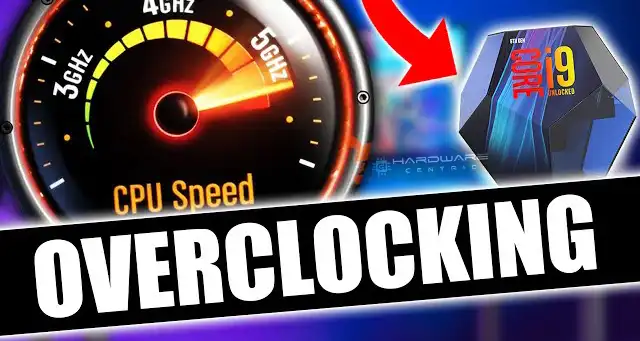
C. Stability Issues Meant to Happen
Overclocking is a bit like taking your car off the smooth highway onto a bumpy dirt road. Your CPU may not like it. Sometimes, it can make your computer unstable, leading to crashes or freezes. It’s like your souped-up car occasionally sputtering on that rough road.
D. Lifespan Will Decrease
Picture your CPU’s lifespan as a race, too. Overclocking can push your CPU too hard, like racing your car at max speed for too long. This can wear it out faster, shortening its life. So, it’s a trade-off between more speed now and less longevity.
The Safest Limit To Overclock And Increase FPS
Navigating the overclocking journey is like taking your CPU for a thrilling ride, but it’s no rollercoaster of endless speed. Finding the safest limit for your CPU’s overclocking adventure is a personalized quest, guided by your CPU’s unique traits, your trusty motherboard, and the resilience of your cooling system.
1. Start Cautiously: Begin cautiously, like a driver easing onto the track. A modest 5-10% increase from your CPU’s base clock speed is your initial checkpoint.
2. Keep Temperature in Check: Overheating is the foe lurking around the bend. Your CPU’s temperature should remain cool, below 80-85°C for Intel engines and 85-90°C for AMD powerhouses.
3. Maintain Stability: Think of stability tests as pit stops during a race. Use stress-testing tools to ensure your overclocked settings aren’t veering off the track, causing crashes and setbacks.
4. Cooling Should Be The Top Priority: Equip your rig with robust cooling solutions; it’s like fitting your race car with efficient brakes. Aftermarket CPU coolers are your pit crew, handling the extra heat generated during overclocking.
5. Backup Everything: Just before you hit overclocking, back up your data as a safety net. Sometimes, the overclocking road can get bumpy, and having your data secured is like having a spare tire in case of a flat.
Questions You May Ask
Is it worth it to overclock the CPU for gaming?
Yes. Overclocking can make your gaming experience better. It’s like adding extra spice to your food – it enhances flavor, but too much can be overwhelming. It’s worth it if you want a performance boost, but be ready for some challenges. Make sure you have enough power a powerful PSU, and a good cooling system. And never go over the limits of your CPU’s overclocking capabilities.
Does a faster CPU increase FPS?
Yes, a faster CPU is like having a quicker worker on a job. It can process game data faster, leading to more frames per second (FPS). It’s one piece of the performance puzzle. Other factors like the RAM, graphics card, and PSU also come into play.
Can overclocking reduce FPS?
Yes sometimes, if you’re not careful. Overclocking is like turning up the heat in a room. If you go too far, it can get uncomfortable. If you overclock recklessly, your system might become unstable, and FPS could drop instead of rising. And everything will crash rather than run faster.
How much does overclocking increase CPU performance?
Overclocking is like giving your CPU a shot of energy. The boost varies; some CPUs respond well, others less so. It depends on your CPU and other factors like your memory, PSU, graphics card, and other components. But it can provide a noticeable performance lift if done right. Think of it as a performance upgrade for your computer.
Conclusion
In the world of overclocking, where speed and power beckon, remember that the journey is a thrilling one, but it’s not without its risks. These five tips serve as your trusty compass, guiding you through this exhilarating landscape. As you explore the realm of overclocking, know that a measured approach can indeed unlock performance gains, much like refining a finely tuned engine. By staying within the boundaries of safety and heeding the lessons learned, you can rev up your system’s capabilities without fear of it spinning out of control. So, embark on your overclocking adventure wisely, and may it bring you the exhilaration of enhanced performance while keeping the perils at bay.
Subscribe to our newsletter
& plug into
the world of PC Hardwares
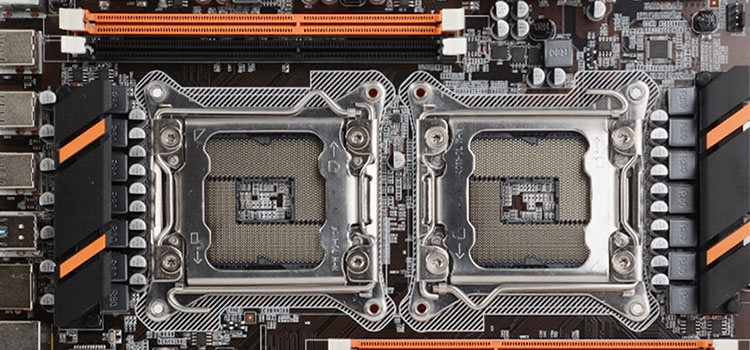
![How To Remove A Graphics Card From A Prebuilt PC [Explained]](https://www.hardwarecentric.com/wp-content/uploads/2023/11/How-To-Remove-A-Graphics-Card-From-A-Prebuilt-PC.webp)