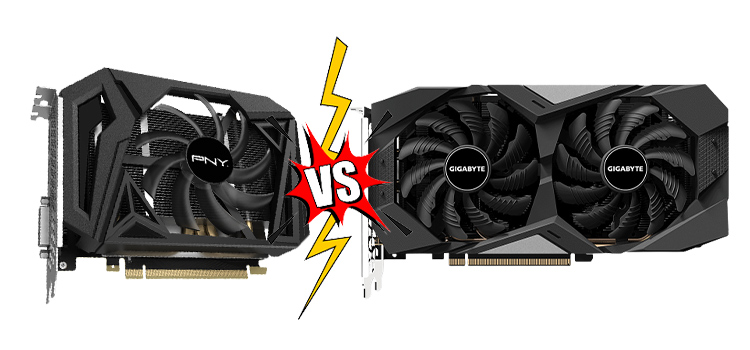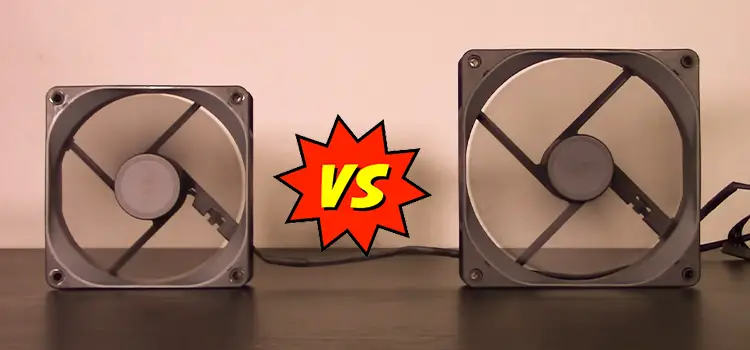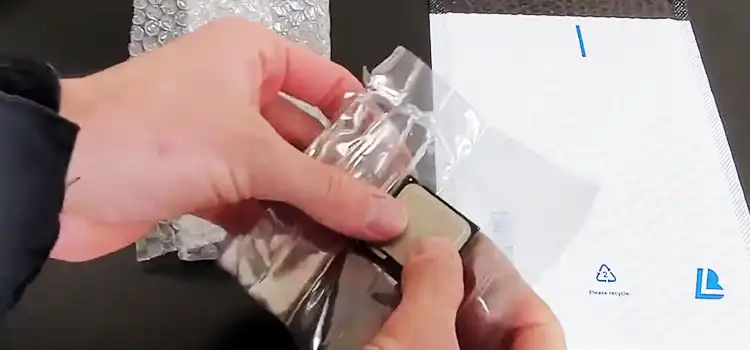NH D14 vs NH D15 CPU Cooler | A Full Comparison
To ensure superior performance and smooth functioning of your process, it is crucial to get the best cooling system. While looking for the best CPU coolers, you may find two names including Noctua NH-D14 and the NH-D15.
As both the Noctua NH-D14 and the NH-D15 are considered one of the best CPU coolers on the market, you may easily get confused about which one you should go for.
For this, we have provided a full comparison between these two CPU coolers in this article so that you can easily choose the best one for your system. So, without wasting any of our valuable time, let’s get started below!
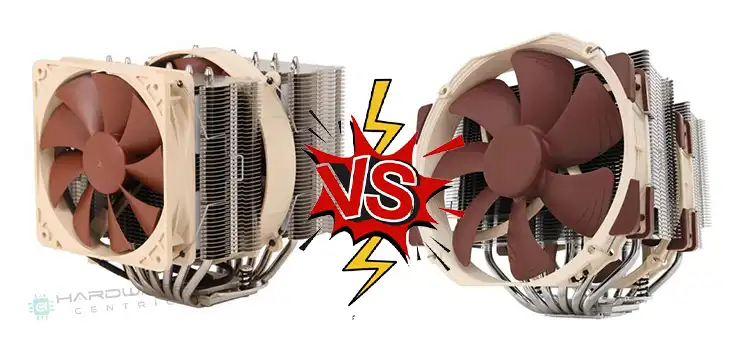
A Quick Comparison Table Between NH-D14 And NH-D15 Cooler
Before moving to a detailed comparison, let’s start with a table first. Here you will be able to identify the core differences between Noctua NH-D14 and the NH-D15 CPU coolers.
| Comparison Feature | NH-D14 | NH-D15 |
| Dimension | 160mm (h) x 158mm (d) x 140mm (w) | 165mm (h) x 161mm (d) x 150mm (w) |
| Height | 160 mm | 165 mm |
| Weight | 1240 g | 1320 g |
| Fan size | 120mm | 140mm |
| Number of heat pipes | Six | Six |
| Maximum speed | 1300 RMP | 1500 RPM |
| Speed controller | Adapter resistor | Automatic PMW |
| Number of fans | Two | Two |
| Noise Level | 12.6 – 19.8 dB | 19.2 – 24.6 dB |
| Socket Compatibility | Intel LGA20xx (LGA2066, LGA2011-0 & LGA2011-3 Square ILM), LGA1200, LGA115x (LGA1150, LGA1151, LGA1155, LGA1156) & AMD AM2, AM2+, AM3, AM3+, AM4 (included since 2019, older coolers require NM-AM4), FM1, FM2, FM2+ | Intel LGA1700 (included since Q4 2021, older coolers require NM-i17xx-MP83), LGA1200, LGA1156, LGA1155, LGA1151, LGA1150, LGA2066, LGA2011-0, LGA2011-3 (Square ILM) & AMD AM4, AM5 (included since 2019, older coolers require NM-AM4) |
Differences Between NH-D14 and NH-D15
Hopefully, you are now aware of the basic differences between Noctua NH-D14 and NH-D15 after reading the table above. Now, let’s explore the detailed differences between these two coolers below.
- General Review
The Noctua NH-D14 dual-tower heatsink was launched in 2009 and since then, it gained much popularity as an efficient cooling system. However, the Noctua NH-D15, launched in 2018, came with a lot of advanced features while minimizing several issues reported by many NH-D15 users.
- Features
You can also notice several differences in features between these two heatsinks. For example, the noise of the NH-D15 is higher than the NH-D14 in decibels, but the NH-D15 supports PWM and has superb low-noise adapters to ensure a quieter performance.
The NH-D14 has six heat pipes and a double radiator which can enhance heat dispersion and airflow effectively. The NH-D15, on the other hand, has a larger fin stack and increased heat pipe configuration to provide improved heat dissipation and airflow.
- Design
The design of NH-D14 is pretty simple. It is equipped with two fans held in place by two wire clips that make it easy to assemble. The large surface of this heatsink is also able to reduce CPU temperature efficiently even at maximum performance.
The NH-D15, on the other hand, is designed in a hybrid manner. It has a low inclination and a few smooth zigzag edges with a V-shaped slant toward the center. For this, it can allow air to move freely between the fins and reduce heat effectively.
- Efficiency
The NH-D14 uses SSO-bearing for its fans which provides 1200 to 1300 RPM speed. However, the rotational speed of this cooler goes down to 900 RMP while running with L.N.A. (low-noise amplifier). The total lifespan of this heatsink is more than 150,000 hours.
On the other hand, the NH-D15 uses SSO2-bearing which provides 1200 to 1500 RPM speed. The rotational speed with L.N.A. is 1200 RPM which is higher than NH-D14. However, the total lifespan of this cooler is also similar to the NH-D15.
Our Verdict: NH D14 vs. NH D15
The longevity, functionality, and features make Noctua a great CPU cooler to choose from. Both the NH D14 and the NH D15 can provide an efficient cooling service to your CPU. However, the NH-D15 is the latest model and you can get a lot of advanced features in just a difference of around $10.
So, it is always wise to go for the Noctua NH-D15 rather than NH-D14. But it also depends on the compatibility with your system and motherboard. We would suggest you choose the model that fits best for your motherboard, Thermal Design Power (TDP) of the CPU, CPU socket, RAM, and PC case.
Frequently Asked Questions and Answers (FAQs)
Is NH-D15 Silent?
The NH-D15 CPU cooler of Noctua provides a silent cooling performance due to its build quality and design. However, the NH-D14 provides the ultimate quit cooling performance with lower dB than the NH-D15.
Is The NH-D15 Worth It?
Considering the high-end cooling performance for the CPU within the mid-range pricing, the NH-D15 is definitely worth it. It is one of the best CPU coolers on the market.
Is The Noctua NH-D15 Compatible?
Whether Noctua NH-D15 is compatible with your system or not depends on the socket you are using. The NH-D15 is compatible with most of the sockets with all the Intel CPUs and AMD CPUs except for Opteron and Athlon 64 X2 4400+.
Will NH-D15 Block RAM?
Yes, in the dual fan mode, the front fins of the NH-D15 generally protrude over the RAM slots due to the recessed lower fins. However, in single fan mode, it is still possible to use RAM modules with up to 65mm height.
Conclusion
All the factors and differences between the Noctua NH-D14 and NH-D15 are described in this article and it has proven that the NH-D15 is slightly better than the NH-D14. However, which one is most preferable always depends on your personal preference and compatibility with your system. We hope you have found what are you looking for between NH-D14 and NH-D15 after reading this article. Thanks for reading!
Subscribe to our newsletter
& plug into
the world of PC Hardwares