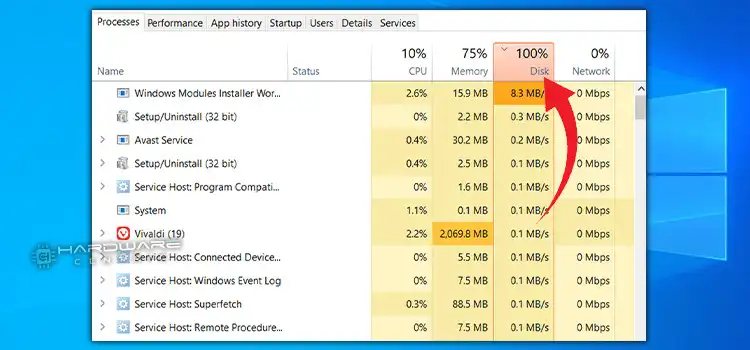2400mhz RAM Running At 1200mhz | Does the Clock Speed Normal?
While doing a health check-up of your computer, you suddenly found that your 2400Mhz ram is running at 1200Mhz. At task manager, it’s showing the speed is 1200Mhz.
This thing can create a big headache if you don’t have sound knowledge about the tech world. You may think that your RAM is damaged or there are other faults. But there is nothing to worry about, if your RAM is running at half of the provided speed then it’s absolutely ok there is no damage or no fault with your RAM.
It seems a little bit confusing, right? Don’t worry, we’re here to remove all of your confusion and make things clear to you. Let’s dig in and stick with us till the end.

What is the Memory Speed of a RAM?
The amount of time needed by RAM to reply to a processor request to read or write data is known as memory speed. Higher memory speed can provide you with higher performance. According to the experts, more than 2.4 GHz or 2400 Mhz is a decent speed for users.
In sum, it can be said that RAM can be said faster when it’ll have a faster data rate. If you have a faster RAM then,
- You can work smoothly with a large file.
- High-end work can be done without any problem.
- You will get higher information-transferring speed.
So, it’s an obvious thing to have high-speed RAM if you are doing heavy work or working on a high-end PC.
Is It Normal that A 2400Mhz RAM is Running at 1200Mhz?
Yes, it’s totally normal. If you want to understand the whole thing, we need to clear the basics first. First, you have to learn about the types of RAMs. RAM is classified into 3 types.
- SDR or Single Data Rate.
- DDR or Double Data Rate.
- QDR or Quad Data Rate.
SDR or Single Data Rate: If a RAM has SDR, then it will complete 1 signal per clock cycle.
DDR or Double Data Rate: If a RAM has DDR, then it will complete 2 signals per clock cycle.
QDR or Quad Data Rate: If a RAM has QDR, then it will complete 4 signals per clock cycle.
When the RAM arrived first, it come with SDR or Single Data Rate. An SDR RAM gives you one bandwidth as like if your RAM has 1000Mhz speed initially, on the computer it will show you 1000Mhz.
A DDR RAM gives you double bandwidth which means if your RAM’s speed is 1000Mhz, on the computer, it will show 500Mhz. It’s showing half because it provides double bandwidth.
A QDR RAM gives you four bandwidths which means if your RAM’s speed is 1000Mhz, on the computer, it will show 250. It’s showing half because it provides four bandwidths.
Why A 2400Mhz RAM Running at 1200Mhz Is Normal?
At this present time, RAM manufacturers are providing DDR technology in RAM. That means all RAMs are coming with double bandwidth and when you use them in a computer; windows only read the base speed. For example, if your RAM’s speed is 1200Mhz then Windows and other third-party software will show you 600Mhz. For DDR RAM, it works like 2*600= 1200.
So, if your 2400Mhz RAM is running at 1200Mhz that means it’s running on 1200*2=2400Mhz. And it’s totally normal. There is nothing to worry about.
What If 2400Mhz RAM is Running at 1000Mhz?
If your 2400Mhz RAM is running at 1000Mhz then there is something to worry about. This thing happens when,
- You are using RAM which is not compatible with the processor. RAM speed depends on the CPU. If your CPU is capable of 1200Mhz and your RAM speed is 2400Mhz then your computer will run at less than 2400Mhz speed because of the incompatibility.
- Another reason is, there are issues in XMP settings. Go to BIOS, and check with XMP settings.
If the mentioned check provides a positive result but you still facing the issue, then you may have to change the RAM.
Frequently Asked Questions
Can I overclock 2400MHz RAM?
Yes, you can. For overclocking your RAM, navigate into XMP settings and manually change the frequency limit. Keep the voltage at most 1.5 V. Try to keep it under 1.5V, it’s a good practice. But overclocking can make your computer unstable. So, think before you do.
Can I use 2400MHz RAM with 3200MHz?
Yes, you can use 2400Mhz RAM with 3200Mhz but you’ll have unwanted problems and stability issues in your computer. If you are willing to use dual RAM on your motherboard then go for the same pair. Using different pairs, you won’t get smooth performance. So, it’s better to not use different-speed RAM.
Conclusion
It is natural to be afraid of seeing something upside down on your computer. It’s become scarier when you see something strange in your hardware performance. If they are damaged then you might need to break your bank to fix them. That’s why, before doing anything it is suggested to research the problem. The information we have provided has cleared all of your confusion by now. Now, you know that different RAMs work in different ways based on their types. Hope you enjoy the article, Gracias!
Subscribe to our newsletter
& plug into
the world of PC Hardwares
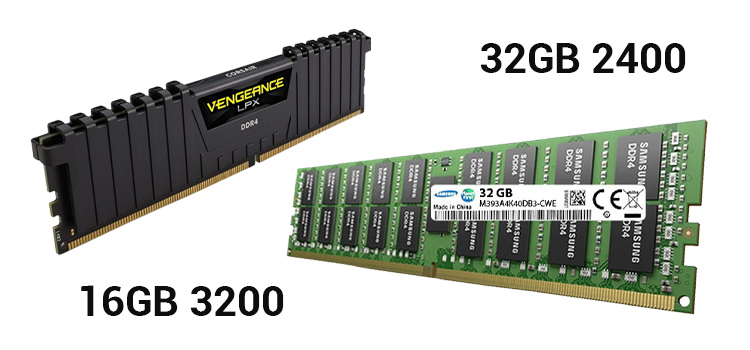
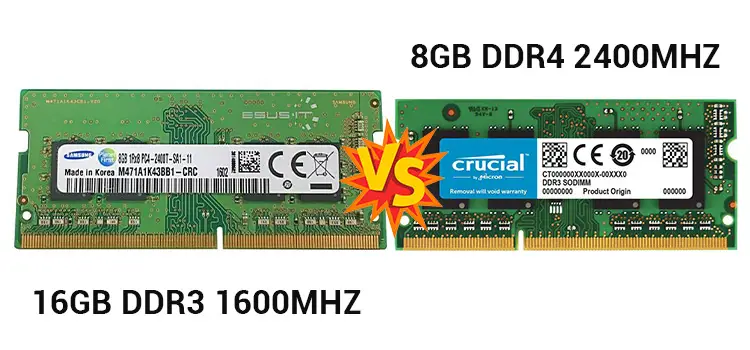

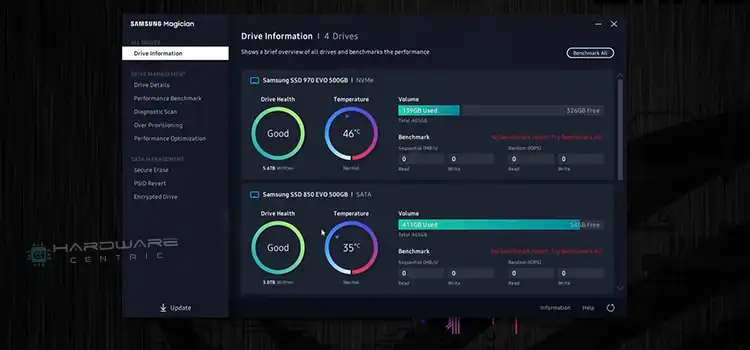
![[6 Fixes] How to Repair a ‘1720 Hard Drive That Is About to Fail’](https://www.hardwarecentric.com/wp-content/uploads/2022/01/How-to-Repair-a-1720-Hard-Drive.jpg)