What Is SATA Hot Plug? | Explore the Functionalities and Benefits
In the world of computers, technological advancements continue to push the boundaries of what is possible. Hot Plug refers to the ability to remove or add drives safely while the system is turned on.
Connecting or disconnecting a USB device while the computer is turned on is a common matter to us. But can you connect a SATA drive on the motherboard while your computer is turned on? The SATA hot plug is a feature that allows you to connect and disconnect SATA devices while the computer system is powered on.
Yes, it is possible, and you can replace modern SATA drives without shutting down the system with the hot plug. In this article, we will delve into the concept of the SATA hot plug, its benefits, how to use and how it functions.

What Does SATA Hot Plug Mean
Serial Advanced Technology Attachment (SATA) is a popular a popular used interface to connect storage devices and Solid State Drives (SSDs) to a computer’s motherboard. The SATA interface consists of two different types of cables –
- SATA Data connector: Connect the hard drive directly to the motherboard and transfer data.
- SATA power cable: Provide the required power to the hard drive or SSD directly from the power supply unit so that the drive can function properly.

Previously, it was necessary to shut down the system to connect or disconnect SATA devices in order to avoid potential damage or data loss. However, the introduction of the SATA hot plug has revolutionized this process, allowing users to safely connect or disconnect SATA devices while the system is still running.
The modern SATA drives are hot-pluggable and you can remove or replace them without turning off your computer. However, you need to connect them in a proper manner (as instructed below) to avoid permanent damage to the SATA drives.
The Functionality of SATA Hot Plug
The functionality of the SATA hot plug relies on the combination of compatible hardware, devices, and operating system. Here are the functionalities that are required for the SATA hot plug:
- SATA Interface Support: Only the SATA 15-pin power connector interface supports the SATA hop plug. The IDE 1×4-pin conventional power connector interface is not able to support Hot-Plug.
So, if the SATA HDDs provide both SATA 15-pin power connector and IDE 1×4-pin conventional power connector interfaces, then it means it doesn’t allow hot plugs, and hot plugging will cause HDD damage and data loss.
- Hardware Support: SATA hot plug requires a motherboard that has hot plug-enabled SATA ports.
- Device Support: The SATA devices have to support hot plug functionality. Traditional SATA devices don’t allow hot plug feature but modern SATA drives allow hot plug.
- Driver and OS Support: The operating system must have appropriate drivers and support for SATA hot plug. Most popular operating systems, including Windows, macOS, and Linux, offer native support for SATA hot plugs.
How to Use SATA Hot Plug Properly
You need to connect your SATA HDD or SSD carefully to your motherboard and PSU by following proper procedures. Otherwise, you’ll end up damaging your hard drive permanently or losing all of your data. So, follow the instructions below carefully –
Precaution Before You Start to Process the Hot Plug
- Make sure your motherboard supports SATA hot plug.
- Make sure your SATA drive supports SATA hot plug.
- Make sure the SATA driver is installed on your system.
- Make sure to use the SATA power and data cable that came with the motherboard.
How to Hot Plug a SATA Drive
Follow the steps below carefully to hot plug your SATA drive:
Step 1: Connect the white side of the SATA power cable 1×4 to the power supply cable 1×4.
Step 2: Connect the SATA Data cable to the SATA connector port on the motherboard.
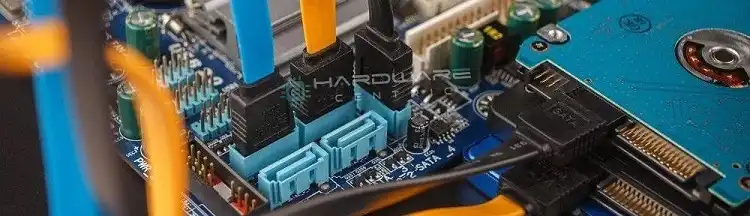
Step 3: Connect the SATA 15-pin power connector cable (Black) to the end of the SATA hard drive.
Step 4: Connect the SATA data cable to the end of the SATA hard drive.
How to Hot Unplug a SATA Drive
Follow the steps below carefully to hot unplug your SATA drive:
Step 1: Unplug the SATA data cable from SATA Hard Drive.
Step 2: Unplug the SATA 15-pin power connector cable (Black) from the back of the SATA hard drive.
Benefits of SATA Hot Plug
As traditionally the computer needed to shut down before plugging or unplugging the SATA hard drive, why shouldn’t we follow the tradition or what are the benefits of a SATA hot plug? This common question can come to your mind after knowing about the SATA hot plug. To eliminate your confusion, here are the benefits of a SATA hot plug:
- Ease of Use: SATA hot plug simplifies the process of adding or removing SATA devices, eliminating the need for system shutdowns. This convenience is particularly valuable in scenarios where multiple drives need to be swapped or added on the go, such as in hot-swappable drive bays.
- Improved Efficiency: With SATA hot plug, system administrators can perform drive replacements or upgrades without disrupting critical operations. This feature is especially beneficial in servers or other mission-critical environments where continuous uptime is essential.
- Gives Flexibility: SATA hot plug enables effortless expansion and scalability of storage capacity. By allowing the addition or removal of drives on-the-fly, users can easily adapt their storage configurations to meet evolving needs without the need for system downtime.
- Has Fault Tolerance and Redundancy: In setups that utilize redundant arrays of independent disks (RAID), the SATA hot plug simplifies the process of replacing failed drives. Administrators can swiftly identify and swap out defective drives, minimizing the time required to restore data redundancy and maintain system integrity.
Frequently Asked Questions and Answers
What Does SATA Hot Plug Disabled Mean?
SATA Hot-Plug is disabled doesn’t mean the port is disabled. It just means the OS you’re using won’t let you plug in and initialize a drive while the system is turned on. However, you can plug, unplug, or replace your SATA drive while the computer is turned off.
Is It Safe to Hot Plug A SATA SSD?
Yes, the SATA hot plug is completely safe if the safety instructions are followed properly.
Should I Turn On SATA Hot Plug?
SATA hot plug is a very handy feature and there is no reason not to turn it on. If you turn on SATA hot plug, you’ll be able to connect and eject your SATA drives like USB drives. After turning the SATA hot plug on, the drive will be reported differently in the OS too.
Conclusion
To conclude, SATA hot plug provides a convenient and efficient method of connecting and disconnecting SATA drives while the computer system is powered on. As technology continues to evolve, SATA hot plug remains a valuable tool for maximizing productivity and enhancing storage management capabilities. However, it is important to ensure compatibility and follow proper procedures to prevent data loss or hardware damage.
Subscribe to our newsletter
& plug into
the world of PC Hardwares
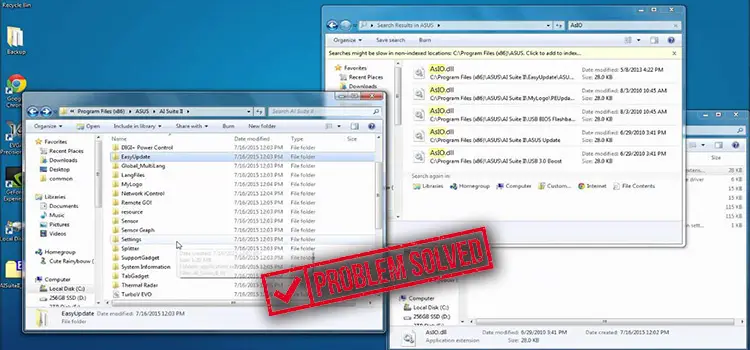


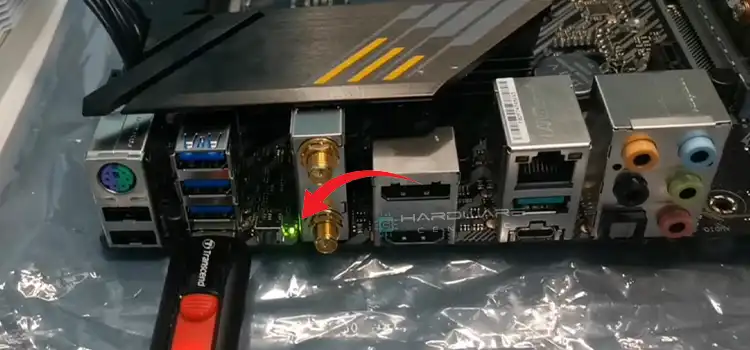
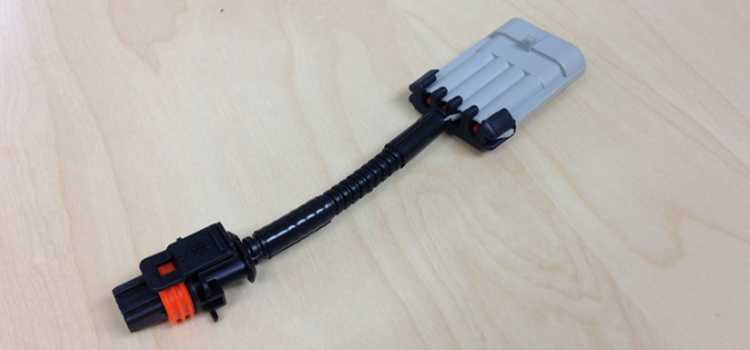
![[5 Fixes] Japanese IME is not Ready Yet](https://www.hardwarecentric.com/wp-content/uploads/2022/09/Japanese-IME-is-not-Ready-Yet.jpg)
