Converting From 144hz Display Port to DVI | Does It Work Smoothly?
Many pursue only high resolution whenever they talk about getting a new monitor thinking that resolution is the only factor for producing high-quality images. This notion is completely wrong. You also have to provide a headache for choosing the port and interface and cable so that the output from the monitor is worthy of the specification. The statement is particularly applicable for monitors with a refresh rate as high as 144 Hz. There is no alternative to picking up the correct interface to match this kind of higher refresh rate. DVI can be the best interface when we talk about a 144 Hz monitor. Why is that? Plus, how can you convert the display port to DVI? All these are presented in this article.

Converting From 144Hz Display Port to DVI – What’s the Purpose?
Display port is one kind of video transmitting connector that is widely used in PCs and laptops. It can transfer both the video and the audio data to the display unit. The display port is particularly good for higher resolution rather than for a higher refresh rate. It can produce crisp and sharp images on a 4K monitor @ 60 Hz. Therefore, if you are big on eye-soothing games rather than performance-oriented games, then the display port will serve your purpose well.
On the other hand, DVI or Digital Visual Interface, as the name suggests, is also a video-producing interface that is quite known for its capability to work well on monitors with a high refresh rate. Competitive gamers always want to be one step ahead of their opponents by taking advantage of the quick response from the monitor. And when your monitor is capable of producing 144 pictures per second, there is no doubt that the gaming experience would be awesome. DVI is capable of reacting fast at this kind of refresh rate, but you need the CPU and GPU that are powerful enough to work at higher FPS.
Procedures of Converting From 144Hz Display Port to DVI
Competitive gamers like you would love to convert the display port to DVI @ a 144Hz monitor to enhance their gaming experience. But how to do that? Just apply the following simple procedure accordingly to make this happen –
Step 1: First of all, you need a DVI converter. Get one and plug this DVI converter’s one end into the CPU.
Step 2: After that, make sure the other part of the converter is connected to the DVI cable which has come from the monitor.
See, as simple as that! The arrangement will now convert the display port into the DVI. This simple plug-and-play technique, like converting VGA to HDMI or vice versa, enables you to watch TVs and play shooting games on a 1080p 144 Hz monitor.
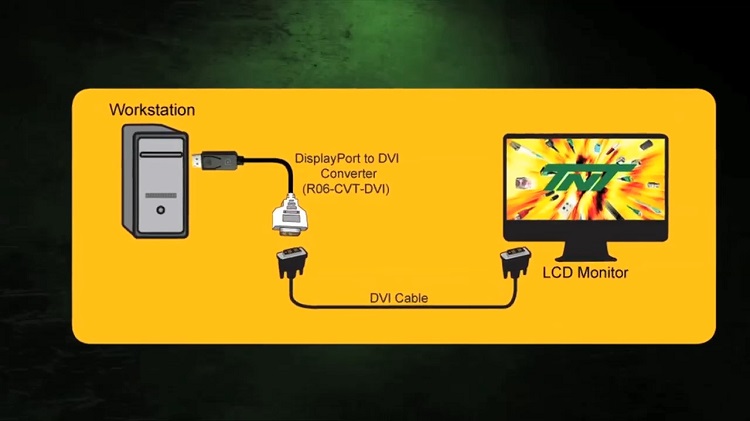
Frequently Asked Questions (FAQs)
What is the max resolution for DisplayPort to DVI?
When you apply a conversion like DisplayPort to DVI Dual Link, the cable can offer supporting computer resolutions of 3840 x 2400 at its best. For HD TV, the resolution is 1080p.
Does DVI affect FPS?
The fact is although DVI is capable of offering resolutions the same as HDMI, in terms of providing higher FPS, it lacks. The frame rate is as lower for example, it can provide 2K at 60 FPS and 4K at 30 FS.
Does 144Hz only work with DisplayPort?
Actually, no. You can also find some other cables available that definitely can provide 144Hz. For example HDMI, DVI, etc. The only noticeable thing is some of them can’t offer more options or resolutions.
Conclusion
Yes, conversion from one interface to another is quite easy. However, before buying a monitor with as high a refresh rate as 144 Hz, you should ask yourself if you really need to have it. Unless you are a competitive gamer, it is not worth it. According to the specification of the monitor, you always have to choose the best interface for it.
Subscribe to our newsletter
& plug into
the world of PC Hardwares
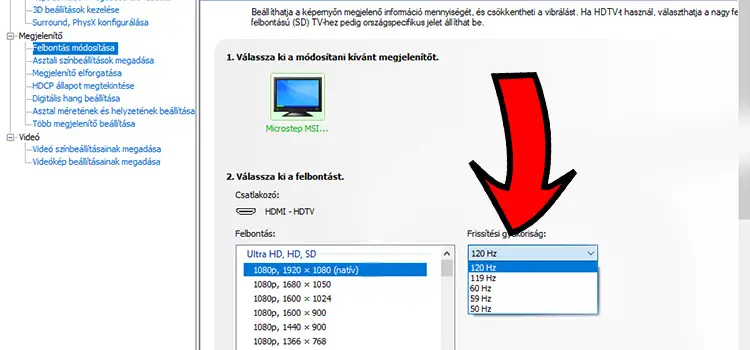
![[4 Fixes] Asus VG248QE DisplayPort No Signal](https://www.hardwarecentric.com/wp-content/uploads/2022/12/Asus-VG248QE-DisplayPort-No-Signal.webp)
![No Display on New 4080 Super [General Discussion]](https://www.hardwarecentric.com/wp-content/uploads/2024/04/No-Display-on-New-4080-Super.webp)



