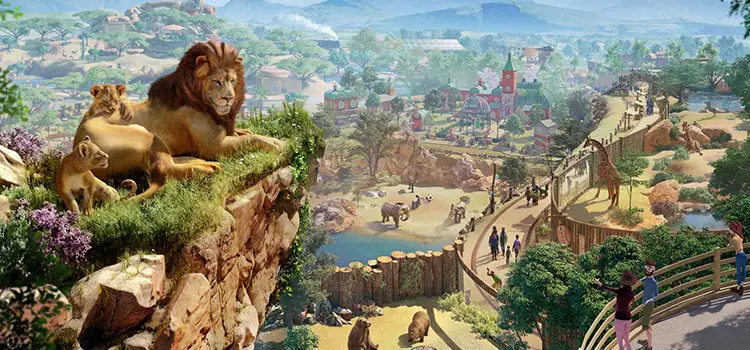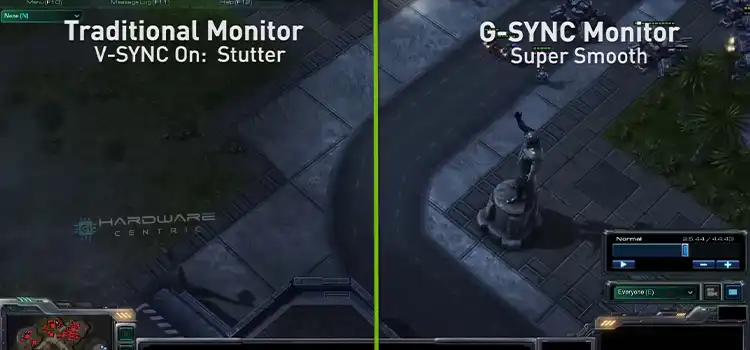1080p 144hz vs 1440p 60hz Refresh Rate Monitor | What’s The Difference?
Let’s make it clear. If you’re a gamer on a budget, you will be better off with 1080p 144hz. The jump in refresh rate makes a difference in competitive gaming or even regular tasks like browsing the web. While considering 1080p 144hz vs 1440p 60hz, it’s a tug| of war between higher pixel count and higher frequency.

But if you game casually and need a panel to take care of weekend binging, web browsing, and video editing, 60hz 1440p is a better buy. And since operating systems are yet to get optimized for higher refresh rate screens, scrolling through the UI won’t feel sluggish by any means.
1080p 144hz vs 1440p 60hz Refresh Rate Screen – Which Should Be Chosen?
Is 144Hz vs 60Hz Noticeable
Yes, indeed! Whether or not you’re looking for it, you’ll notice the difference right away. Shifting from regular 60hz to 144hz makes things look more fluid and responsive, especially in games that support higher FPS (Frames Per second) Besides, you can see the smoothness while scrolling web pages in general.
Even if you feel like the difference is not that much, we recommend trying a 60hz screen after using 144hz for a week. That way, you can immediately feel how choppy the animations look on regular 60hz. Trust us. You won’t ever want to switch back from 144hz again.
1080p 144Hz vs 1440p 60Hz
Both 1080p at 144hz and 1440p at 60hz come at a very similar price bracket. Plus, they require identical GPU specifications to run. So, the only thing you should consider is your use case based on which both screens can deliver.
Is 1440p Worth It Over 1080p
A 1440p does bring significant upgrades over regular 1080p in terms of pixel density. The pixel density on a 1080p screen is only two-thirds of that on a 1440p panel. Therefore, the pixel-per-inch count on a 32-inch 1440p monitor is equivalent to what you get from a 24-inch 1080p monitor. So, you’re getting more screen real estate without losing sharpness and clarity.
Most interestingly, you can play videos of up to 2K QHD resolution with 1440p. As a result, viewing the latest Netflix series or regular web content will be a much more pleasing experience. Unlike 1080p, texts don’t get pixelated either. So, 1440p is worth the upgrade if you use your PC mainly for casual work and entertainment.
Resolution – 1080p vs 1440p
Higher resolution does not always mean a sharper image quality. It depends on the size of the monitor as well. For a 1080p monitor 22-24 inches is the best size. On the other hand, 1440p will deliver much crisper images on a 22- or 24-inches monitor. But a 27 inches monitor is good for the size and resolution.
Refresh Rate – 60Hz vs 144Hz
A higher refresh rate helps you at competitive gaming where you need to trace fast movements. 144Hz is best for this kind of gamer as it will offer much smoother visuals. But other than gaming, more than 60 Hz would be overkill for a monitor.
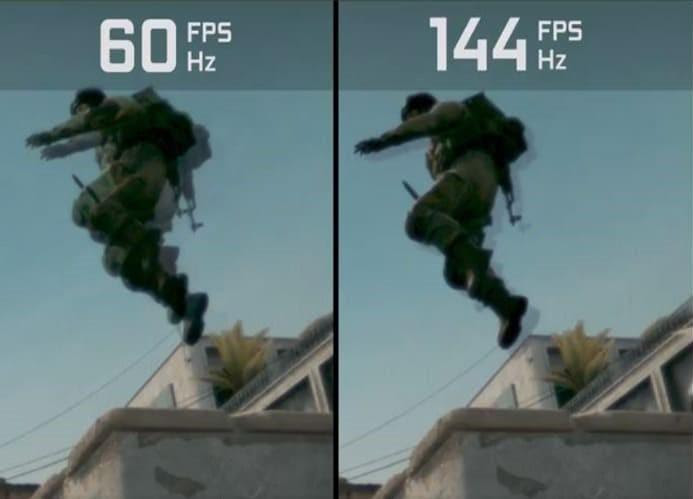
Enable The Higher Refresh Rate on Your 144Hz Monitor
There is a common mistake among some of us that we forget to enable the higher refresh rate of a monitor. Here is how you are going to do it.
- open display settings by right-clicking on the desktop
- scroll down and click on “Advanced Display Settings”
- Click on “Display adaptor properties for Display X”
- select the monitor tab
- on monitor settings, you will find “Screen refresh rate”
- select the highest possible refresh rate
Gaming Experience
So, let’s start with the most important thing, whether a faster refresh rate or higher resolution is beneficial to gaming. And the straight-up answer would be a higher refresh rate if you play competitive first-person shooter games. Even if you are a casual gamer, 60hz is pretty limiting, at least in 2021.
However, if you play tons of indie games with eye-pleasing visuals, you’ll be better off with a 1440p screen. For such games, 1080p makes things look somewhat pale with a noticeable lack of sharpness and details.
How Much Fps Do You Lose on 1440p 60hz
Usually, a 1080p screen will provide 30-40% faster performance than a 1440p monitor with GPU limitations. And since we’re considering 144hz vs 60hz, the difference will be even more noticeable.
With 1440p, you will be restricted by the low refresh rate, resulting in fewer frames per second. Theoretically, if a 1080p 144hz panel can run your games at 144 FPS max, the 1440p panel will provide at most 81 FPS. That is roughly 40% less with the same settings applied on both.
Is 1440p Worth the FPS Loss
A 40% FPS loss is not worth it for gamers since both screens come at a similar price point. Especially during competitive matches, you don’t want to fall behind your opponents. And since the increase in resolution does not translate into better gameplay, a 1080p 144hz is the better bet.
That being said, you can go for 1440p 60hz better graphics attract you more than higher FPS. For instance, playing less demanding story-based titles or games like Minecraft will be a great experience overall.
For Everything Else
Let’s face it. Not all users need their monitor to run ultra-high-end games at the maximum graphics settings. And some people prefer watching content over playing games or simply want a color-accurate panel for editing videos. In such cases, a 1440p 60hz panel will be enough to get things rolling.
Verdict
1080p 144hz is your best bet if you want to get the best out of your current GPU and enjoy that extra bit of smoothness. On the contrary, 1440p 60hz is ideal for casual gaming, office work, and editing. Yet, if you want to future-proof your PC, have a powerful GPU and 100 bucks lying around, between 1080p 144hz vs 1440p 60hz, the latter is a great choice too.
Subscribe to our newsletter
& plug into
the world of PC Hardwares