1600×900 Resolution Good for Gaming | Everything You Need to Know
Resolution is considered one of the very important settings where you need to pay more attention. The better the resolution, the better viewing experience you’ll get while gaming. Now, many users have this common question in their minds whether the 1600×900 resolution is good for gaming or not.
Well, the simplest answer to this question is yes! But is it a great resolution? No. Seems confusing? Don’t worry. This post will explain this topic in a convenient way so that you can easily understand the matter and configure the resolution easily.
Therefore, without any further ado, let’s get started. Shall we?
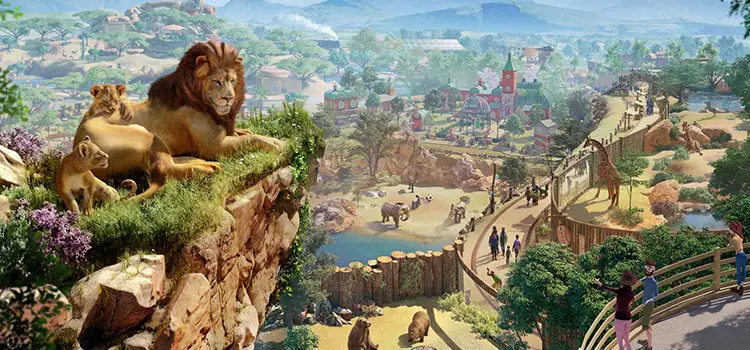
Is 1600×900 Resolution Good Enough?
Before getting into the deeper facts, let’s just take a moment to know what 1600×900 resolution actually is. Basically, 1600×900 is a resolution that takes place in the middle between 720p (HD) and 1080p (FHD / Full HD). That’s why users have doubts about this resolution.
For your information, 1600×900 has more pixels than 720p and lower pixels than 1080p. Yet it’s capable of delivering higher-contrast visuals. Nowadays, it’s pretty rare that you can get a native 1600×900 resolution. The alternative way to get this resolution is either upscaling it from 720p or downscaling it from 1080p. But unfortunately, rescaling causes lower contrast visuals.
In short, 1600×900 is almost FHD. That means it can be considered a good resolution.
Is 1600×900 Resolution Good for Modern Gaming?
To be honest, even though the 1600×900 resolution can’t offer the better sharpness and clarity as the 1080p, you can still count it as a decent resolution for modern gaming. As 1080p and 1600×900 both shares the same aspect ratio of 16:9, you won’t face any problems with the stretched videos.
It’s clear by now that the 1600×900 resolution is nearly similar to the 1080p. And in this era, 1080p is considered an industry standard, or in other words industry minimum, as most gamers prefer to play at this resolution. It’s the resolution where you can easily balance the clarity and also the frame rate pretty fine.
Now coming to the main point. With 1600×900, you can play modern games with a good visual and frame rate. But it can’t be called better or greater. This is why 1080p is recommended by and for gamers worldwide.
So, it can be said that 1600×900 resolution is good for gaming, but not better. To get a better experience, you should try 1080p or higher resolution. But in this case, you’ve to ensure that your monitor and GPU are both capable of providing a better frame rate with a much higher resolution.
How to Configure 1600×900 Resolution for Modern Gaming?
As has already been mentioned that usually you won’t find or notice the 1600×900 resolution in your monitor’s resolution list, you will need to configure it manually. Here, we’re providing the procedure. Just follow the steps accordingly –
Step 1: First, go to the search bar and search for Nvidia Control Panel. Open it.
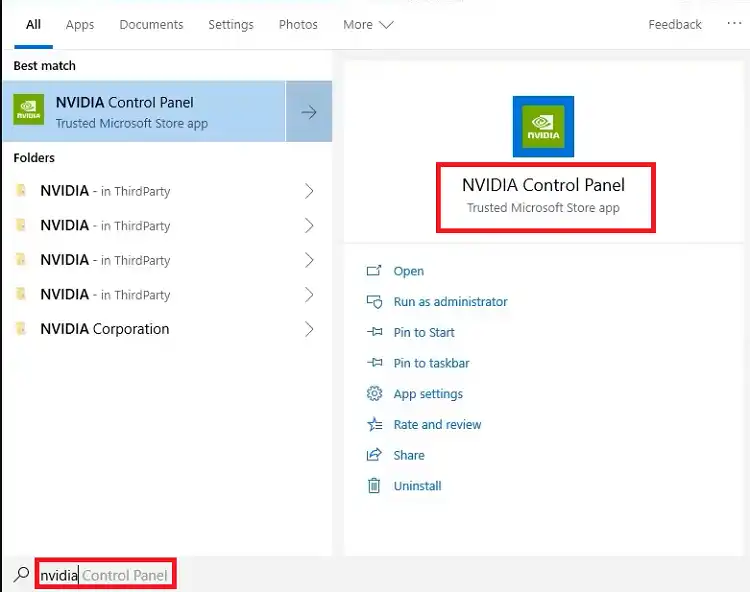
Step 2: At the left pane, expand the Display section and get into Change resolution.
Step 3: In this window, under Choose the resolution section, click on Customize.
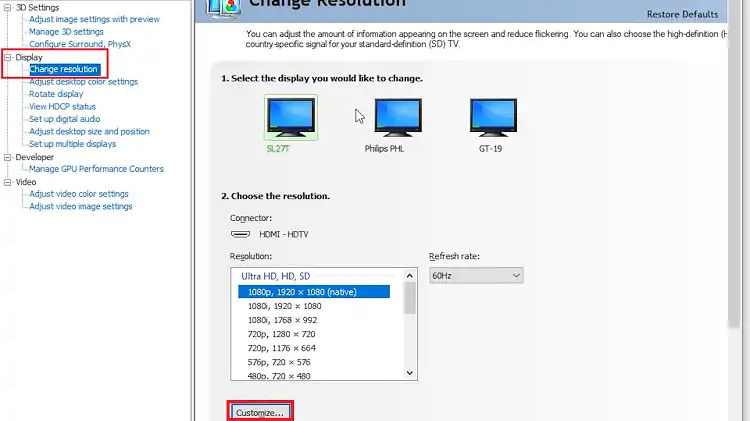
Step 4: Now, at the bottom, select Create Custom Resolution.
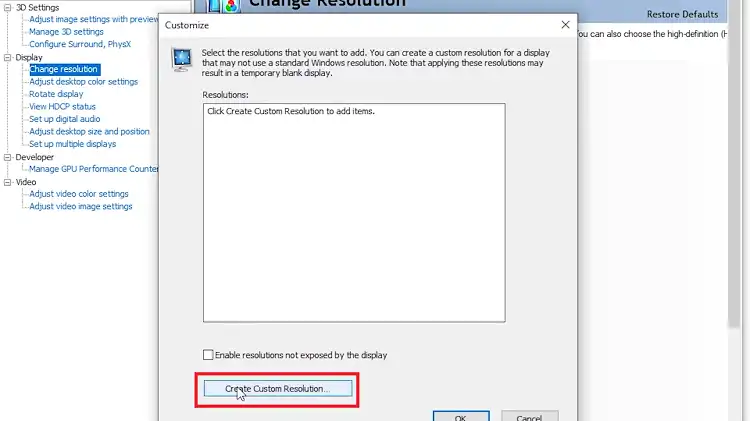
Step 5: After that, in the Display mode section, set the Horizontal pixels and Vertical lines to 1600 and 900 respectively. Then click on Test at the bottom.
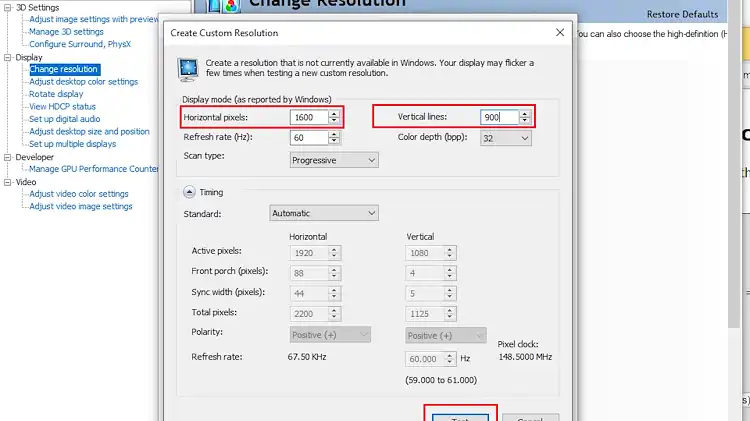
Step 6: Now, you’ll notice that the 1600×900 resolution is created successfully.
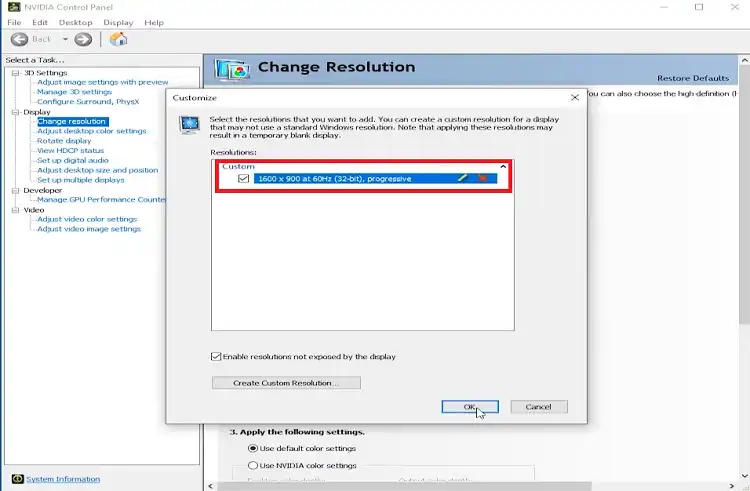
Step 7: To ensure it is proper, you can check it in the display resolution options.
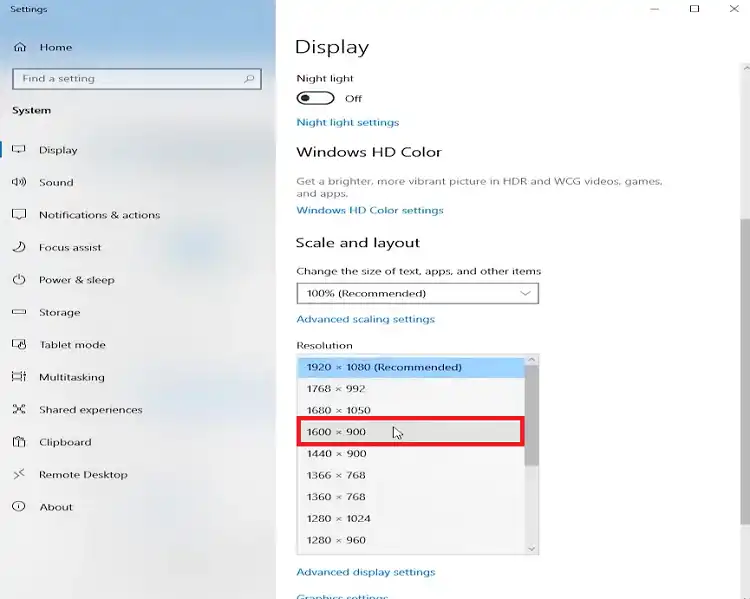
See! The entire procedure is as simple as that.
Summary
Even though 1600×900 is good for gaming, there’s a catch. According to most users, the resolution is good. But that doesn’t mean it’ll be compatible with you too. If you’re a regular and most importantly professional gamer, you’ll need a resolution that’ll help you to view and realize the visuals of the game more precisely and in detail. So, you can start with 1080p or any higher resolution. But if you’re a casual gamer, 1600×900 is more than enough for you.
Frequently Asked Questions (FAQs)
What resolution is better for gaming?
Any higher resolution is better for gaming. Higher resolution helps players to understand the visuals and game materials. This way they can understand the game better and play at their best. If you can’t afford higher resolution then at least go for 1080p. It’s the standard resolution to get a better visual.
Is 900p gaming good?
Typically, it’s good. But in some other cases, it can be better. For example, if you prefer to play games on a smaller size monitor, or can withstand any good viewing resolution, definitely 900p will seem simply better to you. After all, 900 is a good amount of pixels and nearly 1080p.
Is 16:9 the best resolution?
Well, 16:9 isn’t itself a resolution but an aspect ratio. Yet it represents some of the best resolutions. 1920×1080, 1600×900, 1280×720, etc are examples of fine resolutions and all of them share the same 16:9 aspect ratio. So, 16:9 represents the best resolution.
Conclusion
That’s all about the 1600×900 resolution. Lastly, yes it’s good for gaming. But there are better options available for you. If you can afford a higher-resolution monitor and better GPU, you should go for it. But still, 1600×900 is more than enough for numerous gamers. So, try this resolution while gaming, and let us know your feedback. Thank you!
Subscribe to our newsletter
& plug into
the world of PC Hardwares




![[Explained] Can 4k Monitor Downscaled to 1440p?](https://www.hardwarecentric.com/wp-content/uploads/2023/02/Can-4k-Monitor-Downscaled-to-1440p.webp)
![[EXPLAINED] Can I Get 200 FPS on 60Hz Monitor?](https://www.hardwarecentric.com/wp-content/uploads/2023/06/Can-I-Get-200-FPS-on-60Hz-Monitor.webp)
