Does G-Sync Make a Difference? My Game Theory Prospect
I’m immersed in an intense gaming session, every frame, and every movement is crucial. But then, a screen tear! The immersion breaks, remind me of the real world and the limitations of my gear. If you’re a gaming aficionado, screen tearing and stutter might be familiar foes. Enter G-Sync, NVIDIA’s magic solution. But does G-Sync truly make a difference, or is it just another buzzword in the vast sea of gaming tech?
In essence, G-Sync promises smoother gameplay by syncing your GPU’s frame rates with your monitor’s refresh rates. Sounds simple, but does it hold water?
Join me on this pixel-packed journey as we find out if G-Sync is the hero we’ve been waiting for, or if it’s just hype.
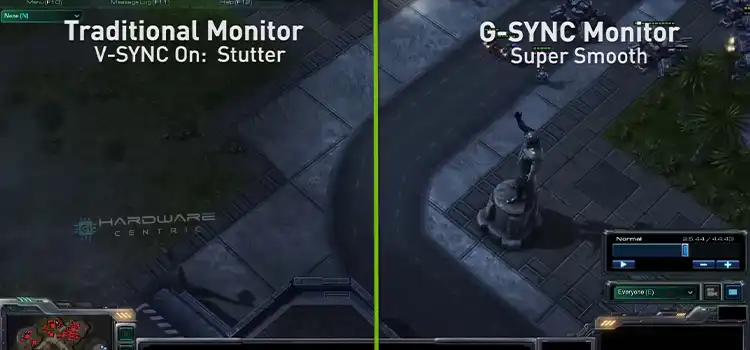
What Is G-Sync
G-Sync is NVIDIA’s proprietary adaptive sync technology. It’s designed to address two major issues that gamers often face:
- Screen Tearing: This happens when your display shows information from multiple frames in a single screen draw. It’s most noticeable when panning the camera in games.
- Stuttering: A result of the mismatch between the GPU’s frame rates and the monitor’s refresh rate.
By synchronizing the GPU’s frames with the monitor’s refresh rate, G-Sync ensures the display gets a complete frame for each of its refresh cycles, eliminating these issues.
But Does it Make a Difference?
Absolutely. For those seeking premium, uninterrupted gaming experiences, G-Sync is game-changing (pun intended).
1. Enhanced Visual Fluidity
Anyone who’s experienced the jarring effect of screen tearing knows how it can break immersion. With G-Sync enabled, games look noticeably smoother. The visual fluidity is especially pronounced in fast-paced titles.
2. Reduced Input Lag
By keeping frame delivery in perfect harmony with the display, G-Sync can reduce input lag, making games feel more responsive.
3. Adapts to Fluctuating Frame Rates
G-Sync shines when your PC’s performance takes a dip. Instead of the usual stutter or tear during graphically intense moments, G-Sync ensures the gameplay remains smooth.
4. Eliminates the Need for V-Sync
Traditionally, V-Sync was the go-to solution for screen tearing. However, it introduced input lag. With G-Sync, there’s no need for V-Sync, ensuring tear-free and lag-free gameplay.
Is G-Sync for Everyone?
While the benefits are tangible, whether G-Sync is right for you boils down to personal preference and your setup:
- Budget: G-Sync monitors generally carry a premium. If you’re on a tight budget, it’s worth evaluating if the added cost provides sufficient value.
- Hardware Compatibility: G-Sync primarily works with NVIDIA cards. So, if you’re using a different GPU, you might not reap its benefits.
Type of Gamer: Competitive gamers, who need every millisecond of advantage, might find more value in G-Sync than casual gamers.
The Verdict
If you’re a serious gamer or someone who craves the smoothest, most immersive visual experience, G-Sync is worth every penny. It transforms gameplay from “just playing” to a seamless visual treat. For casual gamers or those on a tight budget, the difference might not justify the cost.
Conclusion: To G-Sync or Not to G-Sync?
In the grand theater of gaming, G-Sync has a leading role, offering a performance that could get standing ovations from many gamers. But like any premium experience, it’s up to individual needs and budget. One thing’s for sure, though; if you’ve tasted the G-Sync difference, it’s hard to return!
Got More Queries?
Is G-Sync only for gaming?
While designed with gamers in mind, G-Sync also improves the viewing experience for videos and general computer use, reducing screen tearing and judders.
Are there any G-Sync alternatives?
Yes, AMD’s FreeSync is an alternative, though it operates differently and has its unique set of pros and cons.
What’s the difference between G-Sync and FreeSync?
FreeSync is AMD’s version of adaptive sync technology. While both aim to provide smoother gameplay, G-Sync is proprietary to NVIDIA and often comes at a higher price. FreeSync is more open and has broader compatibility.
Is there a noticeable difference between G-Sync and G-Sync Compatible?
G-Sync Compatible is NVIDIA’s certification for FreeSync monitors that meet their performance standards. While it’s not as finely tuned as a dedicated G-Sync module, the experience is quite close.
Do all games benefit from G-Sync?
Most games benefit from the smoother frame delivery of G-Sync, especially those with rapidly changing visuals or fast camera movements.
Subscribe to our newsletter
& plug into
the world of PC Hardwares
![[EXPLAINED] Is 32 Inch Too Big for Gaming?](https://www.hardwarecentric.com/wp-content/uploads/2023/07/Is-32-Inch-Too-Big-for-Gaming.webp)
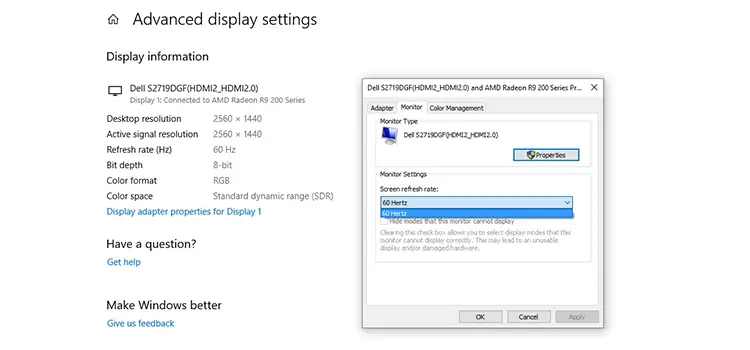


![[Fix] Monitor Lock Problem | 144 Hz Monitor Stuck at 120 Hz Refresh Rate](https://www.hardwarecentric.com/wp-content/uploads/2021/10/144hz-monitor-stuck-at-120hz.jpg)
![[5 Solutions] 240Hz Monitor Only Showing 120Hz](https://www.hardwarecentric.com/wp-content/uploads/2023/07/240hz-monitor-only-showing-120hz.webp)
