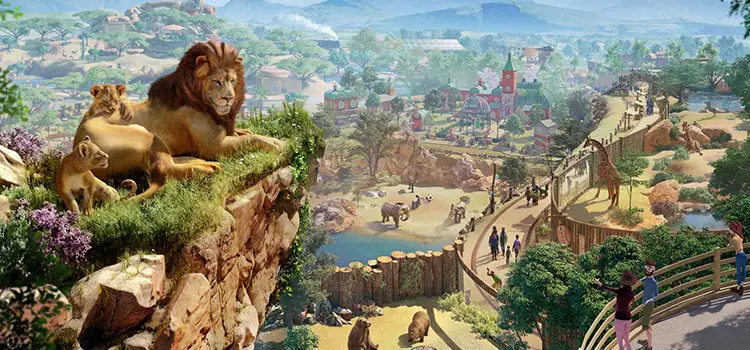1080p 30FPS or 720p 60FPS | Which Combination Should Be Chosen?
Shooting videos has become a part of our daily lives. Because of the ongoing social trends, people with a smartphone or camera now capture videos for their channels on YouTube and other social media or only capture moments of any occasion, gathering, or just as a hobby.
Now if you are one of them and wondering which combination of resolution and frame rate is better between 1080p 30fps and 720p 60fps, simply pick 720p 60fps if you are filming a sports event or editing in slow motion. But in other cases, you can pick the 1080p 30fps option.

Choose One Considering the Differences
When you are going to shoot with your phone, you can choose different options for the video resolutions and frames per second or fps, such as 720p 30fps, 1080p 30fps, 720p 60fps, 1080p 60fps, and 4k 30fps. However, not all phone offers all these options, especially the highest resolution 4k.
The resolutions of 1080p and 720p stand for the pixel counts on an image, the more pixel there are in any image, the clearer it will be. Since the videos we shoot are just a series of images quickly flickering on the screen and our brain processes that as a video with movements, not as still images.
On the other hand, 30fps and 60fps stand for the rate of images moving on the screen or being shown each second. Let’s see which one of these video settings is good for you.
720p 60FPS
720p 60fps setting is available on most devices with a camera. 720p offers a less clear video resolution than 1080p videos. However, as there are more frames per second in a 60fps video, it can capture twice as much underlying data as a 30fps video.
For this reason, you can easily slow down a 60fps video speed while keeping a higher quality of slow-motion video. So, if you want to edit your video into slow motion, record a sporting event, or where things are moving faster, 720p 60fps is the best choice for video recording.
1080p 30FPS
Just like 720p, 1080p 30fps is also a common camera setting. Here, the captured video is much clearer and can be enjoyed well on a bigger screen for a higher resolution. Though, if you try to slow down the video, the quality of this video will be a lot worse than a 720p video.
1080p 30fps is a good choice when you are filming anything with slow movements or you don’t want to edit that in slow motion. Also, 1080p 30fps videos took more space than the other option, so keep this in your mind too.
Frequently Asked Questions (FAQs)
Which is better 1080p 30fps or 60fps?
The more the frame rate, the better the motion you will get on the video. When you prefer to capture videos with lots of motion, you should go for higher frames per second. People who love to record slow-motion videos have to select the 1080p 60fps settings for better recording.
Is 720p better than 1080p for FPS?
The fact is 1080p has more pixels than 720p. That is why it requires less anti-aliasing to offer a smooth viewing experience. But when it comes to fps, it is easy to get better fps at a lower resolution, such as 720p. But at a higher resolution, such as 1080p, getting a good fps is difficult but looks better because of the extra pixels.
Is 60fps smoother than 30fps?
Yes, it is. A higher frame per second has abilities to capture more details, and the object’s movement better. Therefore, if you try 30fps, you will not be able to take clearer and quality footage. But with 60fps, you can not only take clearer and smoother videos but also can record better slo-mo videos too.
Parting Words
1080p 30fps or 720p 60fps, no matter which one you choose, both have their uniquenesses and drawbacks. So, you need to make sure first which flexibility you need in your next video. Also, to make your video better, use plenty of light, keep your editing simple and avoid shaky footage.
Subscribe to our newsletter
& plug into
the world of PC Hardwares
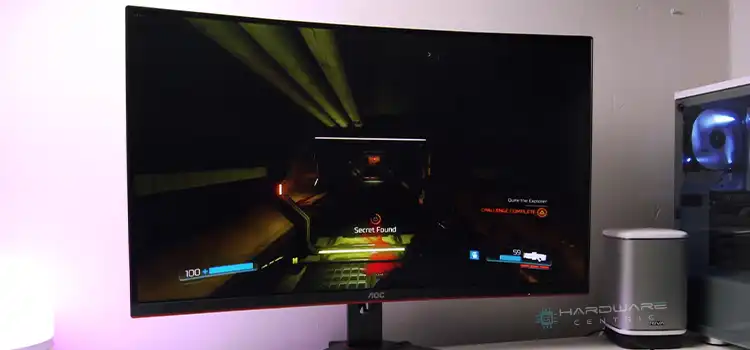

![[Explained] How Does 1440p Look Like on a 1080p Monitor?](https://www.hardwarecentric.com/wp-content/uploads/2021/10/1440p-on-a-1080p-monitor.jpg)