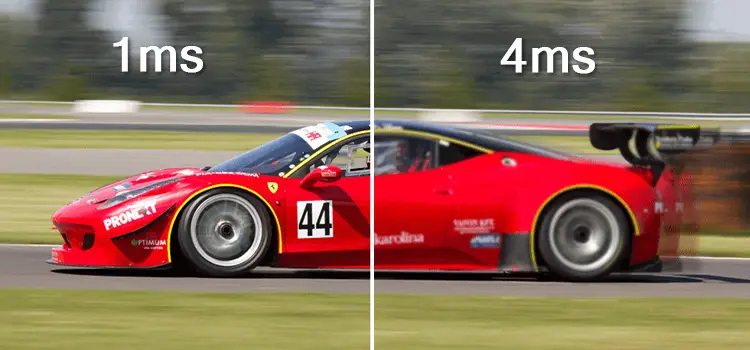Does AOC Monitor Have Speakers? – Explained
The older version of AOC monitors doesn’t come with any speakers and people have to use an external speaker for their PC. But all the modern versions of AOC monitors come with 2x 2W built-in speakers with it.
Although 2W is not sufficient for gaming; it will get your job done at least. But if you are not getting any sound from it, then don’t get upset. Many AOC monitors users with built-in speakers have also faced the same as they didn’t turn on the speaker. Turning on the speaker will simply solve this issue.
In this article, we will discuss whether your AOC monitor has any built-in speaker or not and if it has then will also guide you in turning the speaker on. So, let’s jump it without further ado!
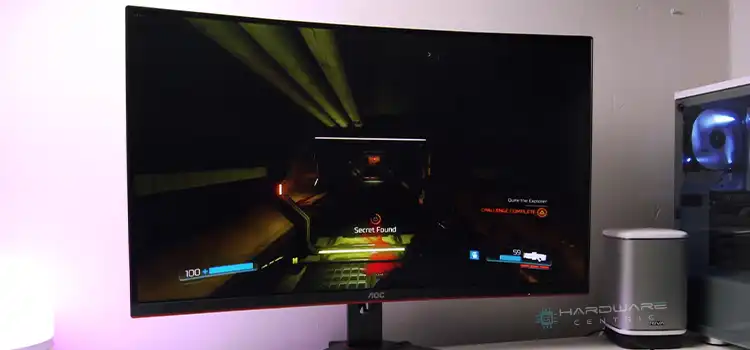
Does AOC Monitor Come with Built-in Speakers?
Built-in speakers reduce the hassle of connecting external speakers and allow you to enjoy movies, music, and games with your monitor.
The modern Admiral Overseas Corporation Monitor (AOC) comes with built-in speakers. However, if you have an ancient version of the AOC monitor, then you may miss this feature.
Modern AOC contains up-firing 2X 2W built-in speakers which offer the basic sound quality. As you can’t get rich or high-quality sound from a 2W speaker, the built-in speaker of the AOC monitor is unable to give the best sound experience while gaming.
Why Does Your AOC Monitor with Built-In Speakers Have No Sound?
If you have a modern AOC monitor, yet you aren’t getting any sound from it, then first you have to check online or in the manual book of your monitor about whether the model of your AOC monitor includes any built-in speaker or not.
If your monitor contains speakers and still you are getting no sounds, then you can follow the steps below to turn on the speakers of your monitor. Before that, make sure your monitor isn’t muted or the volume isn’t turned down.
Step 1: Connect the monitor to your PC via the HDMI cable.
Step 2: After that, right-click on the speaker icon, click Sound, and click on the Playback tab.
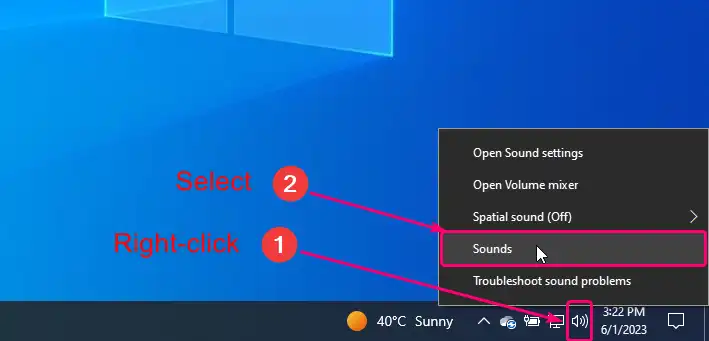
Step 3: Right-click on your monitor from the list of playback devices and select enable.

Step 4: Click “Set Default” and click OK to make the built-in speakers of your monitor the default speaker for your PC.
FAQs (Frequently Asked Questions and Answers)
Does The AOC 24G2 Have Speakers?
Yes, the AOC 24G2 has two 2W speakers. It has 2 HDMI 1.4 ports that will allow you to use those speakers on your PC. However, the sound quality of those speakers of AOC 23G2 isn’t so rich.
Does AOC C27G2Z Have Speakers?
No, unlike some of the modern monitors of the ACO, the C27G2Z doesn’t have any built-in speakers. However, it’s not a big deal as very few 240Hz monitors offer such a cheap price. You have to use headsets or external speakers for your AOC C27G2Z monitor.
Conclusion
In this article, we have explained which AOC monitors contain speakers and which don’t. And hopefully, now you’ve understood whether your ACO monitor has any built-in speakers or not after reading it. If you’re having issues enabling the built-in speakers of your AOC monitor, simply follow the above steps to enable it. For any further queries regarding this topic, don’t hesitate to leave a comment in the comment section below. Thanks for reading.
Subscribe to our newsletter
& plug into
the world of PC Hardwares
![[Fix] Monitor Shuts off but Computer Stays On (100% Working)](https://www.hardwarecentric.com/wp-content/uploads/2022/12/Monitor-Shuts-off-but-Computer-Stays-On.jpg)
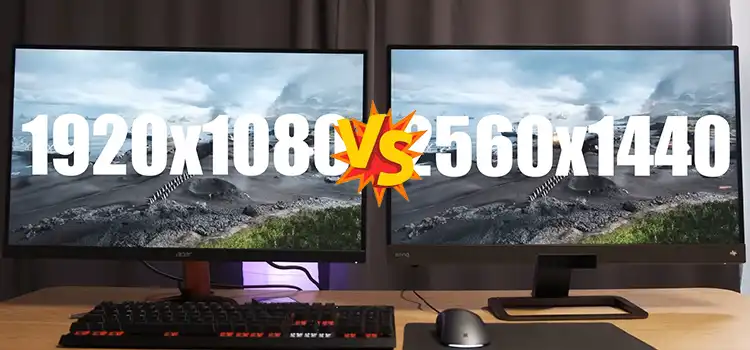
![[3 Fixes] 240Hz TV Only Running 60Hz Refresh Rate](https://www.hardwarecentric.com/wp-content/uploads/2023/09/240Hz-TV-Only-Running-60Hz-Refresh-Rate.webp)