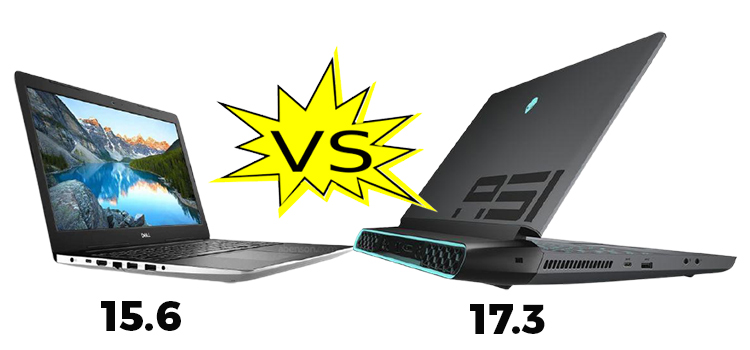Is 4ms Response Time Bad or Good? | Is It Fast Enough for Gaming?
The pixel response time of your display refers to response time. It is measured in 1 ms (one-thousandth of a second). The lowest number in response time (2>4) means a faster transition. A longer response time would create motion blur around moving objects on display, while a shorter response time means fewer visible image artifacts.
The fact is that a 4ms response time can be both bad or good according to the response rate of your monitor. If your monitor’s response rate is less than 4ms then 4ms will seem slower. Otherwise, 4ms is usually considered a good response time.
To know further about this topic, read the article till the end.

Is 4ms Response Time Bad or Good?
In most modern monitors, there are two types of panels used, Twisted Nematic panels (TN) and In-plane Switching panels (IPS). Both of them are different from each other and they both have some advantages and disadvantages. They have different response times. Response time for display with TN panels is 1 ms, whereas displays with IPS panels have a 4 ms response time. Monitor with higher response time can be affected by any GPU lag. Here, the lower response time could help to keep a smooth flow of graphics on your screen without any noticeable lag.
However, most of the monitors available in the market come with a response rate of 5ms. Also, you will find monitors with 1,2,4,8,10ms response times in the market. A monitor with a faster response rate will cost more than the lower one.
In terms of response time, the lower the better. This means a display with a 4ms response time is a better choice than a display with a 5, 6, 8, or 10ms response rate. From this point of view, a 1 ms response rate is better than 4 ms, but a 1 ms response rate is only available on displays with Twisted Nematic Panels. So, if you want to use displays with In-plane Switching panels, then a 4ms response rate is good for you.
Is 4ms Response Time Good for Gaming?
The average response time of the human brain is 250ms. 1ms is one-thousandth of one second and 4ms is four-thousandths of one second. In comparison with the response rate of the human brain, both of them are very small amounts of time. So, the average human brain won’t be able to spot the differences between them. In PCs used to complete simple tasks 5ms response rate is good, but in gaming displays, 1ms, and 4ms are good. Though, the response time of the display also depends on input lag. Response time could be worst because of processing signals.
A monitor with a faster response time is a must for gaming. If you are a sensible and competitive gamer, you have to interact with the game as fast as possible. If you are currently using a display with a response time of 5 or 8ms, it won’t be perfect for gaming. You need to use faster displays that have a faster response rate than 5ms. In this case, 4ms displays will be a great choice.
Frequently Asked Questions (FAQs)
What is 4ms?
4ms or 4 milliseconds is four-thousandths of a second. Though it is a very small amount of time, for a computer it is a little slower. 1ms is faster than 4ms.
Can 4ms beat 1ms in response rate?
Well, the response rate also depends on input lag. An IPS panel display with a 4ms and 144h refresh rate can beat a 1ms TN panel display in actual response rate.
Which is better TN panel or an IPS panel?
Between IPS and TN panels, IPS is typically expensive, but IPS produced higher display quality with better color and viewing angles. Displays with TN panels are great for a low and tight budget.
Before Wrapping Up
Now, you already know that the 4ms response rate is a mediocre response rate for gaming, but for normal use, it is more than good. if you are currently using a display that has a response rate of about 1 or 2ms then the 4ms response rate will be slower for you.
Subscribe to our newsletter
& plug into
the world of PC Hardwares