27 Inch Monitor 1080p Vs 1440p Resolution | Differences
When you are upgrading your monitor, especially to a larger size, making the right choice for resolution can be a bit tricky, not to mention confusing as well. With so many resolution and size choices available in the market, making the right choice is important if you want to get the most out of your money.
So, if you are wondering which resolution is best for a 27-inch monitor, you’ve come to the right place. In this article, we will explain how 1080p and 1440p work for a 27-inch monitor and which one you should get depending on your usage. So, let’s begin.
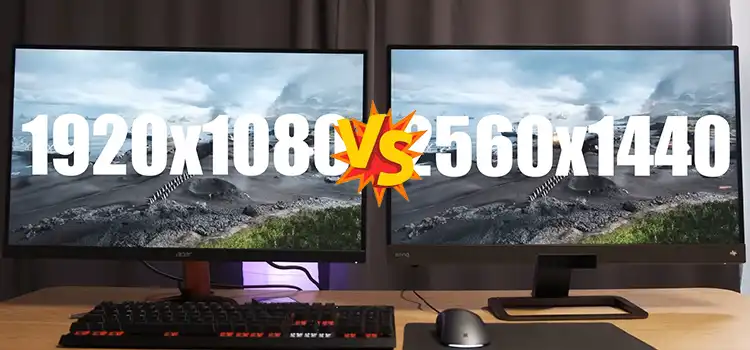
1080p Vs 1440p Resolutions for 27 Inch Monitors
Full HD or 1080 is the resolution that’s 1920 by 1080 pixels. It was the standard or the go-to resolution for so many years. It still is very commonly found in monitors, TVs, and other display units. It offers decent screen resolution and a balance between visuals and performance. However, in modern-day larger screens, it suffers from a lack of sharpness and clarity.
QHD or quad HD, on the other hand, is the more popular choice these days. It offers a display resolution of 2560 by 1440 pixels. Therefore, it offers a higher pixel count than 1080p. This results in increased sharpness and detail. So, it is more suitable for larger display units, especially for 27-inch monitors.
Image Quality
The primary reason people compare different types of displays is because of the visuals. On a larger monitor like a 27-inch one, the difference between a higher a lower resolution is very much noticeable. This is because text and images in a quad HD display is noticeably higher than a full HD display. Therefore, for better image quality or visuals, a 1440p 27-inch monitor is much better than a 1080p one.
For Gaming
While gaming, performance is what’s more important than visuals. Therefore, while 1440p delivers better visual fidelity, it also requires a more powerful graphics card to render games smoothly at higher resolutions. 1080p on the other hand, requires less processing power. This allows for higher frame rates even on low or mid-tier GPUs. So, gamers who prefer higher frame rates over stunning visuals, especially competitive gamers, should go for a 1080p resolution rather than a 1440p one.
However, if your graphics card is capable enough, going for a 1440p 27-inch monitor is worth the money.
For Multitasking
If you are someone who multitasks a lot, you need to screen real estate. In that case, a higher resolution can provide you with just that. A 1440p resolution can display much more information in a 27-inch monitor, compared to a 1080p display. This can greatly boost your efficiency, especially if you are a programmer, content creator or simply someone who multitasks a lot.
Hardware Requirements Considerations
Another important thing to consider is hardware requirements. Running a monitor with a 1440p resolution, rather than a 1080p resolution, requires more processing power. The same goes for running games and applications in a higher resolution. Therefore, if you don’t own a powerful enough CPU and GPU, you should definitely get a 27-inch 1080p monitor.
So Which One Should You Choose?
If you are a competitive gamer on a budget, definitely go for a 1080p 27-inch monitor. It will provide you with more fps and put less strain on your CPU and GPU. On the other hand, if you are a multitasker, content creator, or coder, our recommendation is that you get a 1440p 27-inch monitor. In fact, other than budgetary or low system configuration reasons, you should never get a 1080p 27-inch monitor.
In fact, if you want to get a 1080p monitor, you should never go higher than 24-inch monitors, as it will lead to low sharpness and blurriness in your texts and images.
Is 1440p worth it for a 27-inch monitor?
As 1440p allows for 100% Windows scaling, it’s definitely worth it if you are considering a monitor for office work.
To Sum Up
When it comes to monitors, there’s not one size that fits all sorts of products. There are different sizes and display resolutions available for people with different budgets and needs. For regular day-to-day use, where 1080p or full HD resolution is enough, you should get a 24-inch or less-sized monitor. However, if you really need a larger monitor, we’d recommend getting a 1440p or quad HD monitor, if your system configuration and budget allows for it.
Subscribe to our newsletter
& plug into
the world of PC Hardwares

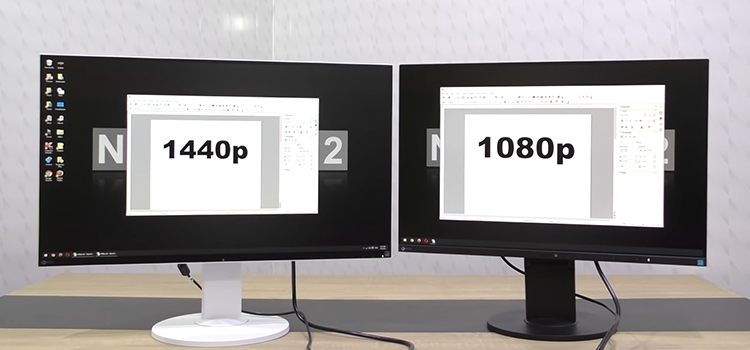

![[Fix] Computer’s Half of Screen Is Black (100% Working)](https://www.hardwarecentric.com/wp-content/uploads/2022/09/Why-Half-of-Screen-Is-Black-on-My-Monitor.jpg)
![[Fix] 143 Hz Refresh Rate Instead of 144 Hz | Error of Display Settings (100% Working)](https://www.hardwarecentric.com/wp-content/uploads/2021/09/143-Hz-Instead-of-144-Hz.jpg)

