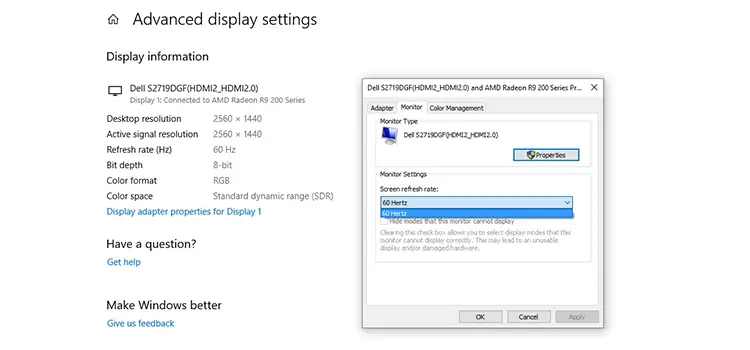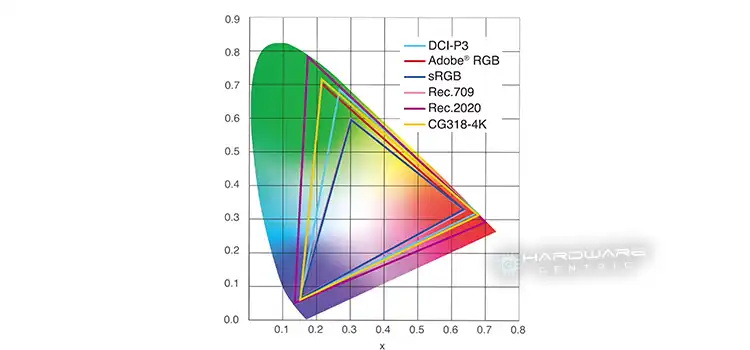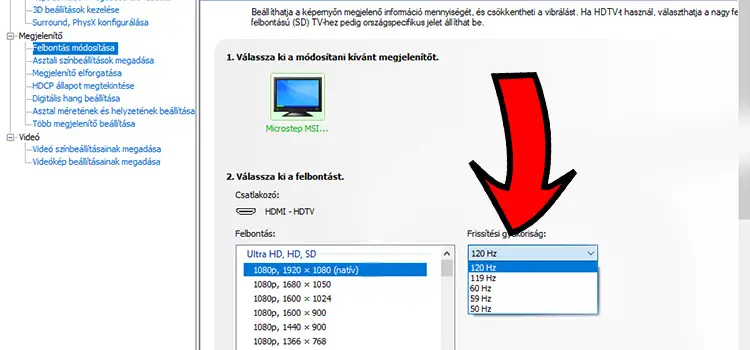Is 27-inch 1080p Good for Programming? Explained in Details
The display industry, especially display units, is forwarding leaps and bounds. From 1080p just a few years back, 2k, or even 4k have become the standard now. In fact, 2k is now the go-to resolution for most computer users, for gaming and media consumers alike. However, 1080p monitors are still relevant, as manufacturers continue to manufacture and further fine-tune them.
Therefore, people often wonder if 1080p monitors are still good, especially for programming. Well, 1080p monitors can prove to be sufficient enough for your coding needs, however, at 27-inch size, it can be a bit unclear at times. Read on for a detailed answer on how a 27-inch monitor with 1080p resolution will perform for programming.

How Good the 27 Inch 1080p Display for Programming
As we’ve already explained, a 1080p monitor can be very suitable for programming, but it may lack the clarity that higher resolutions offer. It may also lack the screen’s real state, due to its limiting resolution. With that being said, here’s how a 1080p 27-inch monitor will perform for programming.
1. Resolution and Text Clarity
A 1080p monitor has a resolution of 1920 by 1080 pixels. This, combined with a 27-inch size, might result in slightly less sharp text and images. Therefore, clarity will suffer. As texts will appear larger than they would on a smaller monitor with the same resolution, it can certainly have an impact on your coding experience. However, if the ultra-sharp text is not your thing and you’d rather go for the larger text size, you can certainly program with a 27-inch 1080p monitor.
2. Utilizing Screen Real Estate
A 27-inch screen should provide more screen real estate, in theory at least. However, due to the lower resolution (1080p) on a larger screen, you may find that the larger screen’s real state is not fully utilized. Because, due to the lower resolution, everything will appear bigger, as a result, there will be less room to accommodate things in the screen real estate.
3. Comfort while Coding
When it comes to coding, especially for long hours, personal comfort matters too. If you prefer larger text and icons for easier reading, a 1080p resolution on a 27-inch monitor might be fine. However, you might often find yourself wanting to fit multiple windows, documentation, and other things on the screen. This is where a higher resolution might be more suitable for a screen with a 27-inch size.
4. Budgetary Preferences
With all that being said, a 27-inch monitor with a 1080p resolution is often more budget-friendly than its higher-reclusion counterparts. So, if you are in the market with a larger monitor on a budget, this can be a good option for you with a reasonable compromise between cost and functionality.
5. Other Usage Besides Programming
You might not be using your computer for coding all the time. If you plan on using your monitor for other purposes as well, like gaming or streaming Netflix, a 27-inch monitor with 1080p might not be a good choice for you, as it will provide you with blurry image quality.
Our Verdict
A 1080p resolution is good enough if the monitor size is 24 inches or less. When you are going anything beyond 24 inches, consider getting a higher-resolution monitor. This is especially true for coding. Because, while coding, you will be looking at texts all the time. So, the low sharpness and the blurriness may give you a headache.
Also, a lower resolution will not allow you to fit much information in the monitor. So, you will have to scroll all the time, which can be very annoying while programming. Therefore, either consider getting a monitor with lower screen real estate or go for a higher resolution like 1440p or QHD.
Final Thoughts
To sum up, you can get a 27-inch 1080p monitor for your programming needs, especially if you are looking for larger texts and icons. Also, if you are on a budget and absolutely want a 27-inch monitor. However, it may not give you the best clarity as well as screen real estate. So, if you want clarity or screen space, get a 1440p monitor instead. It will ultimately enhance your coding experience. A great way to make sure that you are getting the right one for your needs is to experience the monitor in person before making the purchase.
People Also Ask (PAA)
Are 1080p monitors good for programming?
While the 1080p resolution might suffice most programmers’ needs, for some programmers, a higher resolution like QHD (Quad high definition) might be more desirable.
Does 1080p look bad on 27inch?
A 1080p resolution on a 27-inch monitor doesn’t necessarily look bad. However, if your workflow includes a lot of text, you may find the sharpness to be less than desirable.
Is a 60hz refresh rate good for coding?
The refresh rate doesn’t really matter for coding. In fact, even with 30Hz, you can code perfectly fine. So, yes, a 60Hz refresh rate is perfectly fine for coding.
Is a curved monitor better for coding?
No, curved monitors offer no real benefit when it comes to coding. Programmers should look for ultra-wide monitors rather than curved monitors as they offer more benefits for coding.
Subscribe to our newsletter
& plug into
the world of PC Hardwares