45 NTSC to sRGB Converter for Monitors | Does Such Thing Exist?
Disappointed with the washed-out colors on your 45 NTSC monitor? You’re not alone! Many users mistakenly search for a “45 NTSC to sRGB converter” to achieve the rich, accurate colors they crave. But the truth is, such a converter doesn’t exist.
Fear not, though! There are some secrets to getting superb sRGB-like color accuracy on your 45 NTSC monitor, without needing any special hardware. We’ll explore alternative methods to unleash the full potential of your display. Let’s ditch the converter myth and transform your monitor into a vibrant canvas for photos, videos, and everyday use!
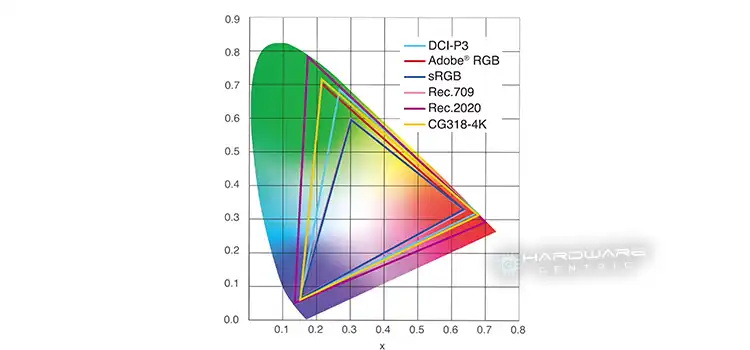
Is It Possible to Convert 45% NTSC to 100% sRGB?
Can you turn a 45% NTSC monitor into the sRGB superhero with 100% accuracy? Well, it’s a bit like turning a beat-up jalopy into a sleek sports car– technically it’s not possible to do 100% sRGB.
NTSC is the old-timer in the color space neighborhood, with limited colors in its palette. On the other hand, sRGB is the young and vibrant upstart, boasting a more extensive spectrum. So, when you want to give your monitor a makeover, you’re essentially asking it to level up from black and white to Technicolor.
45% NTSC stands for 65% sRGB. If your monitor comes with a 45% NTSC display then it’s not possible to turn your display to fully sRGB. In other words, if the monitor’s capability couldn’t go beyond 45% NTSC gamut then it’s not possible to reach 100% sRGB.
After tweaking the settings, the graphics will start sending 100% sRGB but the monitor won’t be able to display the deeper red, green, and blue colors. However, it can only be noticed while you are doing color-related tasks on your laptop.
Is There Any Alternative to Reach Nearly sRGB in 45% NTSC Monitor?
While you might not hit the 100% bullseye, you can certainly get closer to sRGB bliss. It’s like upgrading from a flip phone to a smartphone – you won’t look back! So, roll up your sleeves, adjust those settings, and watch your colors pop. You will just need to do some tweaks in the graphics settings. Here is the procedure below –
If You are an Intel User –
- Press the Windows key, type Intel Graphics Command Center, and navigate to it.
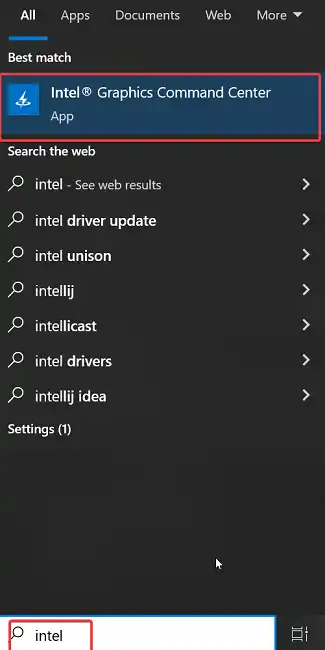
- After that, at the left pane, click on the Monitor icon.
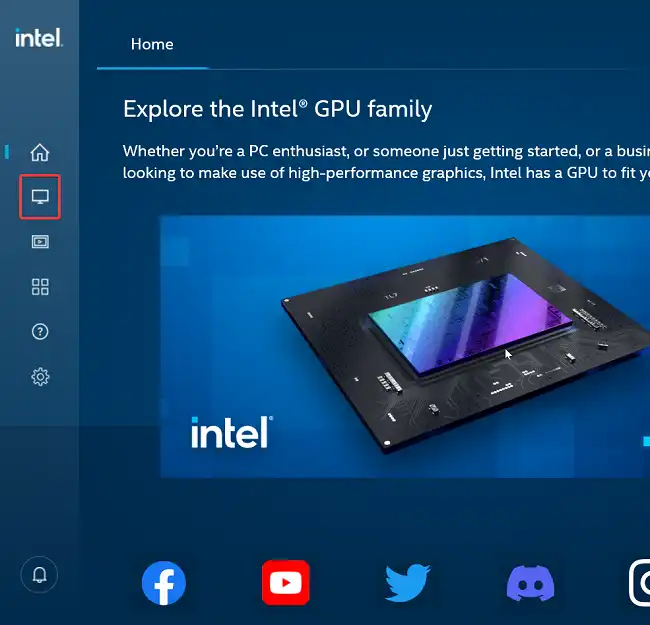
- Then, click on Color, and there you will find Color profiles.
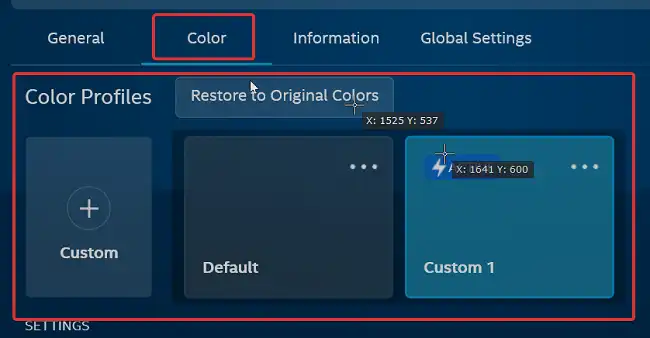
- On the Default color profile, click on the three dots, and click on Duplicate.
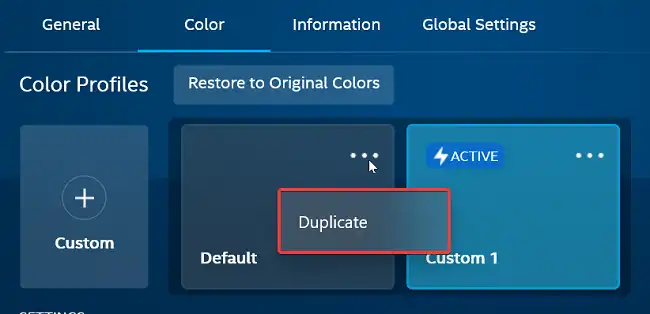
- After that, you will need to make the duplicate one as default by clicking on it.
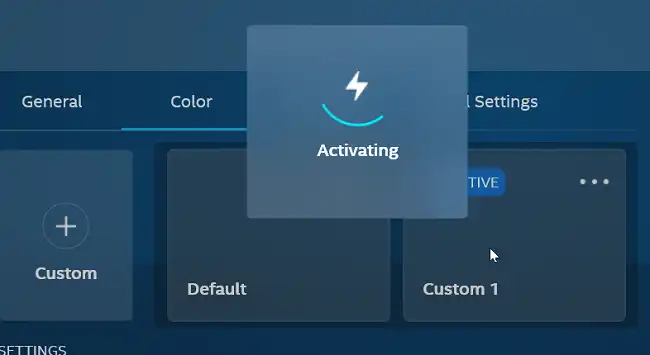
- Now, under Brightness Enhancement, turn on RGB, and set the Reg, Green, and Blue values to 25.

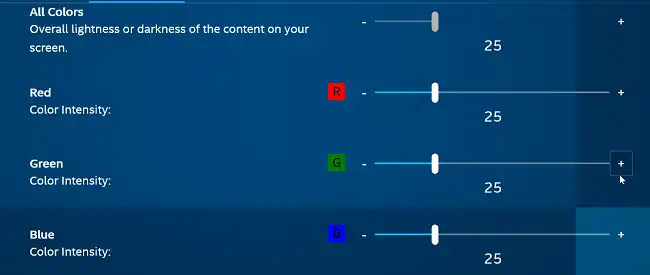
- After that, under Contrast Enhancement, turn on RGB and set the Red value to 11, and the Green and Blue value to 18.
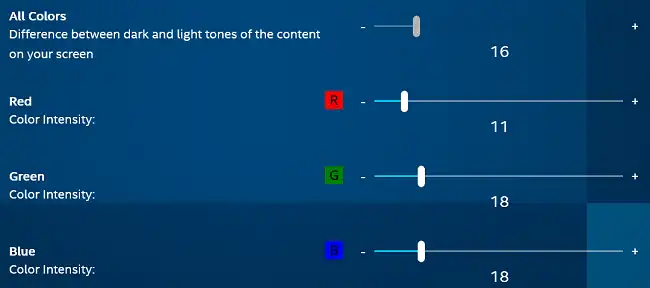
- Scroll down, and set the Hue value to 0 and the Saturation value to 66.

You can now enjoy the bliss of 100% sRGB on your 45% NTSC monitor but not fully, remember that.
If you are an AMD user
- Launch AMD Radeon Software, and click on the gear icon at the top right of the display.
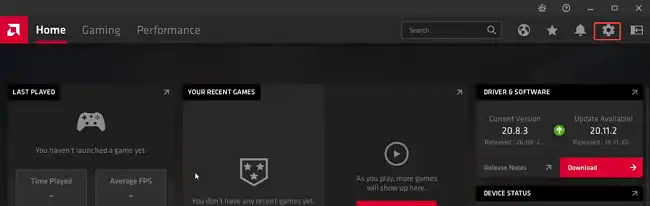
- Then click on the Display tab.
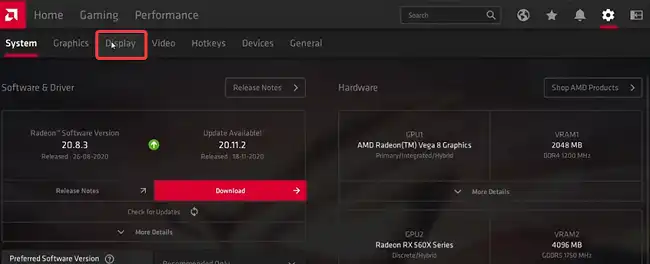
- Turn on Display Color from there.
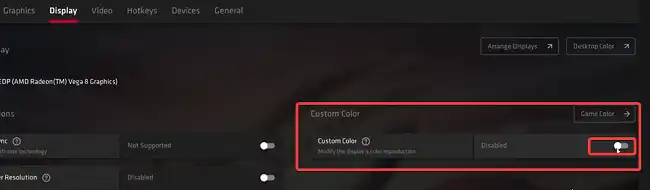
- After that, change the Color temperature, brightness, hue, contrast, and saturation according to your needs. Also, you can follow this preset if you want –
Temperature – 6300
Brightness – -5
Hue – 5
Contrast – 120
Saturation –125
Commonly Asked Questions
Is it possible to achieve 100% sRGB coverage on a monitor with 72 NTSC coverage?
Yes, you can. You won’t need to do anything. Because the 72% NTSC is equivalent to 100% sRGB. So, if you own a 72% NTSC monitor then you have 100% sRGB, no worries.
Do I need specialized hardware for this conversion?
Actually not, you can do it by using dedicated software such as – if you are using intel then use intel graphics command, and for AMD, use the AMD Radeon software.
Conclusion
You just tricked your monitor into showing way better colors, all without that converter thing everyone keeps looking for. The article says that while you can’t perfectly convert your monitor from NTSC to sRGB, there are some adjustments you can make to get pretty darn close. Just play around with the settings for your graphics card and you should be good to go! Now you can crank up the Netflix, edit pics like a boss, or whatever you do – but with way more awesome colors. Score!
Subscribe to our newsletter
& plug into
the world of PC Hardwares


![[3 Easy Fixes] Screen Flickering When Playing Games](https://www.hardwarecentric.com/wp-content/uploads/2023/05/Screen-Flickering-When-Playing-Games-1.webp)
![[EXPLAINED] Is 32 Inch Too Big for Gaming?](https://www.hardwarecentric.com/wp-content/uploads/2023/07/Is-32-Inch-Too-Big-for-Gaming.webp)


