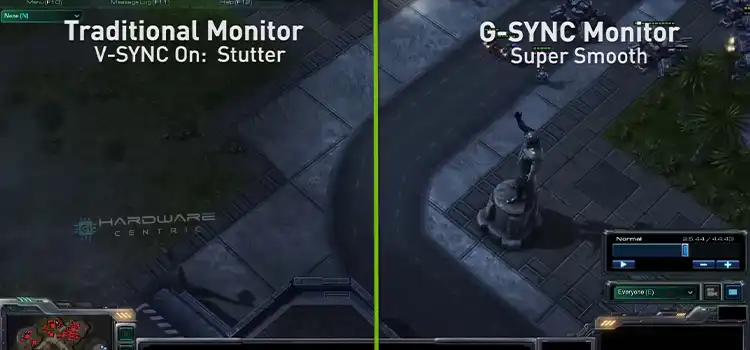1080p Movies on 1440p Resolution Monitor | Does It Work Accurately?
1080p Movies on a 1440p Monitor don’t exactly look terrible, but it looks best on a native 1080p resolution monitor. 1080p on a 1440p causes unbalanced scaling, making it look pixelated or blurry.
Now if you are wondering why so, then in this post, you will get everything to know about this. So, stay with it till the end.
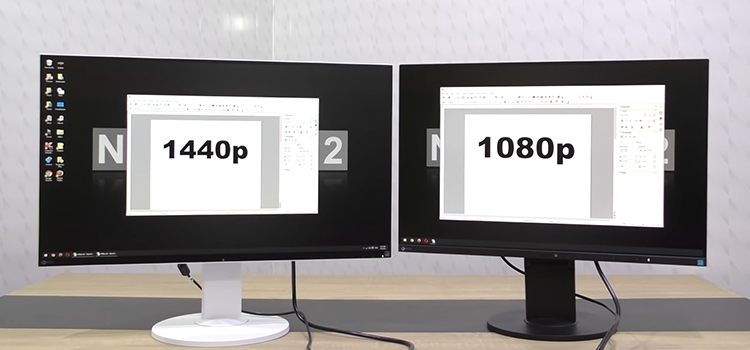
Is It Good to Play 1080p Movies on a 1440p Resolution Monitor?
Resolution is one of the significant things to consider when buying a monitor, especially for gaming.
watching high-quality videos, or graphics works. Now, in terms of watching movies, you may find some irrelevancies while trying to watch 1080p movies on your 1440p display.
Here, we are going to share those facts that prevent 1080p movies from playing perfectly as they should. Have a look at them –
1. Size Issues
When the screen gets bigger, the pixels get more spread. As a result, you can notice fewer details and more blur because of the increased size. If the size is compatible or even a little bit smaller, usually there is not any issue as higher pixel density makes those issues almost unnoticeable in human eyes. For instance, 1080p seems more vibrant and better on a 24-inch display instead of a 32-inch display.
2. Scaling Issues
However, 1080p movies do have inherent issues on a 1440p monitor. Even though 4k (2160p) monitors do not have the same problems as 1440p. As 2160p (4K Resolution) is exactly four times 1080p resolution, for every pixel in 1080p, there are four pixels in 2160p. So, the ratio recreates four times bigger, and presto. It almost looks exactly like a 1080p display causing no problems whatsoever.
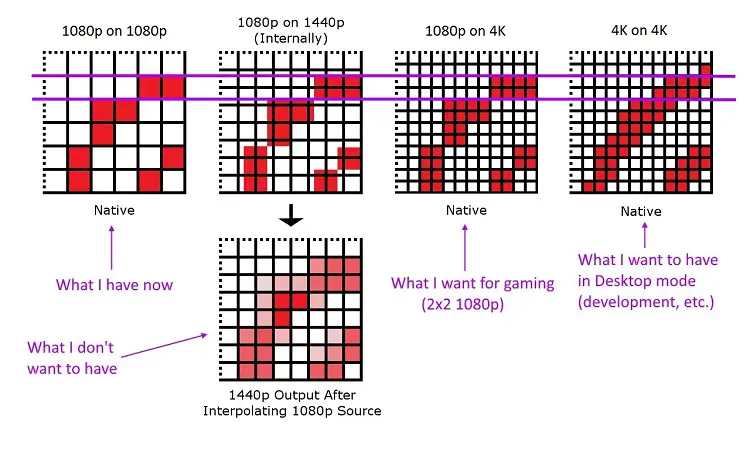
But for 1440p you need to use the algorithms to upscale the image so it doesn’t look exactly as it was intended on the disc. As a result, it fills the pixel gaps with approximations based on what is around it, which can potentially cause distortion or blurring.
Nevertheless, most of the algorithms are quite advanced, and this effect is less noticeable than many compression artifacts from streaming sites like Netflix.
3. Streaming Platform Issues
When you try to stream on Netflix, especially on the browser, it looks horrible. Actually, the main problem is the edging. The edges of the character’s face feel a bit distorted or blurry sometimes.
For your information, 1080p has 1.6 million fewer pixels than 1440p. So obviously, there will be inconveniences. But it is also true that you will not feel them at a huge level unless you try to notice them harder intentionally.
How Does 1080p Gaming Look on 1440p Monitor?
For gaming, it’s a whole different story. Even though the transition between 1080p and 1440p seems quite small, 1080p games are just blurry. If you got a 1440p monitor, try downsampling 4k to 1440p instead of 1080p for better results.
Most of the games look pixelated and not way less sharp than the native resolution. So, the same game running at 1920×1080 resolution looks much better on a 1080p monitor than it on a 1440p one.
Frequently Asked Questions (FAQs)
Is 1440p monitor good for gaming?
Yes, it is. A 1440p monitor is pretty good for gaming. They are capable of providing a better visual experience. Basically, they offer low enough resolution in order to acquire better performance with ease, and high enough to enjoy the fine details in your preferable games.
Do pro gamers use 1080p or 1440p?
The fact is pro gamers prefer 1080p most while gaming to ensure getting higher frame rates like 144 Hz, 240 Hz, etc. There’s another particular reason behind choosing 1080p which is higher resolutions can be unfeasible at such high FPS. Additionally, for the tournaments, this is the resolution that prefers to train themselves. And last but not least, it superbly offers a faster or lower response time than the higher resolutions.
To Conclude
Upgrading your 1080p monitor to a 1440p one might not be worth it if your hardware components do not meet the required specifications. Also, 1080p movies and shows can not display as smoothly as a native 1080p monitor. The same goes for gaming, and you can try changing the render scale to 75% for better results.
Subscribe to our newsletter
& plug into
the world of PC Hardwares
![[Explained] Can 4k Monitor Downscaled to 1440p?](https://www.hardwarecentric.com/wp-content/uploads/2023/02/Can-4k-Monitor-Downscaled-to-1440p.webp)