1080p Gaming on 4K Monitor | Competitive Gaming Can Be Played Here?
Suppose you have a 4K monitor and you are intended to play 1080p gaming on that monitor. Now the question is, can you do 1080p gaming on a 4K monitor? Or is it efficient? The short answer is – you can definitely do 1080p gaming on 4k monitors if you want to. Although the visuals won’t be so smooth, the response time will be good enough.
Now let’s explore some factors below this article that’ll help you experience the best 1080p gaming on a 4K monitor.

1080p Gaming on 4K Monitor – How Would It Be
For any display device, digital television, or computer monitor, the display modes or display resolution means the number of distinct pixels in each dimension that can be displayed at a time. There are many different types of display resolutions, such as 480p, 1080p, 4k, etc, where the numbers represent the pixel amount.
The more pixel in an image, the clearer the image or video will be since videos are made with nothing but a series of images that quickly flickers on the screen. However, if you put a low-resolution video on a high-resolution or big monitor, for example, 480p video on a big screen, the video will be distorted and look bad.
The Experience of 1080p Gaming on a 4K Monitor
1080p is a pretty higher resolution for gaming, most of the games are designed to run at 1080p with higher frames per second. If you want to play 1080p games on a 4k monitor, you can do so, but playing at 1080p on a 4k monitor is somewhat similar to playing 480p on a 1080p monitor.
1. Screen Resolution
For any display device, digital television, or computer monitor, the display modes or display resolution means the number of distinct pixels in each dimension that can be displayed at a time. The more pixel in an image, the clearer the image or video will be. However, if you put a low-resolution video on a high-resolution or big monitor, for example, 480p video on a big screen, the video will be distorted and look bad.
2. Screen Size
For the best 4k experience, you will need a larger monitor with 27 inches or above. But if you are into esports, having a larger monitor can be a big disadvantage in competitive matters.
3. Hardware Requirements
Most of the decent graphics cards available now can run 1080p games only. If you play games at 4k resolution, you will need a higher-performance GPU. Having a GPU less than RTX 3070 will not be worth playing on a 4k monitor, the picture quality will not be stunning.
4. Compatibility
Not all the games are compatible with the 4k monitor, specifically the older games. This is why there is no guarantee that you can play all of your games with proper resolution and amazing visuals.
5. Price
A 4k monitor is expensive compared to a 1080p monitor. A decent one will cost you around 500$. Also, the price of a 4k monitor setup is not only the cost of monitor purchase, you need to consider the overall cost and upgrades, including the GPU.
The overall cost is worth it for the stunning visual experiences. But if you only play 1080p games, then the cost is not really worth it.
6. Visual
Although the visuals of 4k are more vibrant, it’s still not the better option for gaming because of its overall performance. There are some other criteria you need to keep in mind before buying a 4k monitor for gaming.
7. No Scaling Processor
If the 4k monitor doesn’t have any built-in scaling processor, everything will look blurry and jagged. If you prefer smooth gameplay with a quick response time, a 1080p monitor is the best. But if you prefer fantastic details and gameplay, no other monitor can beat a 4k monitor.
Frequently Asked Questions and Answers
Is a 4K Monitor Good for 1080p Gaming?
No, a 4K monitor isn’t good for 1080p gaming. A 4K monitor indeed support 1080p gaming, but it will display blurry image and will slow down due to high-quality resolution. As the game won’t run smoothly, a 4K monitor isn’t suitable for online gaming.
What Happens if I Play a 1080p Video on A 4 K Screen?
If you play a 1080p Video on a 4K Screen, then nothing will happen and you won’t see any differences. It is because the 4K monitors have built-in scalers that automatically adjust the video quality with its current settings. However, the video may look a little bit blurry.
Why Does 1080p Video Look Blurry on a 4K Monitor?
When you are playing a 1080p video on a 4K screen, you are basically scaling an image 4x the size of the screen. For this reason, 4 pixels will be rendered on the screen instead of a single pixel. As a result, the image will look more pixilated and the 1080 video look blurry on the 4K monitor.
Does a 4K Monitor Affect Fps?
Whether a 4K monitor affects FPS or not, basically depends on the graphics card you are using on your computer. However, it may affect FPS a little as it takes more time to process a frame of 4K than a frame of 1080p.
Final Verdict
If you still want to try 1080p gaming on a 4k monitor, make sure to buy a 4k monitor with the best scaling processor. Because without a scaler, the monitor will stretch the pixels to fit the display, causing distortion and bad-quality pictures. Also, grab the best graphics card to experience the best of the 4k monitor.
Subscribe to our newsletter
& plug into
the world of PC Hardwares
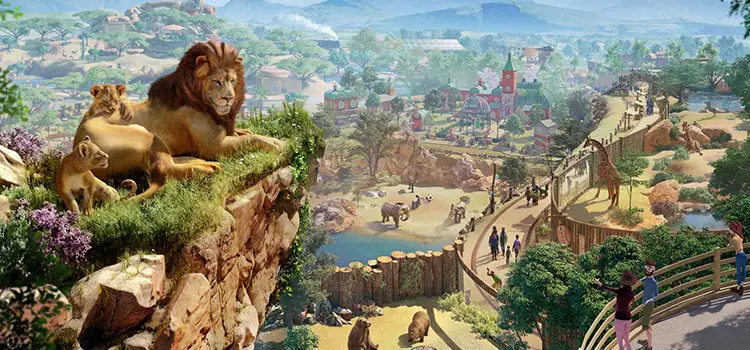



![[EXPLAINED] Can I Get 200 FPS on 60Hz Monitor?](https://www.hardwarecentric.com/wp-content/uploads/2023/06/Can-I-Get-200-FPS-on-60Hz-Monitor.webp)

