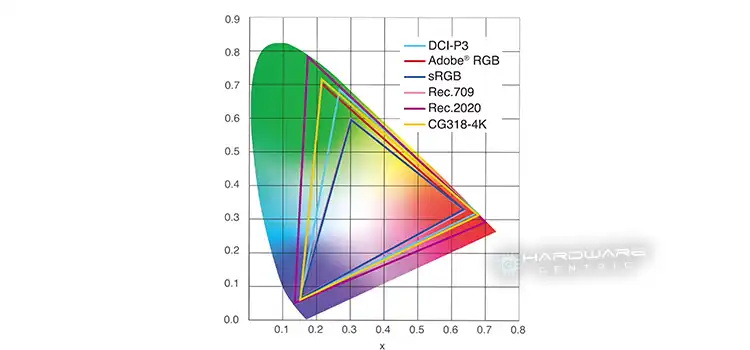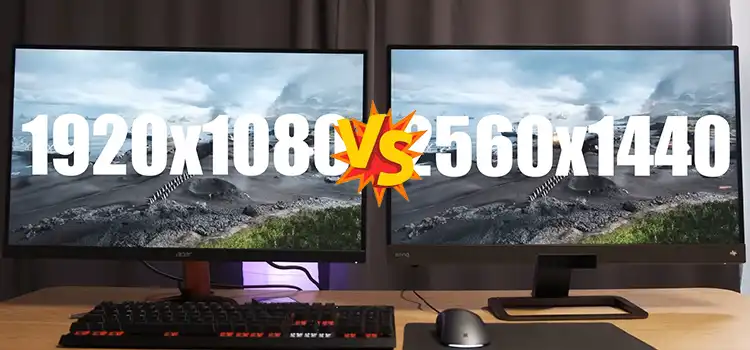19 Inch Monitor vs 27 Inch monitor | Suitable Monitor for Gamers
Do you have difficulty choosing between a 19-inch and a 27-inch monitor? You’ve arrived at the correct address. In this post, the comparisons between these two will be examined.

19 Inch Monitor vs 27 Inch monitor – Discussion Between Them
The decision to choose a monitor can be more convenient here if you compare both monitors by their screen size. Therefore, we are providing a quick comparison table for easier understanding. Have a look –
| 27 Inch Monitor | 19 Inch Monitor | |
| Height | 13.24 inches | 9.31 inches |
| Width | 23.53 inches | 16.56 inches |
| Area | 311.50 inches² | 154.26 inches² |
| As a 2.35:1 display | 25.57 inches | 18 inches |
| As a 16:9 display | 27 inches | 19 inches |
| As a 4:3 display | 22.06 inches | 15.52 inches |
From this table, it is clearly noticeable that 27 inch monitor is broader than 19 inch monitor. But how much? From every aspect, the 27 inch monitor has a 26.32% larger diagonal and 59.56% larger area, while 19 inch monitor has a 20.83% smaller diagonal and 37.33% smaller area.
19 Inch Monitor vs 27 Inch Monitor – Which One to Prefer?
Taking into account the extensive research we conducted over several days to determine the factors to be considered in the purchase of a monitor, we would say that when it comes to purchasing a monitor, one of the most important factors that influence the purchase decision is the screen size to purchase based on one’s requirements/preferences and the distance one will be seated from the monitor.
Consider the Monitor Distance
The appropriate monitor size is determined by the distance and the resolution between you and the screen.
When sitting close to the screen, say 1 foot away, it is best to choose a monitor with a screen size of up to 24 inches. Because the entire screen would be visible in one’s field of vision at once, there would be minimal movement of the neck back and forth with this arrangement, and one’s eyes and neck would not experience tiredness even during long usage sessions. As a result, a 19-inch monitor might be adequate in this scenario.
– If one’s monitor is going to sit a little further away from the user, say 1.5–2 feet away, a monitor with a screen size of 24 to 27 inches is required. It’s important to remember that many windows can be placed side-by-side for increased efficiency on larger screens.
Consider the Resolution
1920×1080 should not be used on screens larger than 24 inches. 1440p is appropriate for a 27-inch display, whereas 4K is ideal for a 27-inch to 32-inch display, depending on personal preference. It all comes down to the screen resolution/monitor size ratio, or, to be more accurate, pixel density (measured in pixels per inch -PPI).
No matter what display size you prefer, keep the screen resolution in mind as well.
Frequently Asked Questions (FAQs)
Is a 27-inch monitor too big?
Actually, it varies from user to user. Some people may think 27 inches is not big enough, some may consider it so big. But according to most gamers, monitors that are larger than 32 inches are too big to handle. But this size is better when it comes to watching videos from a sufficient distance.
How big is a 19 inch screen?
Basically, a 19 inch screen can be considered smaller compared to most modern larger-size monitors. Demand for larger monitors makes more production of them. But 19 inch can feel big enough if you use it from a closer distance.
Which monitor is best for eyes?
Nowadays you can find various monitors out there for various purposes. Such as for the best ergonomic design, best IPS panel, best viewing angle, etc. but when it comes to the best for human eyes, you can prefer a 29” 21:9 UltraWide Full HD IPS monitor. It offers the best blue-light filter.
Conclusion
The factors to consider while choosing between a 19-inch and a 27-inch monitor are outlined above. Hopefully, these will assist you in deciding which option is best for you.
Subscribe to our newsletter
& plug into
the world of PC Hardwares