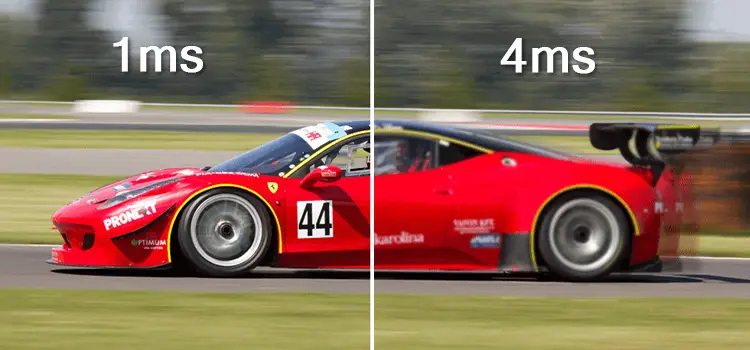1440p Resolution on 4K Monitor | Can It Run?
As 4K monitors are supposed to run 4K or 4096p, you may think whether it is possible to run 1440p on 4K monitors or not. And if it is possible, then how will it look?
Dialing down resolution is not the best thing to do for getting high image quality. So, you’ll be able to run 1440p on your 4K monitor but you won’t get the best picture quality from that.
Yes, you can dial down the resolution and run 1440p on a 4K monitor but the answer is not complete at all and it requires further explanation. We need to analyze the purpose of monitor 4K vs. 1440p, and the scaling factor in this spectrum of inquiry. Let’s begin.

4K vs 1440p Purpose of the Monitors
The 4K monitor is excellent for producing attractive visual content. The games that are less demanding on the FPS (Frame per Second), or in other words, visual content-based normal games are suitable for monitors. Many games even are not supported by the 4K resolution. Hence, the 4K monitor is not considered a beast for gaming. However, for pure eyes-soothing stuff, there is no alternative to 4K resolution.
On the other hand, 1440p is kind of that balanced resolution that hits the sweet spot both in terms of resolution and FPS (Frame per Second). Yes, it won’t produce as high image quality as 4K will; but it is enough for most of the activities with the monitor. Gamers, especially, love 1440p for its higher FPS (Frame per Second) as the resolution gets decreased and for its higher refresh rate as well.
All in all, graphic designers, content creators, and normal users should always go for a 4K monitor if there is no budgetary constraint. However, to get a good monitor at a reasonable price, and when the main purpose of the monitor is gaming, then 1440p is the best one.
Can You Run 1440p Resolution on a 4k Monitor?
A common question among the users is – can 1440p be run on a 4K monitor? Well, the answer is yes, it is possible to run 1440p resolution on a 4K monitor. However, there are some downsides to it. First of all, you can dial down the resolution in two ways:
- dialing down the resolution to 1440p from in-game settings.
- dialing down the resolution to 1440p from the computer’s display.
Problems of Running 1440p on a 4K Monitor
A 4K image runs best on a 4K resolution; similarly, a 1440p image also runs best on its native 1440p resolution. So, when you force the 1440p picture to run on the 4K monitor, naturally it will not show its original form. Rather, you may see blurry and distorted images as the pixels of 1440p cannot fit into the 4K monitor.
This way the monitor cannot maintain proper scaling. Here is an example of a difference in graphics quality when someone wants to run a 1440p game on a 4K monitor (the grass gets blurry with the 1440p resolution).
Up to this point, you might misunderstand me thinking the images get really bad. To your relief, the difference is not that much and it will work well on most occasions. But the point is: why you would experience less quality even if that is minimal by bothering to lower the resolution? Instead, go for a 1440p monitor to play any kind of game smoothly.
1440p Resolution on 4K Monitor – How It Looks?
The smallest unit of the computer monitor is pixels. As the number of pixels gets increases, the picture quality of the monitor gets better. On a 1440p or 2560 x 1440 monitor, there are 1440 pixels on the vertical side of the monitor. Whereas, there exist 2160 vertical pixels on the 4K or 3840 x 2160 monitor.
Therefore, the 4K monitor will always produce high-quality pictures as the number of pixels is more compared to the 1440p (popularly known as 2K) monitor. You would need a more-resolution monitor to watch crystal clear videos, movies, and Netflix that provides an eyes-soothing experience.
Bonus Tip: Why Would You Need to Lower the Resolution in the First Place?
In my opinion, the 4K monitor is too advanced for the time being. Even some of the most modern games do not support them as high resolution like 4K. So, if you are already a 4K monitor owner, what would you do to play your favorite game that is supported only up to 1440p? There is no alternative to dial down the resolution to 1440p on the game. You should have been choosy and thinking before deciding to buy the 4K monitor.
Frequently Asked Questions
Is 1440p on A 4 K Monitor Blurry?
1440p looks a bit blurry on 4K monitors. It is because 1440p uses more pixels compared to 4K to form one pixel. The lack of pixels makes them look blurry on 4K monitors.
What Happens if You Play 4K on 1440p?
A 1440p monitor doesn’t have as many pixels as a 4K resolution. So, if you play 4K on a 1440p monitor, then it will look almost the same as 1440p content. However, 4K video will still look better than 1440p on the 1440p monitor.
How Much P Is 4 K?
4K meaning 4 x K. Here K = “Kilo (Thousand)”. So, 4 x 1000 = 4000. 4K also indicates the four times pixel count of full HD displays (1920 x 1080 pixels) and the 4K displays are 3840 x 2160 pixels which is exactly 4 times of full HD displays.
Conclusion
You can run 1440p resolution on a 4K monitor with some adverse effects like blurring, distorted texts, stuttering, etc. So, it is not a good thing for the overall experience. Hopefully, you have understood the matter; that’s all for today.
Subscribe to our newsletter
& plug into
the world of PC Hardwares

![[EXPLAINED] Can I Get 200 FPS on 60Hz Monitor?](https://www.hardwarecentric.com/wp-content/uploads/2023/06/Can-I-Get-200-FPS-on-60Hz-Monitor.webp)