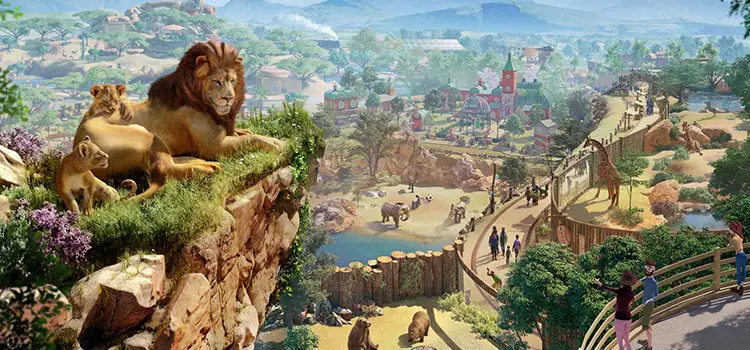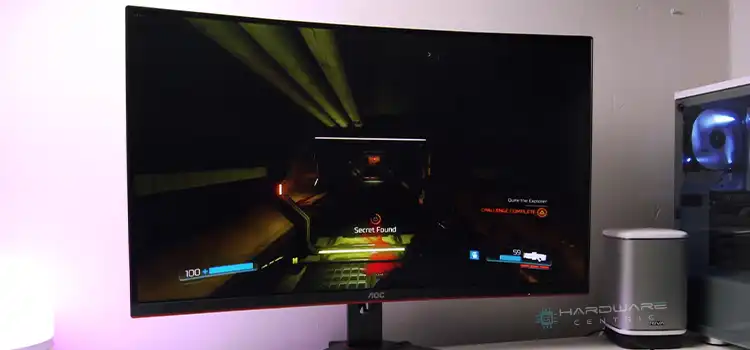144 Hz Monitor With Low FPS | Will It Be Appropriate?
Refresh rate vs. FPS (Frames per Second) is a crucial phenomenon in the world of the monitor. Ideally, you would want everything to be as high as possible.But with the budgetary constraint and existence of the wrong combination of hardware choice, you may find yourself in a situation when the monitor is with a higher refresh rate and lower FPS or vice-versa.
Basically, the frames per second (FPS) should be the same as the refresh rate of the monitor to get the best performance. But if the FPS is lower, you may not get the smooth feeling while rendering pictures or videos on the monitor.
What does happen when your monitor’s refresh rate is as high as 144 Hz but it runs only with a handful of FPS? This article will explain the situation.

144 Hz Monitor With Low FPS – What Happens?
The 144 Hz refresh rate is a dream for many competitive shooting gamers. As the monitor is capable of producing 144 pictures per second, the gamers are in an advantageous position against their competitors with one or two extra frames. Plus, the game would run smoothly. However, it is not the only criterion for an excellent gaming experience. You still need around the same FPS to run the game without any disruption.
When a monitor is with 144 Hz refresh rate but lower FPS like 60 or 80 FPS, the syncing between the frames becomes very bad. You will see a considerable amount of tearing and stuttering on the screen. As a result, there will be no smoothing gaming experience at all.
To remove this problem, lower the refresh rate to match with the in-game FPS. Yes, you will not get the same response as you would get from 144 Hz but at least the frustrating tearing will be gone. Additionally, use G-sync or Free-sync for this kind of mismatched syncing.
It is always best to go for the monitor with a similar refresh rate and FPS. A 120 Hz monitor with 120 FPS will serve much better than a 144 Hz monitor with 60 FPS or lower. Proper synchronization between different elements as such refresh rate, resolution, FPS, aspect ratio, etc. is important for the lower inconvenience of the monitor.
Frequently Asked Questions and Answers
How Much FPS Can a 144 Hertz Monitor Get?
The maximum FPS a 144Hz monitor can handle is 144fps. More fps than 144 on a 144Hz monitor will not be rendered on the screen.
Should I Get a 144 Hz Monitor if I Don’t Get 144 Fps?
Yes, a 144Hz monitor has the ability to get 144fps, but you don’t necessarily need the exact 144Hz monitor to get that much FPS. You can also get a 240Hz monitor to get the 144fps. And you’ll face less input lag than getting 144fps on a 144Hz monitor.
Is It Ok to Play 60 Fps with a 144 Hz Monitor?
Yes, it is okay to play 60 FPS with a 144 Hz monitor. It is because, 60 FPS looks exactly the same on a 144Hz, 75Hz, or 360 Hz monitor unless something else is changed.
Does Refresh Rate Affect FPS?
Yes, refresh rate can affect frame rate aka FPS. You can face screen tearing issue because of this. Even if you have higher FPS than your monitor’s refresh rate while VSync is disabled, you monitor can display multiple different images in a single refresh cycle. Thus, you will face screen tearing or different images on the upper part and lower parts of the screen.
Conclusion
If you use a 144 Hz monitor with a refresh rate lower than 144 FPS, what happens is that the monitor will produce stuttering and tearing that can annoy users greatly. Thus, always buy balanced hardware for your own good.
Subscribe to our newsletter
& plug into
the world of PC Hardwares

![[5 Fixes] 4K TV Only Showing 1080P | Low-Resolution Problem](https://www.hardwarecentric.com/wp-content/uploads/2023/01/4K-TV-Only-Showing-1080P.jpg)