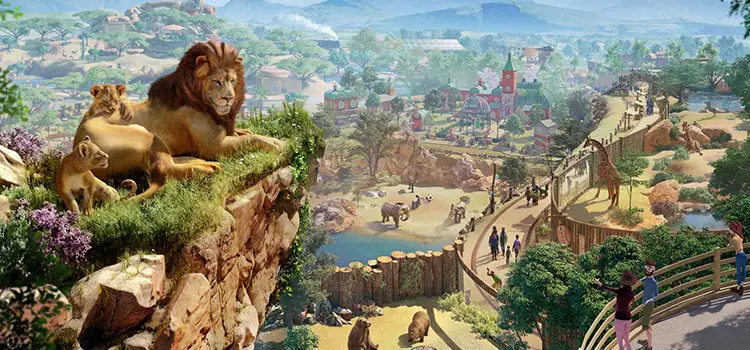Dell U vs S Monitors | Comparison Between them
While going to buy a new Dell monitor, you will find different series out there. Such as C series, E series, S series, P series, U series, and so on. Each of the series has a significant meaning, for example, the C series is used in commercial spaces, the E series is known for essential, the P is for professional, etc.
In this article, we will be talking about the U or Ultra sharp series, and S or Studio or small office series. You can simply identify the basic difference between these two series by seeing their abbreviation. Well, there are other significant differences too, and that are being covered in the later part of this article.
Read on and find out what are the differences between the Dell U and S series and which one you should choose for yourself. Let’s begin then!

What Are the Differences Between Dell U and S Monitors?
There are a lot of differences that can be found between U and S series monitors. They have different panels, different resolutions, different uses, and so on. Here we have provided a difference table between these two monitors.
| Parameters | U Series | S Series |
| Abbreviation | Ultra-Sharp | Studio |
| Supported Resolution | Up to 4k | Up to QHD |
| Usage | For gaming or high-end work | For casual work |
| Picture Quality | Better | Good |
| Panel Used | Anti-glare IPS | TN, AV, or IPS |
| Power Supply | Internal | External |
| Warranty | 3 Years | 1 year |
Here are the basic differences that you will find between U and S series monitors. There you will find other differences but it can be seen when you are talking about two particular models of those series. Now, let’s learn in-depth about the differences between these two series monitors.
1. Display Panel
If you check out the panel and resolution, in both aspects, the U series can provide you with a better thing.
Let’s talk about the panel first. The U series monitors use an anti-glare IPS panel whereas the S series uses an IPS display. Compared to a normal IPS panel, the anti-glare can provide a better viewing experience. Using this type of monitor can reduce eye strain while working and can provide better color in strong light conditions.
Moreover, comparatively, the U series monitors can provide you with a better color output as it has a wider color gamut compared to the S series monitor.
2. Resolution
In resolution, the U series takes the lead too. On average, you can get 4k resolution from the U series monitors. On the contrary, on average, you can get QHD from the S series monitors. However, there are a few models that can provide 4k resolution. The same thing goes for the U series monitor as well, a few monitors can provide 6k resolution. You can take the Dell S2722QC and Dell UltraSharp U3224KB monitors as an example.
3. Power Supply Method Used
The U series monitors use an internal power supply system whereas the S series uses an external power supply. When you are using an internal power supply system, then you will have fewer clutter but the monitor can get the overheating issue. While having the external power supply can prevent the overheating issue, it will cause clutter.
Our Verdict: Dell U vs Dell S Monitors
If you are looking for a monitor for playing games, or high-end work then investing in a U series monitor will be a better choice, though it will cost you more money than the S series monitor. You will have a higher resolution with a better display panel and most importantly, you can have a longer warranty time period compared to the S series monitor.
But if you are a casual gamer and do simple tasks then investing in an S series monitor will be an ideal decision.
Final Thoughts
Both the U series and S series can provide you with tremendous performance but when needs are specified then we will need to choose the best one among them. If you want a decent-performing monitor with an eye comfort option then the U series will be the ideal one for you. Hope that you have found what you were looking for. If still you have any further queries, then let us know in the comment box below.
Subscribe to our newsletter
& plug into
the world of PC Hardwares