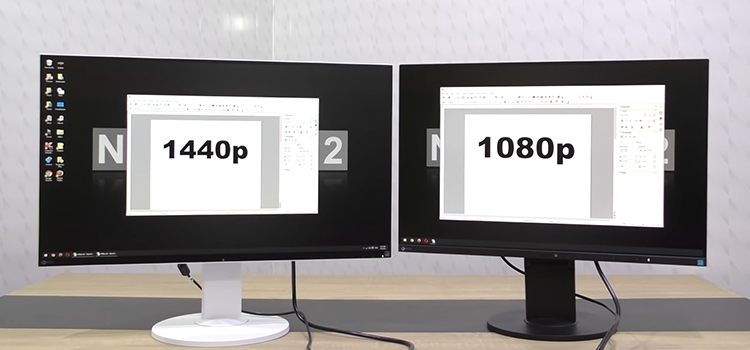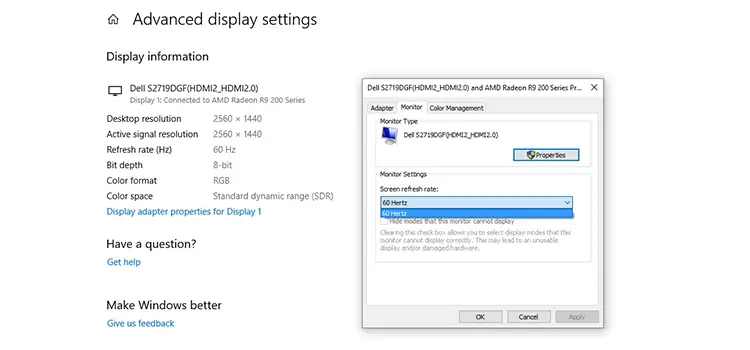[3 Fixes] 240Hz TV Only Running 60Hz Refresh Rate
While playing games on PS5 with your newly bought TV, you have noticed that you are not getting actual framerate. You have checked and found out that, the TV is not running on 240Hz but running on 60Hz only.
While having a lower refresh rate, you won’t be able to get a smoother viewing and gaming experience. Basically, this happens if you are using an old modeled HDMI cable and by upgrading the HDMI cable, this problem can be solved. However, there are other reasons too.
In today’s article, we have shared the possible reasons as well as the solutions. So, be with us till the end and find out how to get back to 240Hz refresh rate from 60Hz on your TV.

Reasons Why 240Hz TV is Running on 60Hz Refresh Rate
Before going for the solution, you will need to ensure that you have an actual 240Hz TV. There are a lot of TVs that say they are capable of 240Hz but actually, they are capable of 60Hz only. Basically, this type of TV uses motion interpolation technology. This technology helps to provide a better visual experience while providing a 60Hz refresh rate.
And due to this, people start believing that their TV is capable of a higher refresh rate. Let’s assume that you have a true 240Hz TV where you are getting 60Hz. Here are the possible reasons behind this issue.
- Incompatible HDMI cable.
- Inappropriate TV settings.
- Issues with the TV.
Now, let’s find out how to solve this issue.
Methods to Solve the “240Hz TV Only Running on 60Hz Refresh Rate” Issue
If there is no internal hardware issue on your TV then following the below-mentioned methods will help you to get 240Hz on your TV. Follow the methods one by one and achieve the actual refresh rate on your TV.
Method 1: Change the HDMI Cable
If you are using an old modeled HDMI cable then you will face this kind of situation. For example, HDMI 1.0 cable isn’t capable of providing the 240Hz refresh rate. You will need at least HDMI 2.0 for getting the actual refresh rate. Otherwise, you will get a lower refresh rate on your TV.
That’s why, purchase HDMI 2.0 or higher cable and then check whether you are getting the actual one or not.
Method 2: Use DVI Port Instead of HDMI
If you don’t have any option for buying a new HDMI then nothing to worry about because you can use the DVI port. So, look for the DVI port on your TV. If your TV has a DVI port then you can use that for getting 240Hz on your 240Hz TV. Simply connect the DVI port and you will be able to enjoy 240Hz @1080p resolution.
Method 3: Check the TV Settings
If you have kids in your house then most probably, they have messed up the TV settings or it might be you. Go to TV settings and look for whether the refresh is set to 240Hz or not. If you found any difference there then change the refresh rate to 240Hz and save the settings.
So, here are the three possible methods that you need to follow to get back your TV’s maximum refresh rate. If none of the aforementioned methods work then you will need to consult it with the manufacturer. Take the TV to the nearby customer service center and fix it from there.
Frequently Asked Questions and Answers
Can a TV run 240Hz?
Yes, a TV can run 240Hz. The technological revolution has unlocked so many things and started providing the imaginable things to the people of Earth. If you were asking about this a few years ago, then the answer will be no. But now, Manufacturers like Sony, Samsung, etc. are starting to manufacture 240Hz TV.
Can 60Hz monitor run 240Hz?
Shortly, the answer is no. It’s not possible for a 60Hz monitor to run 240Hz. The maximum capacity of the 60Hz monitor is 60, it can’t exceed the limit.
Conclusion
Lastly, changing the HDMI cable or tweaking the TV settings helps to increase the refresh rate. That’s why, first check with the TV setting and then look for the version of HDMI cable. And if your TV has a DVI port then start using it as it is capable of fulfilling the refresh rate demand of your TV.
Subscribe to our newsletter
& plug into
the world of PC Hardwares