80 Hz vs 60Hz Monitor | What Refresh Rate Should Preferable?
It is quite logical that better visual quality, improved media experience, increased gaming performance, etc are correlated with higher refresh rates. So, surely 80Hz should be the best between 60Hz and 80Hz.
A better refresh rate helps to keep your eyes stress less and lets you feel an amazing viewing pleasure. Unlike 60Hz monitors, 80Hz monitors offer a viable upgrade to 60 Hz.
Keep reading till the end to know about these two monitors in detail.
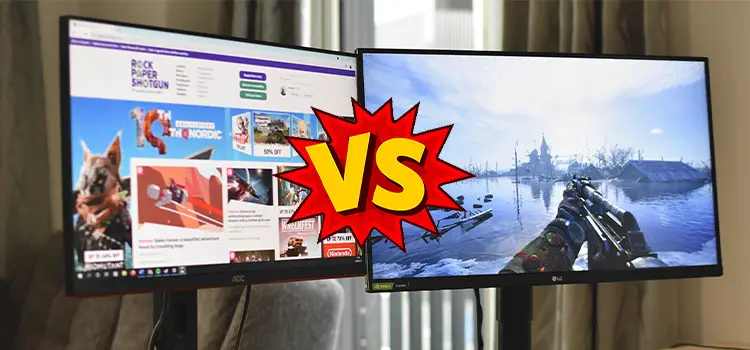
What Are Refresh Rate
Before going into any further comparison between 80 HZ and 60 Hz monitors, you have to understand what refresh is and how it defines the quality of a monitor.
The refresh rate basically means the number of times a display can update the image on the screen. It is expressed in Hertz, which is a measurement of how frequently something happens in a second. A screen with a 60Hz refresh rate updates itself 60 times per second or displays 60 different images in a single second.
A higher refresh rate typically produces smoother, more lifelike video as long as the frames per second match.
Differences Between 80 Hz vs 60Hz Monitor
Let’s start with the basic differences between 80Hz and 60Hz monitors –
| Specification | 80 Hz Monitor | 60 Hz Monitor |
| Refresh Rate | 80 Hz | 60 Hz |
| Response Time | Faster | Slower |
| Screen Tear | Reduced | May occur |
| Smoothness | High | Average |
| Motion Blur | Reduced | Noticeable |
| Input Lag | Lower | Higher |
| Price | Expensive | cheaper |
| Compatibility | Not compatible with all devices | Compatible with most devices |
| Energy Consumption | Higher | Lower |
| Eye Strain | Potentially less eye strain | Potentially more eye strain |
| Gaming Performance | Better | Average |
According to this table, an 80Hz monitor provides a smoother picture quality with reduced screen tearing issues. It is also a great choice for gamers as it improves gaming performance and gamers will have less eye strain than a 60 Hz monitor.
However, 80Hz monitors are usually expensive and consume high energy. Additionally, all types of systems may not support an 80Hz monitor and you may need powerful hardware like CPU and GPU to avoid screen tearing.
A 60Hz monitor on the other hand is compatible with almost all hardware and you can also enjoy a smooth motion at an affordable price. Now, let’s see which monitor is good for which situation below.
When an 80Hz Monitor and When a 60Hz monitor is Needed?
For a monitor with a higher refresh rate, you’ll need more response time (FPS) supplied by the CPU and GPU to get the best performance out of your monitor. So, if you are intended to play games on your PC and need a monitor for your gaming PC, then you should obviously go for the 80Hz monitor.
But if you are getting a monitor just for regular use, watching video, or editing video and photos, then you don’t require a higher configured PC and a 60Hz monitor is good to go in that case.
Advantages and Disadvantages of 80 Hz vs 60Hz Monitor Refresh Rate
It is obvious that a higher refresh rate monitor will have more benefits than a lower refresh rate monitor. But it doesn’t mean that 80Hz monitors have no drawbacks. Also, you can get a lot of benefits from a 60Hz monitor too.
Let’s have a look at the advantages and disadvantages of 80Hz and 60Hz refresh rate monitors –
| Advantages | Disadvantages | |
| 80Hz | You’ll experience less motion blur and smooth video quality.You can enjoy the best gaming experience.You won’t have to face eye strain. | It is not compatible with all hardware.May have to upgrade the CPU and GPU.It will consume higher energy.As it requires higher configured hardware, you may face screen tearing if the hardware doesn’t match properly.An 80 Hz monitor is expensive. |
| 60Hz | You can enjoy a smooth video experience using any hardware.Don’t need to upgrade the CPU or GPU.It will consume less energy.As it is compatible with almost all the hardware, you may hardly face issues like screen tearing.You can have a 60Hz monitor at an affordable price. | You may detect motion blur sometimes.You can enjoy an average gaming experience but can’t achieve the best gaming experience.You can have eye strain sometimes. |
Our Verdict: Which One Is Better – An 80Hz or 60Hz Monitor?
According to all the information stated above, it is quite understandable that in every sphere of comparison, the 80Hz monitor is proven better than the 60Hz monitor. If you are an average user then you may go for the 60Hz monitor as it will provide a sufficient function for you and let you save some cost. But if you prefer heavy gaming or editing performance then you should go for the 80Hz monitor.
Frequently Asked Questions (FAQs)
Is a 60Hz monitor better than a 75Hz monitor?
With a 75Hz monitor, you get to notice less motion and the game is smoother because the 75Hz monitor refreshes 75 times in a second and the 60Hz monitor refreshes 60 times in a second. This is due to the fact that seamless gameplay is made possible by a greater refresh rate for both recreational and competitive gamers. Therefore, a 75Hz monitor is unquestionably superior to a 60Hz panel.
Is a 60Hz monitor worth it?
Up to 60 times per second are refreshed via a 60Hz monitor. This is seen by many users as necessary for lag-free performance. A cheap video card will suffice to produce 60 Full HD images per second. A 60Hz display is ideal for typical users because of this.
Is a higher Hz monitor better?
The refresh rate of a monitor refers to the maximum number of times per second that the image displayed on the screen will be updated. A higher refresh rate means more information reaches your eyes in the same amount of time, leading to smoother-looking motion. Remember that video is technically just a series of images being shown very quickly to have the effect of motion.
Is 80Hz good for gaming?
Thus, a higher Hz display is undoubtedly superior to a lower Hz monitor. On the other hand, an 80Hz display is a fantastic option for casual and entry-level video games as well as single-player mission-based games.
Conclusion
So, it is clear that more significant refresh rates on monitors are obviously preferable. However, 60Hz is the absolute least, and anything over 120Hz is more suitable for consumers who have higher demands. A medium ground is provided by more modest panels with an 80Hz refresh rate.
Subscribe to our newsletter
& plug into
the world of PC Hardwares
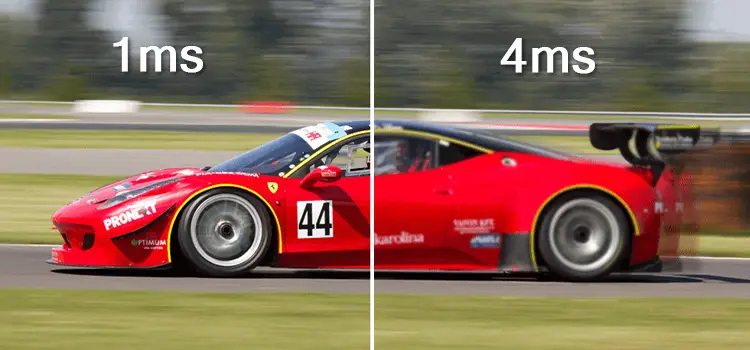

![[3 Easy Fixes] Screen Flickering When Playing Games](https://www.hardwarecentric.com/wp-content/uploads/2023/05/Screen-Flickering-When-Playing-Games-1.webp)
![[4 Fixes] 144hz Monitor Won’t Run at 144Hz](https://www.hardwarecentric.com/wp-content/uploads/2021/10/144hz-monitor-wont-run-at-144hz.jpg)
![[Explained] 6.5 MS Response Time Good for Gaming](https://www.hardwarecentric.com/wp-content/uploads/2023/02/6.5-MS-Response-Time-Good-for-Gaming.webp)

