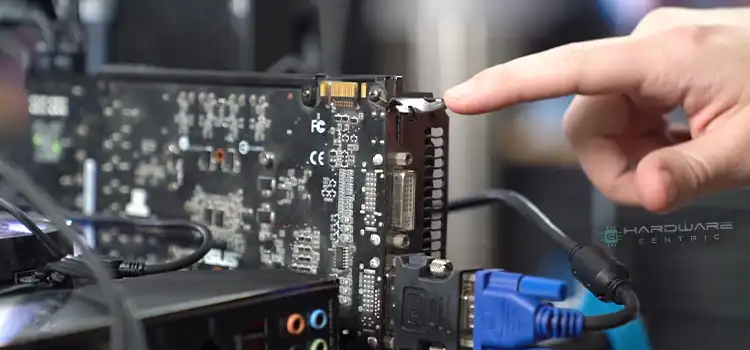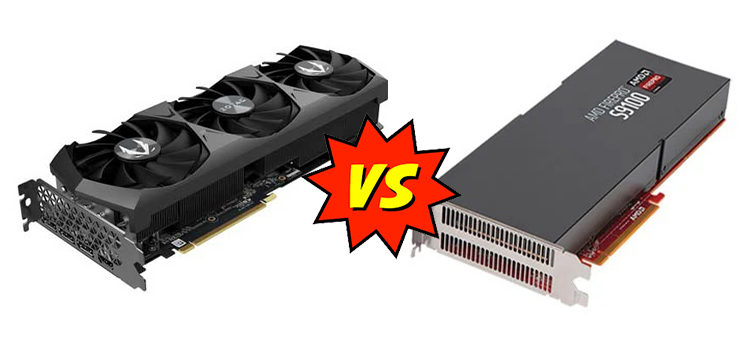Can a Computer Run Without Integrated Graphics | Things You Should Know
In the ever-changing world of computing, one burning question remains: “Can a computer function without integrated graphics?” As technology advances and tasks demand better graphics, the role of integrated graphics in your system becomes paramount.
Yes, a computer can operate without integrated graphics. But before you decide, explore the intriguing and practical aspects of this topic. Whether you’re a gamer, a creative, or simply curious, this article uncovers the balance between integrated and dedicated graphics.
Why is integrated graphics vital, and when should you consider removing them? Discover the intricate interplay between computer hardware and graphics solutions, and whether removing integrated graphics is right for you. So, let’s get started.
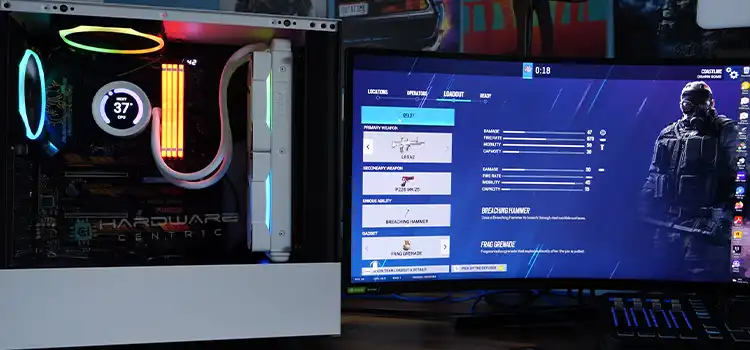
Operating Systems and Integrated Graphics
The role of integrated graphics can vary depending on the operating system. In Windows-based systems, integrated graphics are used for everyday tasks and can switch to a dedicated graphics card when needed for more demanding applications. macOS, found on Apple computers, also relies on integrated graphics for standard operations but can switch to more powerful dedicated graphics for specialized tasks.
Computers Without Integrated Graphics
In the dynamic realm of computing, understanding computers without integrated graphics is both enlightening and practical. Explore computer types that lack integrated graphics, applications where they’re unnecessary, and the pros and cons of these specialized machines.
Types of computers that may not have integrated graphics
In a world where integrated graphics are standard, some computers break the mold. Desktops and laptops with dedicated graphics cards are equipped differently, using integrated graphics as a backup, not a primary visual processor.
Specialized applications that don’t require integrated graphics
For demanding tasks like gaming, 3D modeling, and video editing, dedicated graphics are the champions. Computers tailored for these functions often skip integrated graphics entirely, focusing solely on the dedicated GPU’s power.
Pros and cons of computers without integrated graphics
Opting for a computer without integrated graphics hinges on your specific needs. It brings advantages like superior graphics performance for resource-heavy tasks. However, they’re pricier, consume more power, and aren’t ideal for everyday computing where integrated graphics suffice.
As we explore further, we’ll reveal the details of these graphics-free systems and pinpoint where they excel. This will help you make an informed choice when selecting your computing device.
Can I Run a Computer Without Integrated Graphics?
Indeed, running a computer without integrated graphics is technically possible, but it hinges on various factors. The feasibility primarily relies on your computer’s setup, your particular usage requirements, and the presence of dedicated graphics alternatives.
Integrated graphics are standard in computers, serving as the built-in graphics processor. They’re part of the CPU, making them cost-effective and energy-efficient. Ideal for everyday tasks like web browsing and office work.
For graphics-heavy tasks like gaming, video editing, and 3D rendering, integrated graphics may not suffice. Dedicated graphics cards, operating independently from the CPU, excel in these scenarios. They provide superior performance and handle resource-intensive graphics tasks effectively.
Having a dedicated graphics card allows you to disable integrated graphics in the BIOS or UEFI settings. This makes your computer use the dedicated GPU exclusively, boosting performance for graphics-intensive tasks.
Scenarios Where Integrated Graphics Matter
While integrated graphics are less powerful than dedicated options, they play a significant role in various scenarios. Integrated graphics are more than capable of handling everyday tasks, making laptops thinner and more energy-efficient. They are also suitable for business laptops and ultra-books, where long battery life and portability are essential.
Advantages and Disadvantages of Integrated Graphics
Integrated graphics offer several advantages. They are cost-effective, as they eliminate the need for a dedicated graphics card, which can be expensive. They also consume less power and generate less heat, contributing to longer battery life in laptops and a quieter operation in desktops.
However, there are limitations to integrated graphics. They share system memory and resources with the CPU, which can lead to reduced overall performance. Integrated graphics are generally less powerful than dedicated graphics cards, making them less suitable for tasks that require high-quality graphics, such as gaming or video editing.
Frequently Asked Questions (FAQs)
Can a computer run without integrated graphics?
Yes, it’s technically possible, but not recommended for most users. Integrated graphics handle basic visuals; removing them might affect display, but dedicated graphics can compensate.
What’s the difference between integrated and dedicated graphics?
Integrated graphics are part of the CPU, while dedicated graphics use a separate card. Dedicated graphics offer better performance for graphics-intensive tasks.
Can I disable integrated graphics and rely solely on dedicated graphics?
Yes, many computers allow this in BIOS settings. However, some tasks may still require integrated graphics, so check compatibility.
Will disabling integrated graphics improve performance?
It can, especially for gaming or heavy graphic workloads. Dedicated graphics often deliver better performance and faster rendering.
Are there any downsides to disabling integrated graphics?
A: Loss of energy efficiency and potential compatibility issues in specific scenarios. For most users, these won’t be significant drawbacks.
What happens if my computer doesn’t have dedicated graphics?
If you disable integrated graphics on a computer without dedicated graphics, it might not display anything. Ensure your system has dedicated graphics before disabling.
Can I upgrade the integrated graphics on my laptop?
No, integrated graphics are part of the CPU, making them non-upgradable. If you need better graphics performance, consider an external GPU (eGPU) for laptops.
How do I check if my computer has integrated graphics?
You can check your system’s specifications in the device manager or system information. Most computers have integrated graphics, but some also have dedicated graphics.
Can integrated graphics handle gaming?
Integrated graphics can handle basic or older games, but modern games with high graphics demands may require dedicated graphics for a smooth experience.
What’s the future of integrated graphics?
The future holds more powerful integrated graphics thanks to technological advancements. For most everyday tasks and light gaming, integrated graphics will suffice.
Conclusion
The question of whether a computer can run without integrated graphics reflects the ever-changing world of technology. We’ve looked at its details and why they matter in different situations. While you can turn off integrated graphics, it’s essential to match this choice with your specific needs. For everyday tasks, integrated graphics are enough, but gaming or graphic-heavy work might need a dedicated graphics card. If you have more questions, don’t hesitate to leave a comment. Thanks for exploring this topic, and here’s to a smooth computing journey!
Subscribe to our newsletter
& plug into
the world of PC Hardwares
![[ANSWERED] Can I Upgrade HP Pavilion Graphics Card?](https://www.hardwarecentric.com/wp-content/uploads/2023/06/Can-I-Upgrade-HP-Pavilion-Graphics-Card.webp)