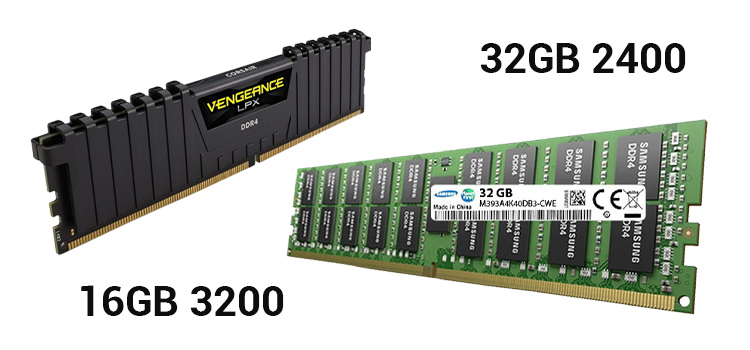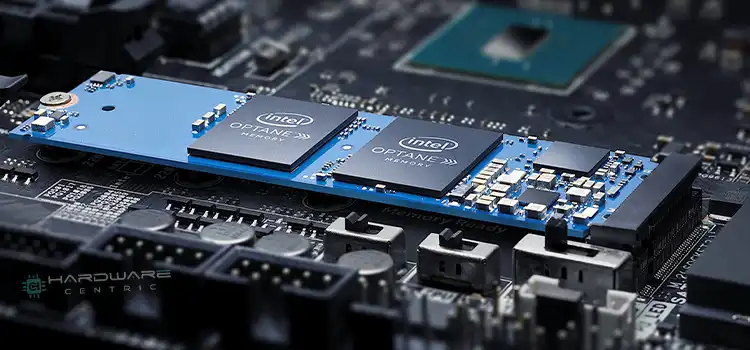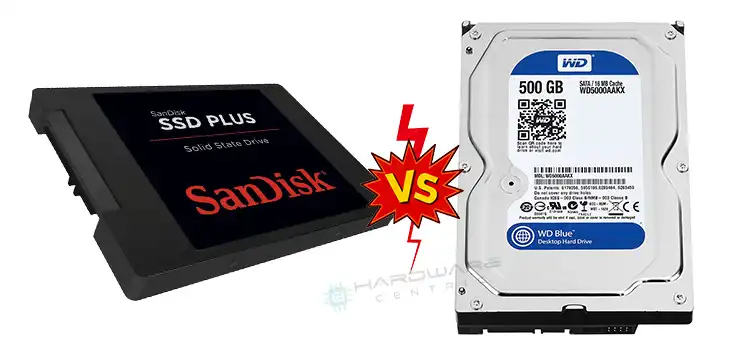12 GB DDR4 2666 SDRAM | How to Get 12GB SDRAM on Dual-Channel
Simply there are no single 1 x 12 GB DDR4 RAM sticks available, 1 x 4 GB and another 1 x 8 GB are required to build a 12GB DDR4 2666 SDRAM (Synchronous Dynamic Random Access Memory ). However, combining separately brought sticks might not always work, or the best option there is. In this article, we are going to inform you about the 12 GB DDRR4 2666 MHz SDRAM by explaining why it is not a good option for a performance boost or RAM expansion.

12 GB DDR4 2666 MHz SDRAM – Consequences
To determine the worthiness of this 12GB DDR4 2666 SDRAM, it will be wise to verify its capability. The most two important factors for RAM are compatibility and upgradation. Now, let’s get into them one by one.
Compatibility of 12 GB DDR4 2666 MHz SDRAM
It is clear by now that to build a 12GB DDR4 2666 SDRAM on the dual-channel, the combination of one 4 GB and another 8 GB is a must, where 4GB is the smallest size DDR4 the technology offers on a desktop platform. Basically, DDR4 2666’s bandwidth transfer rate is 21300 megabytes per second and does an impressive job
of running smoothly on low voltage. A 4 and 8 GB stick will run in flex mode, performing equivalent performance to about 8 GB (2 x 4GB) running in dual channel plus the extra 4 GB at the single channel. Though getting 12 GB should be better than 2 x 4 GB,
combining sticks that weren’t bought together in a kit doesn’t always work, so there’s always a risk for that kind of setup.So, it is better to avoid using 12 GB and use the higher 16 GB one. If it is difficult for you then try the lower 8 GB one (at least you will get a steady performance). However, if you do not have any alternative choice but to go with the 12GB memory and are using onboard video, you can manually control how much memory you want to use according to your preference. Yeah, you can do that by accessing the BIOS.
Future Expansion with 12 GB DDR4 2666 SDRAM
For future upgrades and RAM expansion, 12 GB is not much of a wise choice. As Dual Channel would work best with matched pairs of 2 RAM sticks, a 1 x 8 GB and 1 x 4 GB paired RAM won’t be more efficient than a 2 x 8 GB pair (if you’re planning on upgrading later). So, if your motherboard has 2 slots, it’s better to install a pair of RAM of the same frequency and memory.
So, it can be said that for a 16 GB configuration, it’s better to have a 2 x 8 GB rather than a single 1×16 GB stick. For 4, 6, and 8 slots you’d have to pair your RAMs in the associated color-coded slots for a performance boost.
Frequently Asked Questions (FAQs)
What does DDR4 2666 SDRAM mean?
First of all, DDR4 is the abbreviation for Double Data Rate 4. Here, 4 represents the fourth generation. Then 2666 represents the memory frequency of the RAM. This SDRAM is capable of providing a higher bandwidth which is already mentioned above.
Is DDR4 2666 MHz RAM good?
Actually, it depends on some factors. First, it depends on what CPU you have. If you are using a Ryzen CPU then it is better to go for the 3000 MHz. On the other hand, if it is Intel then you do not need such high-speed RAM. That means 2666 MHz will do the job efficiently. Basically, DDR4 2666 MHz remains at the lower end of the DDR4 category.
How much DDR4 RAM is good?
The more amount of RAM, the better it is. For example, 8 GB of RAM is sufficient enough for general internet browsing, playing low and mid-end games, and other casual or average PC usage. The 16 GB is moderate for using the latest office programs, and playing mid and some high-end games. The 32 GB is the starter option for multimedia creators, designers, and professional gamers.
Conclude
To sum up, if you have the luxury to choose from 8 GB, 12 GB, or a 16GB DDR4, it’s better to choose a 2 x 4 GB or a 2 x 8 GB configuration for memory boost and efficient future expansion. For light gaming and general works, 8GB and for mid-high level gaming and works 16GB setups are more than enough.
Subscribe to our newsletter
& plug into
the world of PC Hardwares