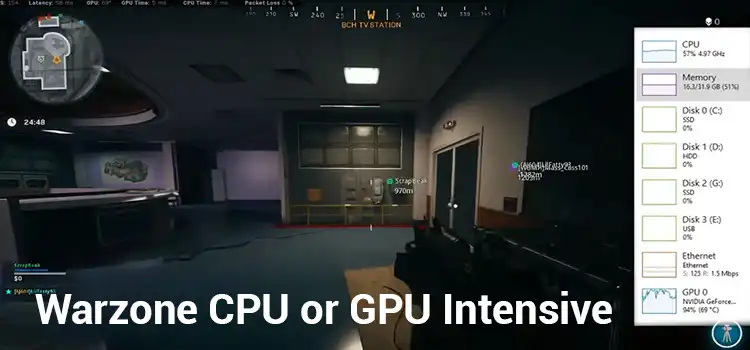Wraith Prism Vs Hyper 212 CPU Cooler | Comparison Between Them
When it comes to cooling your CPU, it’s important to choose the right cooler. After all, there are so many coolers available in the market, and choosing the right one can make all the difference between having a well-sustained performance and a CPU throttling nightmare.
So, when it comes to AMD Wraith Prism and Hyper 212, it can get confusing which one to go with. Because, although they both are popular, there are a few differences between them in terms of performance, compatibility, and design. However, if you are looking for an alternative to the stock cooler, we’d go with the Hyper 212. For a more detailed comparison, continue reading.
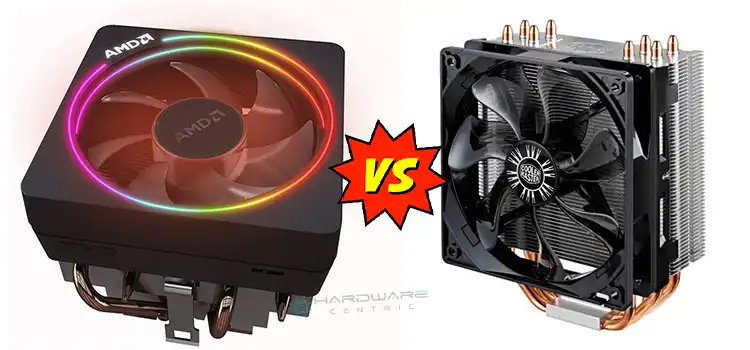
Wraith Prism Vs Hyper 212 – Which One?
We’ll separate the comparison into five sections, starting with the most obvious one, design.
1. External Design
You’ll notice obvious changes in design language and principles between these two. While the AMD Wraith Prism opts for a minimal and more traditional design, the Hyper 212 adopted a tower-shaped design to accommodate that giant heatsink and heat pipe.
In terms of RGB lighting, the Hyper 212 doesn’t come with one, but the Wraith Prism does. Both of these come with single fans but you can upgrade to a dual-fan design with the Hyper 212 if you want.
2. Cooling Performance
As the Wraith Prism comes bundled as the default cooler with many AMD CPUs like the Ryzen 7 and 8 series, it’s no wonder that the Wraith can do a decent job and it can withstand overclocking to some extent. However, Hyper 212 can do a much better job at this.
When the CPU is in an idle state, assuming it uses 30 watts of power, the Hyper 212 shows slightly better cooling performance than the Wraith Prism. This continues all the way up to 50-60% fan speed when the Hyper 212 continues to outperform Wraith Prism.
However, when you keep going above that, especially at 90-100 percent of the capacity, the difference starts to minimize and the performance gap diminishes. So, in terms of regular usage, the Hyper 212 gives a much better cooling performance across the board. However, under heavy load, the Wraith Prism starts to catch up.
3. Noise Levels
In terms of noise levels, Hyper 212 outperforms Wraith Prism again. Especially at higher RPM levels. Under normal fan speed (below 50-60%) it’s lightly above 34 decibels for both coolers. However, when it crosses the 100 watts mark, the 212 outperforms Wraith by a lot. Even at 125 watts, Hyper 212 keeps the noise level significantly lower than AMD Wraith Prism.
So, even though neither of these two coolers can handle overclocking temperatures well, Hyper 212 can keep it a lot quieter when operating under heavy load.
4. Price
Depending on your region and availability, the Hyper 212 can be slightly pricier than AMD Wraith Prism. However, if you got the Wraith Prism with your CPU, then it can cost you upwards of a hundred dollars if you want to upgrade to a Hyper 212.
So, if you are getting one bundled with your CPU, we’d recommend using the Wraith Prism. However, if you are buying one, go for the 212 instead. This will give you much better cooling performance with lower noise levels.
5. Assembly and Compatibility
In terms of assembly, the Wraith Prism is much easier to assemble as it requires no extra assembly. It sits on the CPU like any stock cooler. However, the Hyper 212 requires a bit of assembly and mounting. You also need to check if there’s enough room available because it needs slightly larger space due to its taller tower-like heat sink.
When it comes to compatibility, the 212 supports both AMD and Intel CPUs. But Prism supports only AMD ones. So, you get extra flexibility if you go with the Hyper 212.
Pro Tip: Go with a branded thermal paste like the Arctic Freezer with either of these coolers. Also, clean the thermal paste with 99% isopropyl alcohol every six months or so and reapply it, to ensure maximum cooling efficiency.
Our Verdict
If you don’t plan to overclock, both the Hyper 212 and Wraith Prism are good choices. However, due to higher cooling efficiency under normal to moderate load, we recommend going with the Hyper 212. You also get the added benefit of less noise levels, which is always something to look for if you plan on using your computer for prolonged periods of time.
FAQs (Frequently Asked Questions and Answers)
Is Wraith Prism cooler enough?
Although it’s a boxed cooler, the Wraith Prism is actually quite good. It can handle any CPU under 105 watts without making any fuss. You can also increase its performance by making some BIOS adjustments.
How loud is the AMD Wraith Prism?
It actually depends on your distance from the casing. Normally, under lower to moderate speed, it can go as high as 42 to 48 dB. At 100% speed, the Wraith Prism can reach 55 dB.
What is the TDP rating of Wraith Prism?
The AMD Wraith Prism has a TDP (Thermal Design Power) rating of up to 105 watts, making it a good option for CPUs like the Ryzen 7 and Ryzen 9.
Is Hyper 212 good for 5600X?
Yes, the Hyper 212 is good enough for 5600X. But, since it’s an older model, you should probably go with the Hyper 212 Evo or Hyper 212 Black Edition. If you are not planning to go over 150 watts, it should get the job done.
Does cooler increase FPS?
As CPUs heat up, the resistance inside their electric components increases. This leads to thermal throttling and FPS drop. So, yes, a good cooler can keep the thermal level low and decrease resistance, which will lead to an increase in FPS.
Final Thoughts
To be honest, you can’t go wrong with either of these coolers. They offer decent performance for their price. However, both the AMD Wraith Prism and Hyper 212 are starting to age and it shows in their performance. So, if you are someone who wants to get the absolute best out of their CPUs, you probably should look at more pricier alternatives. But for regular usage and moderate gaming, we recommend getting the Hyper 212 or its newer counterparts.
Hope we’ve helped you make up your mind. Thanks for reading.
Subscribe to our newsletter
& plug into
the world of PC Hardwares
![How To Remove A Graphics Card From A Prebuilt PC [Explained]](https://www.hardwarecentric.com/wp-content/uploads/2023/11/How-To-Remove-A-Graphics-Card-From-A-Prebuilt-PC.webp)
![[Answered & Explained] Is Pre-Applied Thermal Paste Good for Your CPU?](https://www.hardwarecentric.com/wp-content/uploads/2023/10/Is-Pre-Applied-Thermal-Paste-Good-for-Your-CPU.webp)