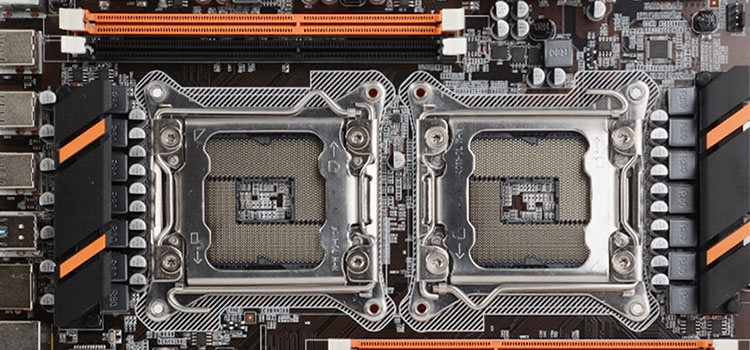No 5V RGB Header on Motherboard | What to Do?
RGB lighting is a popular way to add a touch of personality and style to your PC build. However, not all motherboards come with 5V ARGB headers, which are required for newer RGB devices. If you find yourself in this situation, don’t worry – there are a few things you can do to get your RGB lights working.
There are a few ways to get RGB lights working on a motherboard without a 5V ARGB header. For example, you can use an external ARGB controller in your PC to light up the ARGB of your PC peripheral.
In this article, we will discuss each of the available options in more detail, as well as provide some additional tips for getting your RGB lights working on a motherboard without a 5V ARGB header.

Which motherboards don’t come with the 5V ARGB Header?
There are a number of reasons why a motherboard might not come with a 5V ARGB header. One reason is that 5V ARGB is a relatively new technology and not all motherboards have been updated to support it. Another reason is that some motherboards are designed for a specific purpose, such as gaming or overclocking, and may not include all of the latest features.
Here are some examples of motherboards that do not come with a 5V ARGB header:
- ASUS Prime B350-Plus
- Gigabyte B450M DS3H
- MSI B550M-A Pro
- ASRock B660M Pro4
Challenges of not having a 5V ARGB header –
- You won’t be able to control your RGB lights using your motherboard’s BIOS or software.
- You may need to purchase additional hardware, such as an RGB controller or hub.
- You may need to do some additional cabling and cable management.
What to Do If There isn’t a 5V ARGB Header on Motherboard?
If your motherboard does not have a 5V ARGB header, there are a few things you can do to get your RGB lights working.
Use a Single ARGB Controller
A single ARGB controller is the simplest and most affordable way to get RGB lights working on a motherboard without a 5V ARGB header. To use a single ARGB controller, simply connect your RGB devices to the controller and then connect the controller to a SATA power connector to your power supply.

Once your RGB devices are connected to the controller, you can use the controller’s buttons to change the color and lighting effects of your RGB devices.
Drawbacks
However, it has a few difficulties. For example, if you are willing to use a single ARGB fan then this controller will be more than enough for you. But if you are willing to use more than one, let’s say 3 fans, then you will need to buy fans with both male and female connectors to connect all the fans in the series connection.
Also, there will be a wiring mess, plus, some manufacturer doesn’t provide a remote. So, if you require a remote then check before buying.
Use a USB-Powered RGB Controller
A USB-powered RGB controller is a good option if you want to be able to control your RGB lights using a software application. To use a USB-powered RGB controller, simply connect your RGB devices to the controller and then connect the controller to a USB port on your motherboard.
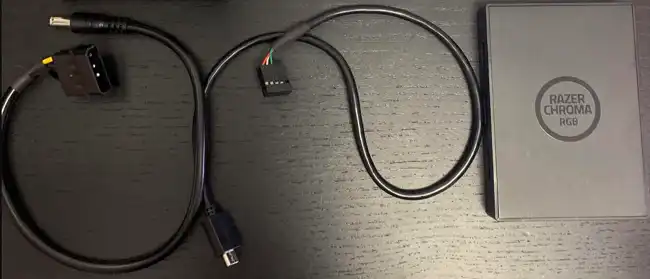
Once your RGB devices are connected to the controller, you can use the software application that comes with the controller to control the color and lighting effects of your RGB devices.
Use an ARGB Hub
An ARGB hub is the most versatile option for getting RGB lights working on a motherboard without a 5V ARGB header, moreover, this will help you to avoid the wiring mess.
To use an ARGB hub, simply connect your RGB devices to the hub and then connect the hub to a SATA power connector on your motherboard.

Once your RGB devices are connected to the hub, you can light up the peripherals and enjoy color supremacy on your PC.
What to do If there is a 12V Header but Fan Requires a 5V Connection?
If your motherboard has a 12V RGB header but your fan requires a 5V connection, you can use an RGB converter to connect the two. RGB adapters are relatively inexpensive and easy to use.
To use an RGB converter, simply connect the 12V RGB header on your motherboard to the female end of the adapter. Then, connect the 5V RGB connector on your fan to the male end of the adapter.
Once the adapter is connected, you can turn on your RGB lights and control them using your motherboard’s BIOS or software.
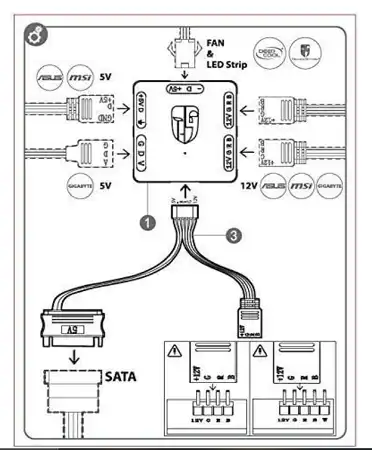
Buying Guide for an ARGB Controller
If you are planning to purchase an ARGB controller, there are a few things you should keep in mind:
- Number of ports: Make sure that the controller has enough ports for all of your RGB devices.
- Software compatibility: If you want to be able to control your RGB lights using a software application, make sure that the controller is compatible with the software you want to use.
- Come with PWM Control: Always go for an ARGB hub that comes with PWM control. It will help you to control the fan speed besides the ARGB.
Here are a few of the best ARGB controllers on the market in 2023:
- Razer Chroma Addressable RGB Controller: The Razer Chroma Addressable RGB Controller is a high-end controller that offers a variety of features, including support for Razer Chroma software, 10 addressable RGB ports, and a variety of lighting effects.
- Corsair Lighting Node Pro RGB Controller: The Corsair Lighting Node Pro RGB Controller is another high-end controller that offers a variety of features, including support for Corsair iCUE software, 12 addressable RGB ports, and a variety of lighting effects.
- ASUS Aura Sync Addressable RGB Controller: The ASUS Aura Sync Addressable RGB Controller is a good option for users who want to be able to control their RGB lights using ASUS Aura Sync software. The controller has 6 addressable RGB ports and supports a variety of lighting effects.
- NZXT RGB & Fan Controller: The NZXT RGB & Fan Controller is a good option for users who want to be able to control both their RGB lights and fans using a single controller. The controller has 6 RGB ports and 4 fan ports.
- Cooler Master Addressable RGB LED Controller: The Cooler Master Addressable RGB LED Controller is a good option for users on a budget. The controller has 6 addressable RGB ports and supports a variety of lighting effects.
Bonus Tips
If you are willing to buy an ARGB fan then you should go for GIM KB-23 RGB Case Fans. This fan is made for non-RGB motherboards as it comes with an ARGB hub. Buying this combo will save a few bucks, moreover, you will have more ports on the hub, just install the hub inside your PC case, connect the hub to the PSU and fans, and enjoy.
It will also provide you with multiple modification options such as a speed controller, lighting effects in 16.8 million colors, synchronizable RGB lighting, and so on.
Final Thoughts
If you find yourself in a situation where your motherboard does not have a 5V ARGB header, don’t worry – there are a few things you can do to get your RGB lights working. You can use a single ARGB controller, a USB-powered RGB controller, or an ARGB hub. When purchasing an ARGB controller, be sure to consider the number of ports, software compatibility, and pricing.
Subscribe to our newsletter
& plug into
the world of PC Hardwares

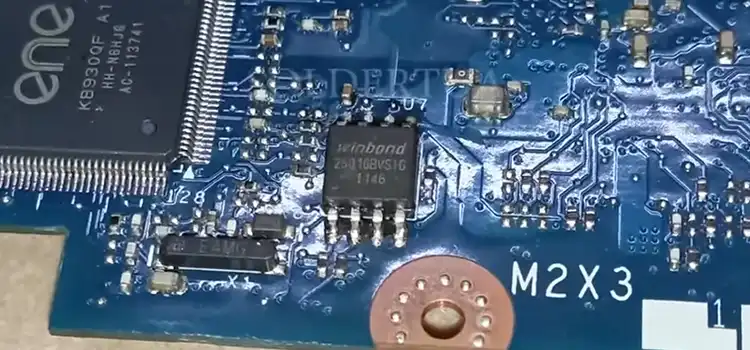

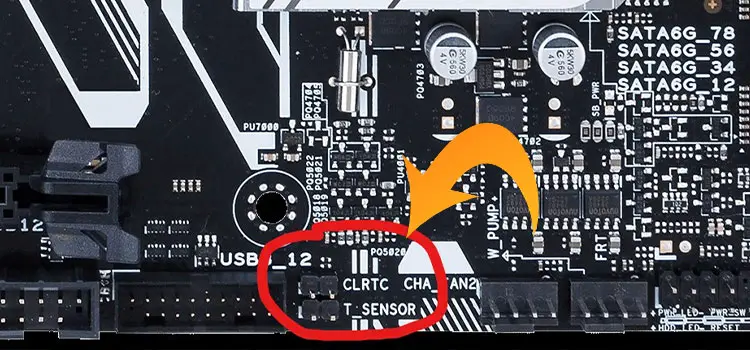
![How To Fix VGA Light On Motherboard MSI [Complete Solution]](https://www.hardwarecentric.com/wp-content/uploads/2023/10/How-To-Fix-VGA-Light-On-Motherboard-MSI.webp)