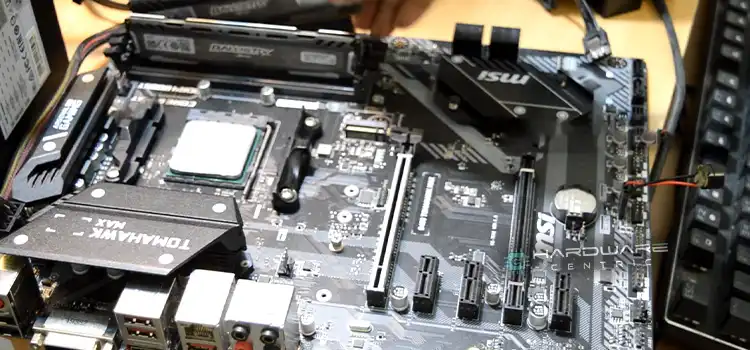How to Overclock i5 9600k? Step-By-Step Guidelines
An overclock can produce good results if the CPU is the bottleneck. The Core i5-9600K can be overclocked to 5GHz using a motherboard with the Z390 chipset. Above that, the system becomes unstable. With the GTX 970 at 1080p – ultra settings, the maximum performance gain was 4.3%, and the minimum gain was 2.1%.
The process of overclocking a multicore processor (no matter whether it is Intel or AMD) is more complicated than you expect. It is relatively easy to overclock multicore processors at high clock frequencies, but the BIOS is the best place to do it. Guru3D readers overclock mostly from the BIOS to find the maximum stable setting.
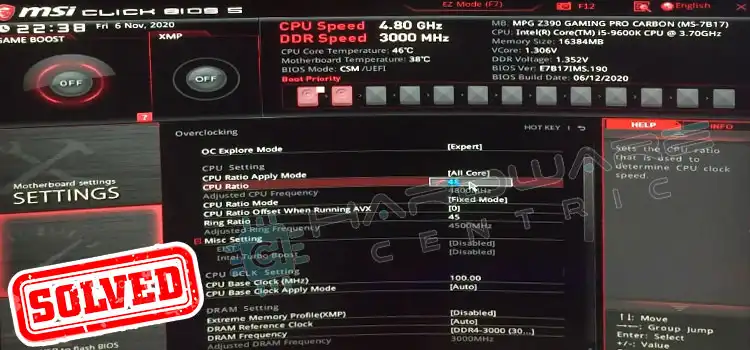
How Is it Possible to Overclock the i5 9600k?
Overclocking is the process of increasing the frequency of computer components, making them faster and more efficient. You can overclock major components of your computer, such as CPUs, memory, and graphics cards. Overclocking has always come with risks, however. You may experience component damage or unstable operation of your system.
Intel® Turbo Boost Technology supports overclocking. A feature of the processor is the ability to change the frequency based on the CPU load, e.g., switch into power saving mode during standby to balance power consumption and performance. In this guide, I’ll focus on overclocking the i5-9600k processor, but you can use it as an outline for any CPU.

Step 1: When your computer is on, click restart. If it’s off, turn it on and hold down the key that gets you into the bios. If you need more clarification, hold down both. All motherboards should have a way to access your CPU clock speed in their bios, regardless of the brand or model. If you see a button that says advanced, click it. If you don’t see a page that says CPU ratio, look around for a button that says overclock or OC.
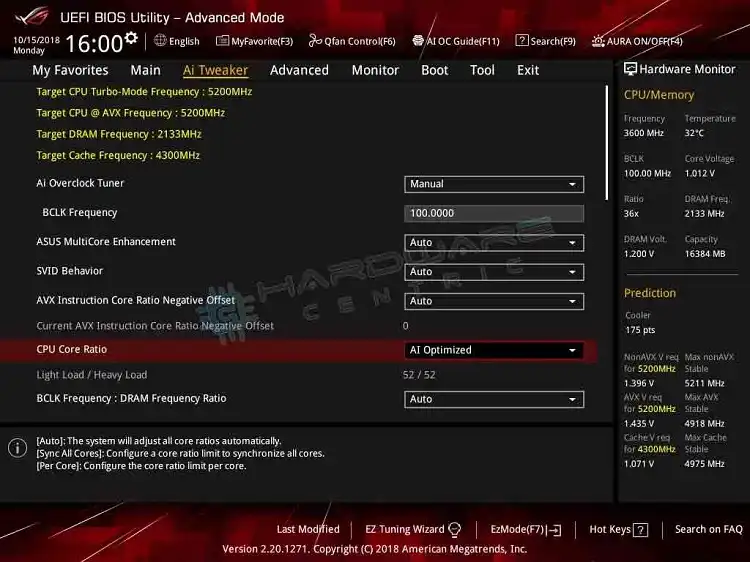
Step 2: Before we start overclocking, check if anything says OC mode or OC explore mode at the top of the screen. We should change the levels to the expert or more advanced.
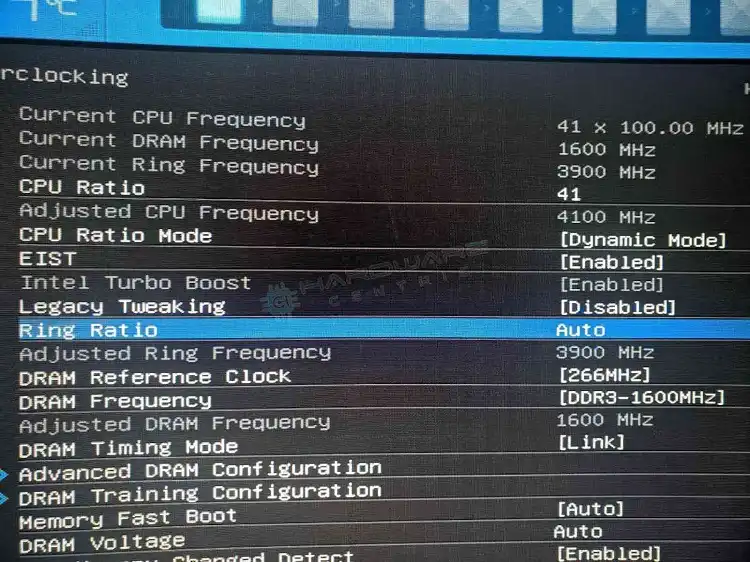
Step 3: Overclocking starts with CPU ratio mode turned to fixed. Only choose dynamic if you’re concerned about CPU longevity. Fixed isn’t going to make a huge difference, though, and it has slightly better speed. Click on the ratio now. Your CPU or motherboard may not support overclocking if you can’t change this value by clicking and typing.
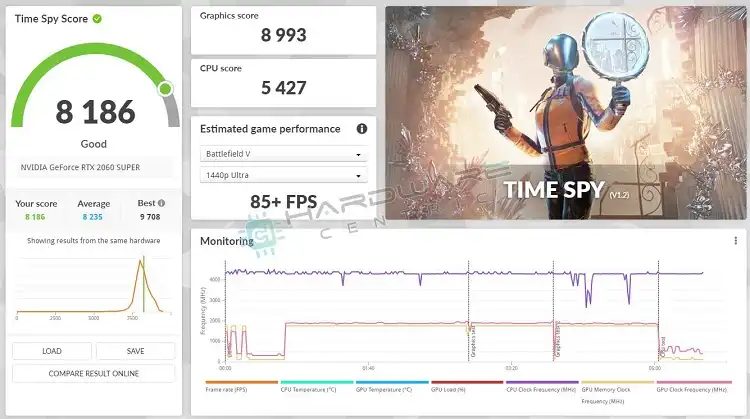
Step 4: Alternatively, you can check on Google the typical overclocking speed for your CPU if you do not have the i5-9600k. You can also increase the ratio by one until your CPU gets too hot or your computer crashes. Set it slightly below 48. For example, if it is not stable at 47 but is stable at 46, set it to 46 or 45.
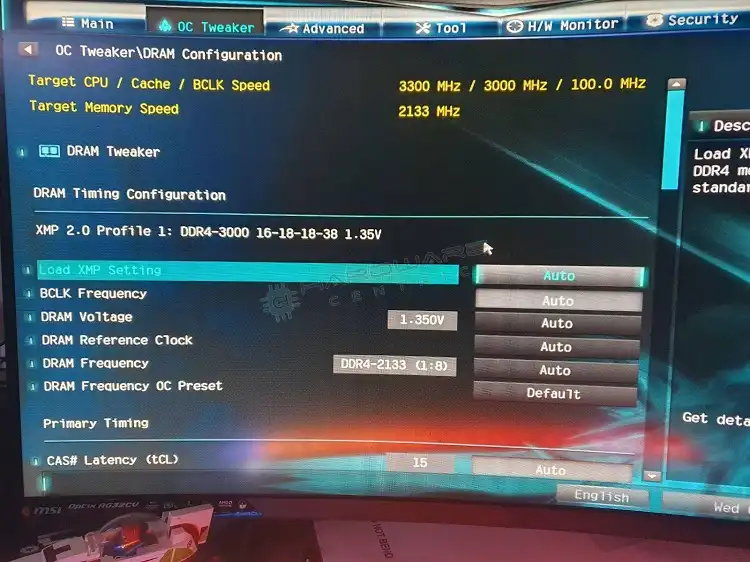
Step 5: XMP cannot change the base clock since it’s more complicated.
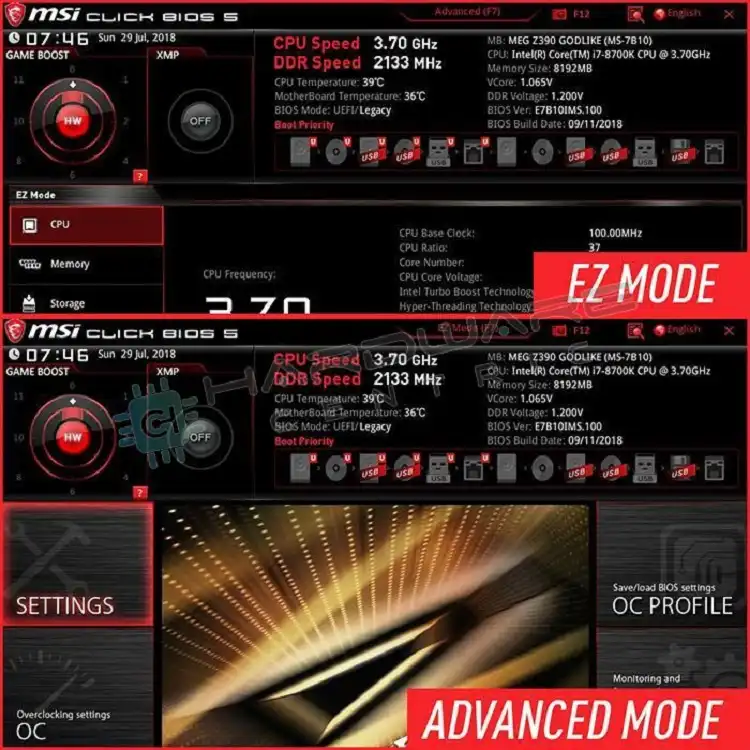
Step 6: Set the i5-9600k to 48. Next, click the x or exit button. Your computer will restart after you save and exit.

Step 7: It’s normal for your fan to get fast during bootup. After another restart or two, that won’t be the case.

Step 8: Turn down your CPU ratio if your computer crashes with the blue screen of death. You will need to run a CPU stress test, assuming your computer booted to Windows.
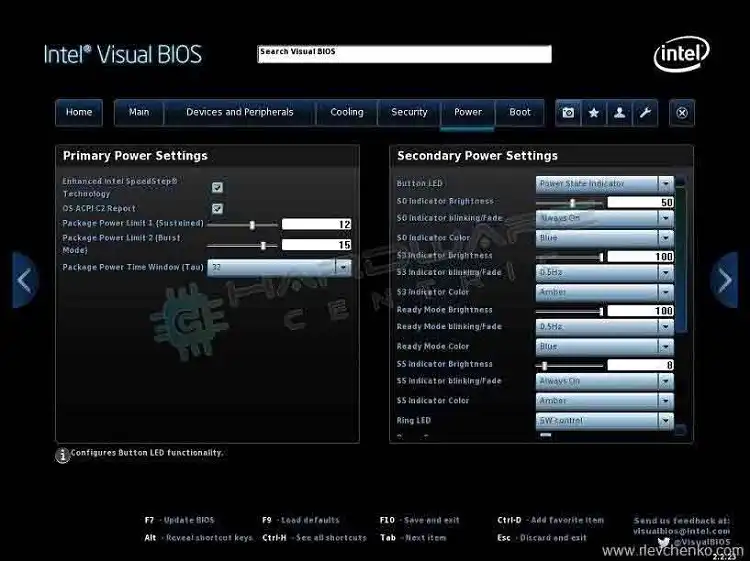
Step 9: To begin the stress test, open cine-bench, click on the file, then advanced benchmark, and then below the start buttons, choose test duration 30 minutes.

Step 10: Turn the CPU ratio down in the BIOS if you didn’t complete the 30 minutes. Try turning it up by one in the bios if you’ve completed the 30 minutes. Typically, the i5-9600k can reach 50 or slightly higher.

Step 11: Each time you go up, test it in Cinebench. For a stable experience, turn it down to one below the previous stable ratio, which should improve the performance of your PC safely.
FAQs (Frequently Asked Questions)
How to Overclock i5 9600K Gigabyte z390?
Enter the BIOS. On the CPU, a multiplier of 49 should be set. Put vCore LLC on Turbo\High. In steps of 0.01V, raise the CPU vCore voltage until stable, then add one/two steps, no further than 1.4V (and even then, keep your thermals under 90°C). If still unstable, lower the multiplier.
Does i5-9600K Have Turbo Boost?
As a result of Intel Turbo Boost Max 3.0 technology, this processor can achieve a maximum turbo frequency of 4.6 GHz. Aside from its six cores and threads, this processor has 9MB of cache memory, 24 PCIe lanes, and an LGA 1151 socket.
Conclusion
It was easy to overclock and tweak the Core 9000 series. We tested CPUs with a maximum clock speed of 5200 Mhz on all cores. Depending on the processor, the voltage will vary, but you should be around 1.35 Volts. On most motherboards, you can leave the voltage settings at auto.
There are even newer motherboards with AI overclocking, which learns the best stable settings through an algorithm. It is always a good idea to invest in good hardware (MOBO/PSU/Memory/Cooling) if you are planning on overclocking since cheaper motherboards are often not well-tuned or do not have broad-spectrum features for enthusiast overclockers.
Subscribe to our newsletter
& plug into
the world of PC Hardwares

![[ANSWERED] Do I Need Thermal Paste for Ryzen 5 3600?](https://www.hardwarecentric.com/wp-content/uploads/2023/08/Do-I-Need-Thermal-Paste-for-Ryzen-5-3600.webp)
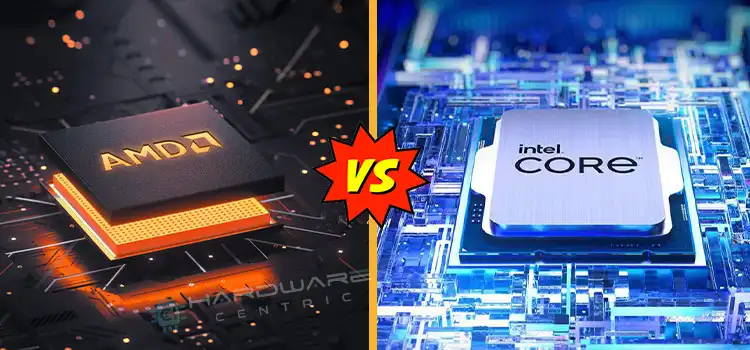
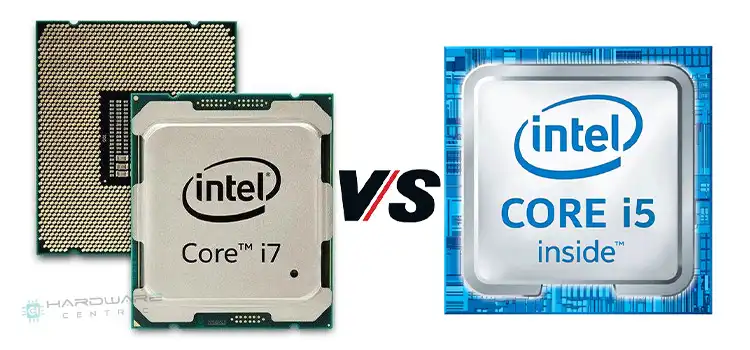
![[Fix] 100 CPU Usage While Playing Video (100% Working)](https://www.hardwarecentric.com/wp-content/uploads/2021/10/100-CPU-usage-while-playing-video.jpg)