21 vs 24 Inch Monitor | A Constructive Comparison
Monitors are like the windows to the digital world, and choosing the right size can significantly impact your computing experience. However, when it comes to choosing between a 21-inch and 24 inch monitor, there’s no one size fits all.
There are lots of factors to consider when selecting a monitor size, depending on your specific needs and budget. In this article, We’ll lay out the specs, compare their aspect ratios and surface areas, explore various use cases, and help you determine which one is the best fit for your needs. Plus, we’ll address some FAQs and debunk the myth about monitor size impacting your CPU and GPU performance.
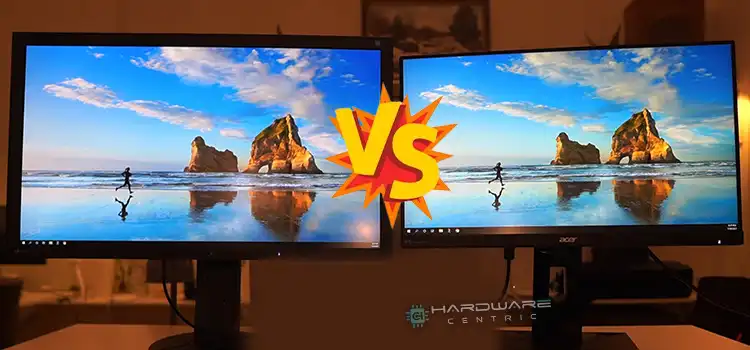
Specs Comparison of 21-inch vs. 24-inch Monitor
Let’s kick things off by looking at the basic specs of these two monitor sizes in the handy table below:
| Aspect | 21.5-inch Monitor (16:9) | 24-inch Monitor (16:9) |
| Width | Approximately 18.74 inches | Approximately 20.92 inches |
| Height | Approximately 10.54 inches | Approximately 11.77 inches |
| Area | Around 197.52 square inches | Around 246.12 square inches |
| As a 4:3 Display | Roughly 17.57 inches | Roughly 19.61 inches |
| As a 16:9 Display | About 21.50 inches | About 24.00 inches |
| As a 2.35:1 Display | About 20.36 inches | About 22.73 inches |
Here’s a detailed analysis of the spec comparison between 21 and 24 inch, two of the most common display sizes in the market.
Aspect Ratio
Both 21-inch and 24-inch monitors typically feature a 16:9 aspect ratio. This aspect ratio is the standard for most modern displays and works well for various tasks, including work, gaming, and entertainment. However, the difference lies in the surface area, which directly impacts your viewing experience.
Surface Area and Advantages of 21 & 24 Inch Monitors
When it comes to screen real estate, size matters. A larger surface area means you can have more windows open simultaneously, making multitasking a breeze. Let’s break down the surface area comparison.
Advantages of 21-inch Monitor
- Space-saving: Perfect for compact desks and workstations.
- Energy Efficiency: Smaller screens typically consume less power.
- Affordable: Generally, 21-inch monitors are budget-friendly.
Ideal Use Cases
- Casual web browsing and office tasks.
- Limited desk space.
- Tight budget.
Advantages of 24-inch Monitor
- Enhanced Productivity: Ample screen real estate for multitasking.
- Immersive Gaming: Enjoy a more immersive gaming experience.
- Crisp Text and Graphics: Ideal for graphic design and video editing.
Ideal Use Cases
- Content creators and professionals.
- Gamers who want an immersive gaming setup.
- Those who value a larger workspace for productivity.
Which Monitor Suits You Best?
Now that we’ve compared the basic specs, aspect ratio, and surface area, let’s dive into various use cases to help you decide which monitor size aligns with your needs.
1. The Casual User
If you primarily use your computer for casual web browsing, social media, and occasional movie streaming, a 21-inch monitor should suffice. It’s compact, energy-efficient, and budget-friendly.=
2. The Office Warrior
Working from home or in a small office space? A 21-inch monitor can be your best friend. It provides enough screen space for word processing, spreadsheets, and video conferencing while leaving room for other essentials on your desk.
3. The Multitasker
If your typical workday involves juggling multiple windows and applications, a 24-inch monitor is your go-to choice. The larger screen offers the real estate you need to keep everything organized without feeling cramped.
4. The Creative Genius
Graphic designers, video editors, and artists need the precision and space that a 24-inch monitor provides. The larger canvas allows for more accurate editing and a better view of intricate details.
5. The Gamer
Gamers, you’re in for a treat! While a 21-inch monitor can handle gaming, a 24-inch one delivers a more immersive experience. The extra screen space can make a significant difference in your gameplay.
People Also Ask
Does Monitor Size Impact CPU and GPU Performance?
No, the size of your monitor doesn’t directly affect the performance of your CPU or GPU. Performance is primarily determined by the resolution and refresh rate of your monitor. A larger monitor may require more graphics processing power to maintain the same resolution and frame rates, but this is more about the display’s specifications than its physical size.
Can I Use a 21-inch Monitor for Professional Work?
Absolutely! A 21-inch monitor is perfectly suitable for professional work, especially if you’re tight on space or budget. Just make sure it has the resolution and color accuracy required for your specific tasks.
What Resolution Should I Choose for a 24-inch Monitor?
The ideal resolution for a 24-inch monitor depends on your intended use. For general tasks, 1080p (Full HD) is sufficient. If you’re into graphic design or video editing, consider a 1440p (2K) or 4K monitor for sharper images and more screen real estate.
Are There Any Downsides to a 24-inch Monitor?
While 24-inch monitors offer many advantages, they may not be suitable for everyone. The larger size can be overwhelming in small spaces, and they tend to be more expensive than their 21-inch counterparts. Additionally, some users prefer smaller screens for a cozier feel.
Final Words: Size Tailored to Your Needs
In the battle of the 21-inch vs. 24-inch monitor, the winner depends on your specific needs and preferences. To recap: a 21 inch monitor is perfect for casual use and is a great option for people with limited desk space and budget-conscious consumers. It offers energy efficiency as well. On the other hand, a 24 inch monitor is ideal for professional work, productivity, and gaming. It’s the best option for content creators as well. Ultimately, the right choice boils down to how you plan to use your monitor. So, pick the one that best fits your lifestyle, and enjoy an enhanced computing experience!
Subscribe to our newsletter
& plug into
the world of PC Hardwares



![[Fix] Monitor Lock Problem | 144 Hz Monitor Stuck at 120 Hz Refresh Rate](https://www.hardwarecentric.com/wp-content/uploads/2021/10/144hz-monitor-stuck-at-120hz.jpg)

![[2 Fixes] 1600×1200 Max Resolution on a 1920×1080 Monitor in Windows 11/10](https://www.hardwarecentric.com/wp-content/uploads/2021/10/1600x1200-max-resolution-on-a-1920x1080-monitor.jpg)
