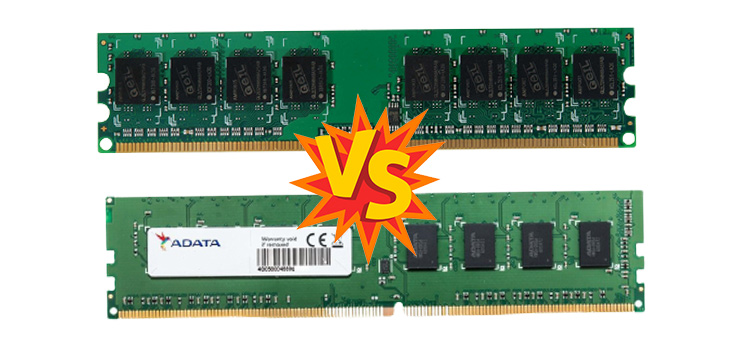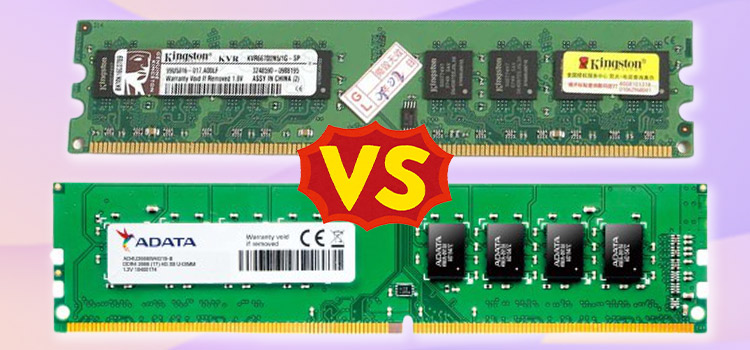120GB SSD vs 1TB HDD | SSD Is a Lot Faster Than HDD
Solid-state drives come in different forms and shapes, but they all share a common feature which is, none of them have any moving physical parts. But hard disk drives have moving parts and sometimes they can be problematic.
We all know 120 GB is 1/8 of 1 TB. But as SSDs are faster than HDDs, you may get confused about which one is better between 120GB SSD vs 1TB HDD.
Nowadays, SSDs are taking the place of HDDs because of their performance and reliability. A 120Gb SSD will be able to store fewer files than a 1Tb HDD, but the SSD will operate a lot faster than the HDD.
Don’t worry, we have compared both storage devices details in this article and we hope all your confusion will be cleared after reading this.
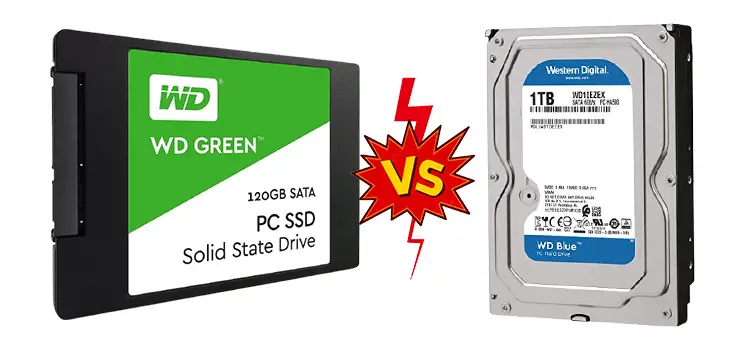
Specific Differences | 120Gb SSD vs 1Tb HDD
First, look at the table below to understand the differences between 120 GB SSD and 1 TB HDD:
| Feature | 120GB SSD | 1TB HDD |
| Capacity | 120GB | 1TB |
| Read/Write speed | High (450MB/s) | Low (100MB/s) |
| Boot-up speed | Very fast | Slow |
| Power consumption | Low | High |
| Durability | High | Low |
| Noise | Silent | Noisy |
| Price | Expensive | Inexpensive |
According to the above table, the 120 GB SSD is better than 1 TB HDD in many terms.
1. SSD Has Higher Speed
The SSD can read and write data much faster than an HDD, leading to faster overall performance. The boot-up time for an SSD is significantly faster than an HDD, which can take some time to start up.
2. SSD Consume
Another benefit of the SSD is its lower power consumption, which can result in longer battery life for laptops and lower electricity bills for desktops.
3. Durable
SSDs are more durable than HDDs because they have no moving parts, making them less susceptible to physical damage.
4. Silent
SSDs are also silent when operating, unlike HDDs which can produce audible noise when reading and writing data.
However, the 1 TB HDD may prove better than the 120 GB SSD in some terms. Here are they –
1. HDD is Cheaper
The cost of an SSD is generally higher than that of an HDD, making it a more expensive option for those on a budget.
2. HDD has More Storage
The 1TB HDD has significantly more storage space compared to the 120GB SSD in terms of capacity. So, if you intend to store a lot of data on your computer, then 120 GB SSD may not be efficient for you.
Now, Let’s See Where Which One Is More Suitable in Which Situation
Here are the different situations to use SSD or HDD–
120Gb SSD vs 1Tb HDD For Gaming
If you are a casual gamer and do not use your PC a lot, then a 120 Gb SSD will be enough for you. But if you are a professional gamer and play a lot of games, then you will need a lot more than 120Gb. So, you can go for a 1Tb HDD. But if your main concern is the game loading time rather than storage, you should get an SSD.
120Gb SSD vs 1Tb HDD For Office
For office work like typing or making spreadsheets, you do not need 1Tb storage. As a result, a 120Gb SSD will do the job pretty well for you. Besides, it will make your PC boot faster.
120Gb SSD vs 1Tb HDD For Designers
Designers who work in Photoshop, and Illustrator, or make 3D objects, need a lot more than 120Gb. And the software and applications can run on HDD pretty well and do not show any major difference in loading time. As a result, it can be said that for graphic designers, 1Tb HDD is suitable.
120GB SSD vs 1TB HDD – Which One Is Better?
A 120Gb SSD is capable of fast data transfer. But the only drawback is the too-small storage at a higher price. You will have to manage your storage most of the time, like deleting and shrinking files.
A 1Tb HDD has 8 times more storage than a 120Gb SSD, but it is slow. HDDs will load files slower no matter how large the storage is than SSDs as they catch signals physically by their moving parts. Again, usually, an HDD does not last more than 5 years.
So, 120 GB SSD is better than 1 TB HDD unless you need a huge storage to store data.
Bonus Tip: A PC with a 120Gb SSD and a 1Tb HDD
To keep a balance between budget and storage, most PC users use a smaller SSD and a larger HDD. Mainly you can install the operating system on your SSD for a smooth overall experience. You can also store your heavy stuff on the SSDs, like games that take time to load.
You can also save the important files on your SSDs that you can not collect from the internet. And on the hard disk, you can save your regular files like movies, songs, books, etc.
Frequently Asked Questions
How Much GB SSD Is the Best?
If you want to use your computer for regular use, then you can try 500 GB SSD as the minimum requirement. But We’d recommend to you 1 TB SSD on your computer to get the best result.
How Much SSD Do I Need for Windows 10?
Windows 10 needs at least 16Gb of your storage to operate. You should free up at least 25Gb to run windows smoothly as it will have software updates and driver updates.
Conclusion
A 120Gb SSD is always better than a 1Tb HDD if you are not concerned about storage. You should keep your SSDs and HDDs 20% empty to operate smoothly. Again, installed programs on the SSD will function quicker.
Subscribe to our newsletter
& plug into
the world of PC Hardwares
![[7 Fixes] 3200 RAM Running at 2400 Mhz](https://www.hardwarecentric.com/wp-content/uploads/2022/08/Why-Is-3200-Ram-Running-at-2400.jpg)