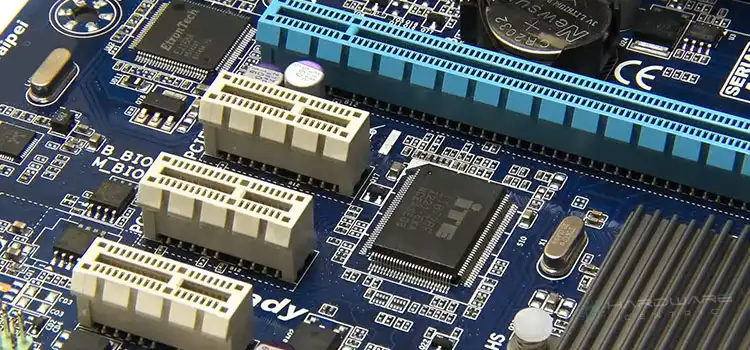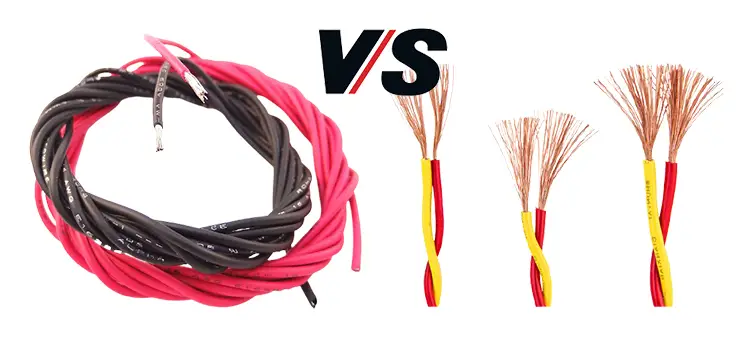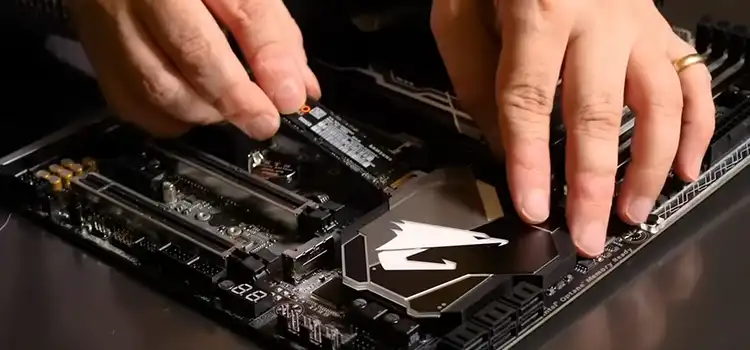1×4 8 Pin ATX 12V Connector | Is It Fit to Motherboard?
Choosing the right connector is a crucial step in your PC build. There are older connectors that might not be suitable for newer motherboards. The older CPUs needed 4 pin connectors, whereas the newer CPUs may require 8 pins or more connectors to power the motherboard. Having the correct arrangement of hardware will make sure that the system gets the best output of its potential. In this article, we are going to discuss a 1 x 4 8 pin connector that uses an ATX 12V power supply.
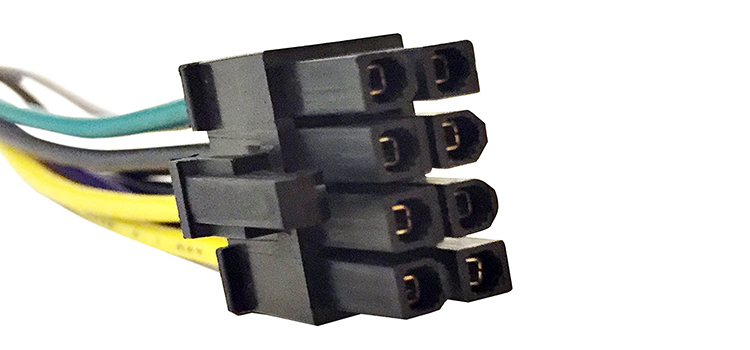
1×4 8 Pin ATX 12V Connector – Safe and Fit Connector for Motherboard
The recent processors as such core i5 or core i7 use a lot of overclocking to exert all the features of a high-end CPU and for this to happen, you might need 8 pin connectors. However, most of the old PCs have 4 pin connectors that can hardly power the 8 pin motherboard. I am not saying that the combination won’t just work at all; it will for a time being but will also have the chance for the PC to crash.
I know buying a brand new PSU (Power Supply Unit) for a motherboard can be expensive. Add an 8 pin ATX 12V cable with it and your pocket will have to pay a good chunk of money. Having said that, to rip the benefits of a high-end PC, you will have to make that sacrifice.
On the other hand, the arrangement of 8 pins + 4 pins connector is just too much for even a core i7 processor. Although the additional 4 pin connector will provide an extra 12V to your motherboard, the processor would hardly need this unless you do the extreme level of overclocking. Rather, you can go for 4 + 4 connectors to limit the cost as well as to get the best out of the system.
Conclusion
That’s it for today! Hopefully, the post was beneficial to you to understand the 4 pins and 8 pins connector for the CPU conundrum. Have a nice day.
Subscribe to our newsletter
& plug into
the world of PC Hardwares